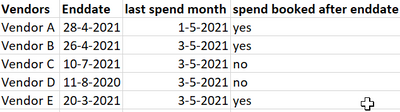FabCon is coming to Atlanta
Join us at FabCon Atlanta from March 16 - 20, 2026, for the ultimate Fabric, Power BI, AI and SQL community-led event. Save $200 with code FABCOMM.
Register now!- Power BI forums
- Get Help with Power BI
- Desktop
- Service
- Report Server
- Power Query
- Mobile Apps
- Developer
- DAX Commands and Tips
- Custom Visuals Development Discussion
- Health and Life Sciences
- Power BI Spanish forums
- Translated Spanish Desktop
- Training and Consulting
- Instructor Led Training
- Dashboard in a Day for Women, by Women
- Galleries
- Data Stories Gallery
- Themes Gallery
- Contests Gallery
- Quick Measures Gallery
- Notebook Gallery
- Translytical Task Flow Gallery
- TMDL Gallery
- R Script Showcase
- Webinars and Video Gallery
- Ideas
- Custom Visuals Ideas (read-only)
- Issues
- Issues
- Events
- Upcoming Events
Join the Fabric FabCon Global Hackathon—running virtually through Nov 3. Open to all skill levels. $10,000 in prizes! Register now.
- Power BI forums
- Forums
- Get Help with Power BI
- DAX Commands and Tips
- Re: Sum after a date
- Subscribe to RSS Feed
- Mark Topic as New
- Mark Topic as Read
- Float this Topic for Current User
- Bookmark
- Subscribe
- Printer Friendly Page
- Mark as New
- Bookmark
- Subscribe
- Mute
- Subscribe to RSS Feed
- Permalink
- Report Inappropriate Content
Sum after a date
Hi,
I'm trying to make a sum if formula (this is how I would solve it in Excel) or something similair in powerbi.
I couldnt find a formula for or something else for this. See the picture below for more clarity.
I have the spend per vendor per month in a different table. With this data I want to sum the the spend after the enddate per vendor. So something like IF[spend booked after enddate] = 'yes', Sum(spend per vendor month) after enddate.
I can't get this working.
Hope someone can help,
Thanks in advance!
- Mark as New
- Bookmark
- Subscribe
- Mute
- Subscribe to RSS Feed
- Permalink
- Report Inappropriate Content
@Anonymous , based on what I got. You have two tables
a new column in table 1
if(Table1[endDate] < maxx(filter(Table2, Table2[vendors] =table1[Vendors]),[spend date]), "Yes", "No")
refer 4 ways to copy data from one table to another
https://www.youtube.com/watch?v=Wu1mWxR23jU
https://www.youtube.com/watch?v=czNHt7UXIe8
- Mark as New
- Bookmark
- Subscribe
- Mute
- Subscribe to RSS Feed
- Permalink
- Report Inappropriate Content
@amitchandak Thanks a lot for your help.
I'm sorry If my question was unclear. I indeed have two tables. One with most information as seen in the picture (lets call this table 1). Then I have a spend table with the spend per vendor per month. Now I want to sum the spend on a vendor after the enddate passed. So If spend booked after enddate = yes I want to sum the spend for that vendor. If spend booked after enddate is no, it can stay blank.
I added a new column to table 1 and tried your formula.
But I get the error: "Too many arguments were passed to the Filter function. The maximum argument count for the function is 2"
Thanks again for your help!
Helpful resources
| User | Count |
|---|---|
| 11 | |
| 9 | |
| 6 | |
| 5 | |
| 4 |