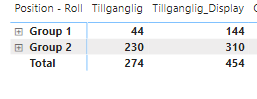FabCon is coming to Atlanta
Join us at FabCon Atlanta from March 16 - 20, 2026, for the ultimate Fabric, Power BI, AI and SQL community-led event. Save $200 with code FABCOMM.
Register now!- Power BI forums
- Get Help with Power BI
- Desktop
- Service
- Report Server
- Power Query
- Mobile Apps
- Developer
- DAX Commands and Tips
- Custom Visuals Development Discussion
- Health and Life Sciences
- Power BI Spanish forums
- Translated Spanish Desktop
- Training and Consulting
- Instructor Led Training
- Dashboard in a Day for Women, by Women
- Galleries
- Data Stories Gallery
- Themes Gallery
- Contests Gallery
- QuickViz Gallery
- Quick Measures Gallery
- Visual Calculations Gallery
- Notebook Gallery
- Translytical Task Flow Gallery
- TMDL Gallery
- R Script Showcase
- Webinars and Video Gallery
- Ideas
- Custom Visuals Ideas (read-only)
- Issues
- Issues
- Events
- Upcoming Events
The Power BI Data Visualization World Championships is back! Get ahead of the game and start preparing now! Learn more
- Power BI forums
- Forums
- Get Help with Power BI
- DAX Commands and Tips
- Sum Measure in Col - Matrix Visual
- Subscribe to RSS Feed
- Mark Topic as New
- Mark Topic as Read
- Float this Topic for Current User
- Bookmark
- Subscribe
- Printer Friendly Page
- Mark as New
- Bookmark
- Subscribe
- Mute
- Subscribe to RSS Feed
- Permalink
- Report Inappropriate Content
Sum Measure in Col - Matrix Visual
I have a measure that summarizes if value is greater than 0 (Calc - Tillgänglig) and another that summarize if the value is bellow 0 (Calc - Överallokering)
Calc - Tillgängligt =
VAR Planned =
CALCULATE(SUM('Produktion - Planering'[Värde]))
VAR Target =
CALCULATE(SUM('Employee - Target - TJM'[Target-semester]))
Return
if(Target - Planned>0,
(Target - Planned), 0
)
Calc - Överallokering =
VAR Planned =
CALCULATE(SUM('Produktion - Planering'[Värde]))
VAR Target =
CALCULATE(SUM('Employee - Target - TJM'[Target-semester]))
Return
if(Target - Planned<0,
-(Target - Planned), 0
)
These two measures are set as values in a matrix visual and it shows up correct when I only show the lowest level, the Employee-level.
If I summarize this in a grouped level, it shows a calculated value as the measure on grouplevel but correct on employee level.
| Position - Roll | Employee | Summa av Calc - Tillgängligt | Summa av Calc - Överallokering |
| Group 1 Summa | 44 | 0 | |
| Group 1 | Name 1 | 0 | 60 |
| Name 2 | 0 | 40 | |
| Name 3 | 0 | 0 | |
| Name 4 | 40 | 0 | |
| Name 5 | 0 | 0 | |
| Name 6 | 0 | 0 | |
| Name 7 | 0 | 0 | |
| Name 8 | 40 | 0 | |
| Name 9 | 0 | 0 | |
| Name 10 | 0 | 0 | |
| Name 11 | 0 | 0 | |
| Name 12 | 24 | 0 | |
| Name 13 | 0 | 0 | |
| Name 14 | 40 | 0 | |
| Name 15 | 0 | 0 | |
| Name 16 | 0 | 0 | |
| Name 17 | 0 | 0 | |
| Group 2 Summa | 230 | 0 | |
| Group 2 | Name 18 | 0 | 40 |
| Name 19 | 0 | 40 | |
| Name 20 | 40 | 0 | |
| Name 21 | 40 | 0 | |
| Name 22 | 0 | 0 | |
| Name 23 | 0 | 0 | |
| Name 24 | 40 | 0 | |
| Name 25 | 0 | 0 | |
| Name 26 | 30 | 0 | |
| Name 27 | 0 | 0 | |
| Name 28 | 0 | 0 | |
| Name 29 | 40 | 0 | |
| Name 30 | 0 | 0 | |
| Name 31 | 40 | 0 | |
| Name 32 | 40 | 0 | |
| Name 33 | 0 | 0 | |
| Name 34 | 0 | 0 | |
| Name 35 | 0 | 0 | |
| Name 36 | 0 | 0 | |
| Name 37 | 0 | 0 | |
| Name 38 | 0 | 0 | |
| Name 39 | 40 | 0 | |
| Name 40 | 0 | 0 | |
| Name 41 | 0 | 0 | |
| Totalsumma | 274 | 0 |
But I want it to show the col-sum in the subtotal and not as shown above where it calculates the value.
in other words, I would like it to show values like this.
| Position - Roll | Employee | Summa av Calc - Tillgängligt | Summa av Calc - Överallokering |
| Group 1 Summa | 144 | 100 | |
| Group 1 | Name 1 | 0 | 60 |
| Name 2 | 0 | 40 | |
| Name 3 | 0 | 0 | |
| Name 4 | 40 | 0 | |
| Name 5 | 0 | 0 | |
| Name 6 | 0 | 0 | |
| Name 7 | 0 | 0 | |
| Name 8 | 40 | 0 | |
| Name 9 | 0 | 0 | |
| Name 10 | 0 | 0 | |
| Name 11 | 0 | 0 | |
| Name 12 | 24 | 0 | |
| Name 13 | 0 | 0 | |
| Name 14 | 40 | 0 | |
| Name 15 | 0 | 0 | |
| Name 16 | 0 | 0 | |
| Name 17 | 0 | 0 | |
| Group 2 Summa | 310 | 80 | |
| Group 2 | Name 18 | 0 | 40 |
| Name 19 | 0 | 40 | |
| Name 20 | 40 | 0 | |
| Name 21 | 40 | 0 | |
| Name 22 | 0 | 0 | |
| Name 23 | 0 | 0 | |
| Name 24 | 40 | 0 | |
| Name 25 | 0 | 0 | |
| Name 26 | 30 | 0 | |
| Name 27 | 0 | 0 | |
| Name 28 | 0 | 0 | |
| Name 29 | 40 | 0 | |
| Name 30 | 0 | 0 | |
| Name 31 | 40 | 0 | |
| Name 32 | 40 | 0 | |
| Name 33 | 0 | 0 | |
| Name 34 | 0 | 0 | |
| Name 35 | 0 | 0 | |
| Name 36 | 0 | 0 | |
| Name 37 | 0 | 0 | |
| Name 38 | 0 | 0 | |
| Name 39 | 40 | 0 | |
| Name 40 | 0 | 0 | |
| Name 41 | 0 | 0 | |
| Totalsumma | 454 | 180 |
Is there a workaround to achive this? When it calculates like this I can not use a better visual to show the values in a subtotal-level.
Thanks in advance!
//Tommy
Solved! Go to Solution.
- Mark as New
- Bookmark
- Subscribe
- Mute
- Subscribe to RSS Feed
- Permalink
- Report Inappropriate Content
I did not manage to get the second measure work the way I wanted so I created a new table in Power Query were each column represents a measure. Then the sum are correct on my subtotals.
- Mark as New
- Bookmark
- Subscribe
- Mute
- Subscribe to RSS Feed
- Permalink
- Report Inappropriate Content
Hi @TommyMossberg -
Instead of putting the two measures directly into the matrix, add a second measure for each that does the subtotals correctly
Tillganglig_Display =
IF (
HASONEVALUE ( STotal_Tab[Employee] ),
[Tillganglig],
SUMX ( STotal_Tab, [Tillganglig] )
)
Hope this helps
David
- Mark as New
- Bookmark
- Subscribe
- Mute
- Subscribe to RSS Feed
- Permalink
- Report Inappropriate Content
I did not manage to get the second measure work the way I wanted so I created a new table in Power Query were each column represents a measure. Then the sum are correct on my subtotals.
Helpful resources

Power BI Dataviz World Championships
The Power BI Data Visualization World Championships is back! Get ahead of the game and start preparing now!

| User | Count |
|---|---|
| 19 | |
| 13 | |
| 10 | |
| 4 | |
| 4 |
| User | Count |
|---|---|
| 31 | |
| 28 | |
| 19 | |
| 11 | |
| 10 |