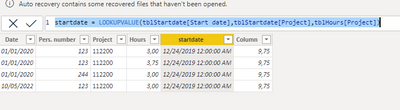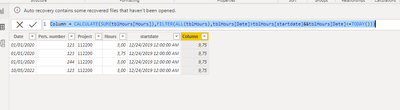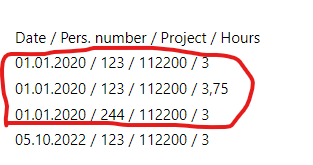FabCon is coming to Atlanta
Join us at FabCon Atlanta from March 16 - 20, 2026, for the ultimate Fabric, Power BI, AI and SQL community-led event. Save $200 with code FABCOMM.
Register now!- Power BI forums
- Get Help with Power BI
- Desktop
- Service
- Report Server
- Power Query
- Mobile Apps
- Developer
- DAX Commands and Tips
- Custom Visuals Development Discussion
- Health and Life Sciences
- Power BI Spanish forums
- Translated Spanish Desktop
- Training and Consulting
- Instructor Led Training
- Dashboard in a Day for Women, by Women
- Galleries
- Data Stories Gallery
- Themes Gallery
- Contests Gallery
- Quick Measures Gallery
- Notebook Gallery
- Translytical Task Flow Gallery
- TMDL Gallery
- R Script Showcase
- Webinars and Video Gallery
- Ideas
- Custom Visuals Ideas (read-only)
- Issues
- Issues
- Events
- Upcoming Events
To celebrate FabCon Vienna, we are offering 50% off select exams. Ends October 3rd. Request your discount now.
- Power BI forums
- Forums
- Get Help with Power BI
- DAX Commands and Tips
- Re: Sum Hours DATESBETWEEN STARTEDATE and Today
- Subscribe to RSS Feed
- Mark Topic as New
- Mark Topic as Read
- Float this Topic for Current User
- Bookmark
- Subscribe
- Printer Friendly Page
- Mark as New
- Bookmark
- Subscribe
- Mute
- Subscribe to RSS Feed
- Permalink
- Report Inappropriate Content
Sum Hours DATESBETWEEN STARTEDATE and Today
Thank you first for the feedback on my questions.
Now, unfortunately, I have another issue regarding DATESBETWEEN(
I have a table with hours bookings:
tblHours
Date / Pers. number / Project / Hours
01.01.2020 / 123 / 112200 / 3
01.01.2020 / 123 / 112200 / 3,75
01.01.2020 / 244 / 112200 / 3
05.10.2022 / 123 / 112200 / 3
Now I would like to take a start date from another table for my calculation. This is constantly adjusted due to project shifts.
tblStartdate
Project / Start date
112200 / 24.12.2019
113255 / 01.12.2019
For the calculation I want to determine the number of hours between start date and TODAY().
Measure total hours for project 112200 between 12/24/2019 to TODAY() = 6.75 hours.
CALCULATE(SUM(tblHours[Hours],DATESBETWEEN(tblHours[Date].Date, STARTDATE[DATE], TODAY()
does not work like this.
- Mark as New
- Bookmark
- Subscribe
- Mute
- Subscribe to RSS Feed
- Permalink
- Report Inappropriate Content
Thank you very much. This is exactly what I was looking for.
Could I get some more assistance.
I have created a table with all dates from 2010 - 2030 as output.
Now I have again the table hours analog listed above.
For the chart I need the cumulative hours. In the table hours currently listed all booked hours for ALL projects. In my report I select one project at a time with a slicer.
Now I have added a new column "Hours" to my table Date. There are now per date ALL hours for all projects per day listed. Now I have to calculate the cumulative hours.
First, my table must be selected by slicer and I must calculate the cumulative hours.
I hope you understand my request.
- Mark as New
- Bookmark
- Subscribe
- Mute
- Subscribe to RSS Feed
- Permalink
- Report Inappropriate Content
Thank you very much for your help. I will test it as soon as possible.
Is there another way to add a "milestone bar" to a timeline.
With the above calculation I want the values from a certain point in time until today.
I would also like to have a graph with a dates series in the X axis. Now I would like to make the graph recognizable with the above starting point.
- Mark as New
- Bookmark
- Subscribe
- Mute
- Subscribe to RSS Feed
- Permalink
- Report Inappropriate Content
Hi @MM1984 ,
Try the custom visual Pulse chart, it is designed for showing milestones on a timeline.
Pulse chart: https://powerbi.microsoft.com/en-us/blog/visual-awesomeness-unlocked-pulse-chart/
Best Regards
Lucien
- Mark as New
- Bookmark
- Subscribe
- Mute
- Subscribe to RSS Feed
- Permalink
- Report Inappropriate Content
Hi @MM1984 ,
Create the following column on tblhours:
startdate = LOOKUPVALUE(tblStartdate[Start date],tblStartdate[Project],tblHours[Project])
Column = CALCULATE(SUM(tblHours[Hours]),FILTER(ALL(tblHours),tblHours[Project]=EARLIER(tblHours[Project])&& tblHours[Date]>tblHours[startdate]&&tblHours[Date]<=TODAY()))
And the info you provided ,all three circled below are satisfied, so the value should be 9.75:
Did I answer your question? Mark my post as a solution!
Best Regards
Lucien
- Mark as New
- Bookmark
- Subscribe
- Mute
- Subscribe to RSS Feed
- Permalink
- Report Inappropriate Content
Hi,
You can achieve this kind of filtering e.g. like this:
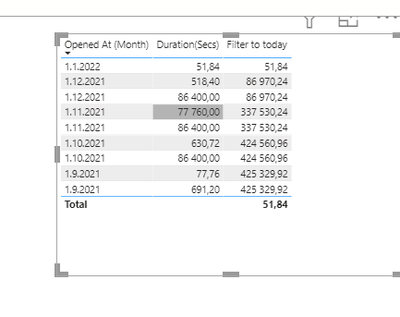
I hope this post helps to solve your issue and if it does consider accepting it as a solution and giving the post a thumbs up!
My LinkedIn: https://www.linkedin.com/in/n%C3%A4ttiahov-00001/
Did I answer your question? Mark my post as a solution!
Proud to be a Super User!