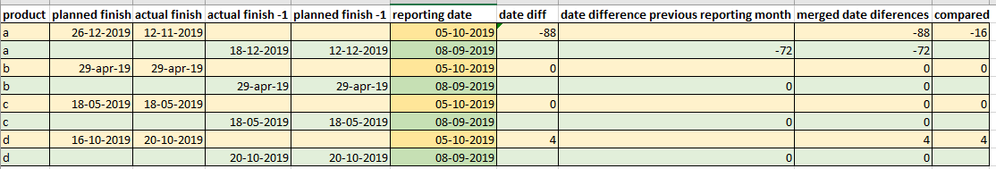Fabric Data Days starts November 4th!
Advance your Data & AI career with 50 days of live learning, dataviz contests, hands-on challenges, study groups & certifications and more!
Get registered- Power BI forums
- Get Help with Power BI
- Desktop
- Service
- Report Server
- Power Query
- Mobile Apps
- Developer
- DAX Commands and Tips
- Custom Visuals Development Discussion
- Health and Life Sciences
- Power BI Spanish forums
- Translated Spanish Desktop
- Training and Consulting
- Instructor Led Training
- Dashboard in a Day for Women, by Women
- Galleries
- Data Stories Gallery
- Themes Gallery
- Contests Gallery
- Quick Measures Gallery
- Visual Calculations Gallery
- Notebook Gallery
- Translytical Task Flow Gallery
- TMDL Gallery
- R Script Showcase
- Webinars and Video Gallery
- Ideas
- Custom Visuals Ideas (read-only)
- Issues
- Issues
- Events
- Upcoming Events
Join us at FabCon Atlanta from March 16 - 20, 2026, for the ultimate Fabric, Power BI, AI and SQL community-led event. Save $200 with code FABCOMM. Register now.
- Power BI forums
- Forums
- Get Help with Power BI
- DAX Commands and Tips
- Substracting values in same columns based on date ...
- Subscribe to RSS Feed
- Mark Topic as New
- Mark Topic as Read
- Float this Topic for Current User
- Bookmark
- Subscribe
- Printer Friendly Page
- Mark as New
- Bookmark
- Subscribe
- Mute
- Subscribe to RSS Feed
- Permalink
- Report Inappropriate Content
Substracting values in same columns based on date column
Hi everybody, I hope I could get a little help here.
I need a help to create following calculated column and that is "compared" in my sample table. We generate new dates for actual and planned finish once a month - hence the reporting date. For each reporting month, the dates for actual and planned finish might differ, as is shown in the table. In my date diff column I am calculating actual finish - planned finish. The "date difference previous reporting month" column is the same, just accounting for dates recorded previosu reporting month - actual finish -1 and planned finish -1. Now my question comes: I need to compare those two date differences to show if we have worsen in following the deadlines or on the other hand if we improved. therefore I need to substract "date diff" minus "date difference previous reporting month". What I did I thought is correct was to merge these two differences in one columns, as I thought it would be easier to substract them like this. But I have been only capable of making calculation to substract the smallest value from the biggest value:
Change days column =
var min_value = CALCULATE(MIN(table[merged date difference]); ALLEXCEPT(table; table[product])
var max_value = CALCULATE(MAX(table[merged date difference]); ALLEXCEPT(table; table[product])
return
min_value - max_value
But it is not always the case that "date diff" is the smalles, as for example in the last product. I always need to substract date diff - datw difference previous reporting month.
Can comebody help me, I got a bit stuck.
Solved! Go to Solution.
- Mark as New
- Bookmark
- Subscribe
- Mute
- Subscribe to RSS Feed
- Permalink
- Report Inappropriate Content
Column = VAR PrevDate = CALCULATE(MAX(Test[ReportingDate]),FILTER(ALL(Test[ReportingDate]),Test[ReportingDate]<MAX(Test[ReportingDate])),ALLEXCEPT(Test,Test[Product])) VAR PrevValue = CALCULATE(SUM(Test[PrevDateDiff]),Test[ReportingDate]=PrevDate,ALLEXCEPT(Test,Test[Product])) RETURN CALCULATE(SUM(Test[DateDiff])-PrevValue,ALLEXCEPT(Test,Test[Product]))
- Mark as New
- Bookmark
- Subscribe
- Mute
- Subscribe to RSS Feed
- Permalink
- Report Inappropriate Content
Column = VAR PrevDate = CALCULATE(MAX(Test[ReportingDate]),FILTER(ALL(Test[ReportingDate]),Test[ReportingDate]<MAX(Test[ReportingDate])),ALLEXCEPT(Test,Test[Product])) VAR PrevValue = CALCULATE(SUM(Test[PrevDateDiff]),Test[ReportingDate]=PrevDate,ALLEXCEPT(Test,Test[Product])) RETURN CALCULATE(SUM(Test[DateDiff])-PrevValue,ALLEXCEPT(Test,Test[Product]))
- Mark as New
- Bookmark
- Subscribe
- Mute
- Subscribe to RSS Feed
- Permalink
- Report Inappropriate Content
Than you so much, works just as i wanted to! 🙂
Helpful resources

Fabric Data Days
Advance your Data & AI career with 50 days of live learning, contests, hands-on challenges, study groups & certifications and more!

Power BI Monthly Update - October 2025
Check out the October 2025 Power BI update to learn about new features.

| User | Count |
|---|---|
| 8 | |
| 6 | |
| 3 | |
| 3 | |
| 3 |
| User | Count |
|---|---|
| 13 | |
| 9 | |
| 8 | |
| 8 | |
| 7 |