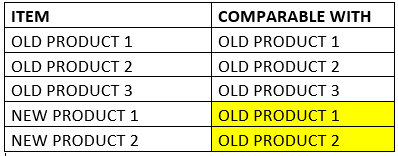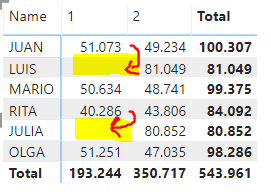FabCon is coming to Atlanta
Join us at FabCon Atlanta from March 16 - 20, 2026, for the ultimate Fabric, Power BI, AI and SQL community-led event. Save $200 with code FABCOMM.
Register now!- Power BI forums
- Get Help with Power BI
- Desktop
- Service
- Report Server
- Power Query
- Mobile Apps
- Developer
- DAX Commands and Tips
- Custom Visuals Development Discussion
- Health and Life Sciences
- Power BI Spanish forums
- Translated Spanish Desktop
- Training and Consulting
- Instructor Led Training
- Dashboard in a Day for Women, by Women
- Galleries
- Data Stories Gallery
- Themes Gallery
- Contests Gallery
- Quick Measures Gallery
- Notebook Gallery
- Translytical Task Flow Gallery
- TMDL Gallery
- R Script Showcase
- Webinars and Video Gallery
- Ideas
- Custom Visuals Ideas (read-only)
- Issues
- Issues
- Events
- Upcoming Events
To celebrate FabCon Vienna, we are offering 50% off select exams. Ends October 3rd. Request your discount now.
- Power BI forums
- Forums
- Get Help with Power BI
- DAX Commands and Tips
- Show sales of older products when I try to compare...
- Subscribe to RSS Feed
- Mark Topic as New
- Mark Topic as Read
- Float this Topic for Current User
- Bookmark
- Subscribe
- Printer Friendly Page
- Mark as New
- Bookmark
- Subscribe
- Mute
- Subscribe to RSS Feed
- Permalink
- Report Inappropriate Content
Show sales of older products when I try to compare it with newer one
Hi team,
I have this challenge, I’ve new products that I need to understand their performance this year, but as a reference, as I don’t have information of last year, business wants to compare it with similar older products, for example see table 1:
So I have to prepare table 2 with this information:
Where Sales Last Year for New Products in fact doesn’t exist, so I must fill with the old similar product sales.
I have defined de first table, but I’m not figuring out how to do the DAX to generate the second table, do you know how can I do this please?
Thank you!
Solved! Go to Solution.
- Mark as New
- Bookmark
- Subscribe
- Mute
- Subscribe to RSS Feed
- Permalink
- Report Inappropriate Content
Hi @LarBo ,
See VentasBase1,Not elegant - hard coded the number in, tried V for Juan, which gives us 51k, but does not substitute in for the hard code.May have to work with Ventas G1 . Because of the relationship, should be able to follow that to get the replacement value. Hopefully this will get you down the right route.
Nathaniel MY PBIX PBIX FILE
Did I answer your question? Mark my post as a solution!
Proud to be a Super User!
- Mark as New
- Bookmark
- Subscribe
- Mute
- Subscribe to RSS Feed
- Permalink
- Report Inappropriate Content
Hi @LarBo ,
Where does the sales last year info reside?
Please read this post to get your question answered more quickly:
https://community.powerbi.com/t5/Community-Blog/How-to-Get-Your-Question-Answered-Quickly/ba-p/38490
Nathaniel
Did I answer your question? Mark my post as a solution!
Proud to be a Super User!
- Mark as New
- Bookmark
- Subscribe
- Mute
- Subscribe to RSS Feed
- Permalink
- Report Inappropriate Content
Hi Nathaniel, sorry you are right, I've created a set of data as example, hope this is more clear, if not I will gladly try again.
I have sales amount recorded for two years from several sellers (name column), information attached in Datos 1.xlsx first tab, and I need to evaluate performance in Year 2 against Year 1, but in the cases I don’t have selling information for Year 1, Luis and Julia, I will need to use another sellers Year 1 information as from Juan and Rita respectively, this relation is given in table Datos 1.xlsx second tab, too.
I need to figure it out how to do the DAX to fill 51.073 in Year 1 for Luis and 40.286 for Rita, so I will be able to measure the performance for each one, I attach pbix file, do you know how can I do this please?
Thank you!
- Mark as New
- Bookmark
- Subscribe
- Mute
- Subscribe to RSS Feed
- Permalink
- Report Inappropriate Content
Hi @LarBo ,
See VentasBase1,Not elegant - hard coded the number in, tried V for Juan, which gives us 51k, but does not substitute in for the hard code.May have to work with Ventas G1 . Because of the relationship, should be able to follow that to get the replacement value. Hopefully this will get you down the right route.
Nathaniel MY PBIX PBIX FILE
Did I answer your question? Mark my post as a solution!
Proud to be a Super User!
- Mark as New
- Bookmark
- Subscribe
- Mute
- Subscribe to RSS Feed
- Permalink
- Report Inappropriate Content
Hi @Nathaniel_C, thank you a lot, you give me the solution I was looking for, I just added one sentence to change the hard coded number you write for 51K, modified meassure from: