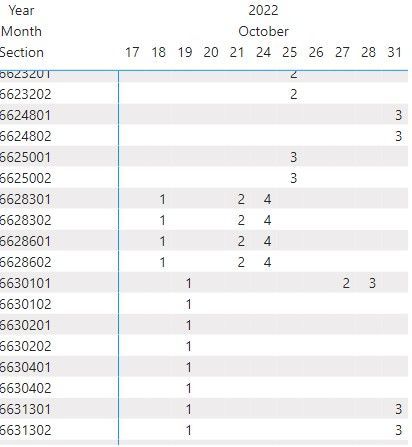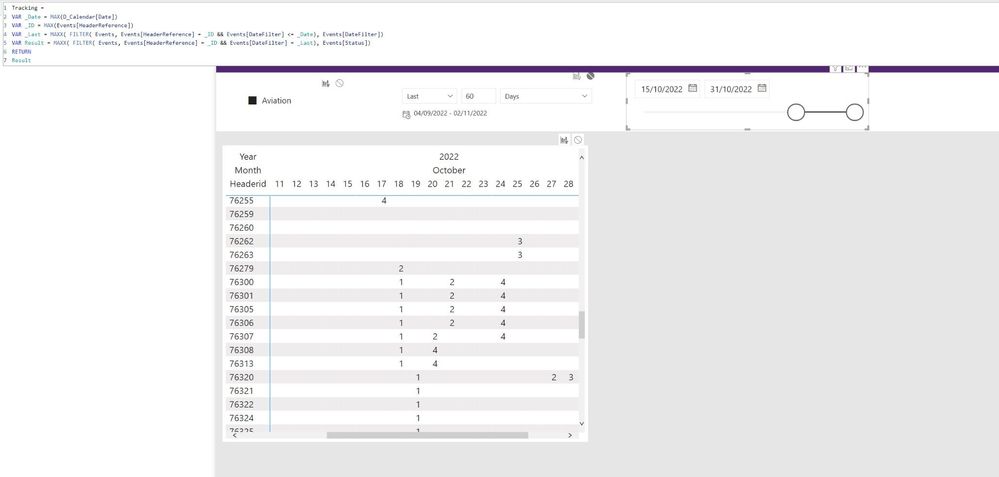Fabric Data Days starts November 4th!
Advance your Data & AI career with 50 days of live learning, dataviz contests, hands-on challenges, study groups & certifications and more!
Get registered- Power BI forums
- Get Help with Power BI
- Desktop
- Service
- Report Server
- Power Query
- Mobile Apps
- Developer
- DAX Commands and Tips
- Custom Visuals Development Discussion
- Health and Life Sciences
- Power BI Spanish forums
- Translated Spanish Desktop
- Training and Consulting
- Instructor Led Training
- Dashboard in a Day for Women, by Women
- Galleries
- Data Stories Gallery
- Themes Gallery
- Contests Gallery
- Quick Measures Gallery
- Visual Calculations Gallery
- Notebook Gallery
- Translytical Task Flow Gallery
- TMDL Gallery
- R Script Showcase
- Webinars and Video Gallery
- Ideas
- Custom Visuals Ideas (read-only)
- Issues
- Issues
- Events
- Upcoming Events
Join us at FabCon Atlanta from March 16 - 20, 2026, for the ultimate Fabric, Power BI, AI and SQL community-led event. Save $200 with code FABCOMM. Register now.
- Power BI forums
- Forums
- Get Help with Power BI
- DAX Commands and Tips
- Re: Struggling to create Measure :( Please hel...
- Subscribe to RSS Feed
- Mark Topic as New
- Mark Topic as Read
- Float this Topic for Current User
- Bookmark
- Subscribe
- Printer Friendly Page
- Mark as New
- Bookmark
- Subscribe
- Mute
- Subscribe to RSS Feed
- Permalink
- Report Inappropriate Content
Struggling to create Measure :( Please help!!
Hi community,
I am really struggling to create a measure that basically shows the StatusID every day in a date calendar until it changes. My dataset has some IDs with different StatusID that changes along the time. The idea is to create a gantt chart where i can track along a month how often each ID changes its status.
I created a dimension calendar table to have all the dates, as my fact table doesn't have all the dates.
Each row in my Fact table will have ID, StatusID and Date. When an ID changes the status it will create a new row with a different StatusID an a new Date.
I attach a picture of how it looks right now:
- I have a date slicer on top of this matrix filtering the last 7 days.
- The matrix has ID as rows, Date from the dimension Calendar table as columns and StatusID as values.
- My objective is to create a measure that shows the max StatusID for each day of the dimension Calendar table
For example, the first rows of the table below will show 1s until the 25th of October where the StatusID will change to 2 and it will show a 2 until the 31st of October.
I hope I explain well my self, anyway I can clarify it.
Thanks so much
M
- Mark as New
- Bookmark
- Subscribe
- Mute
- Subscribe to RSS Feed
- Permalink
- Report Inappropriate Content
Hi @Greg_Deckler thanks for your reply and your time.
Unfortunately it didn't work.
I want my measure to fill up every cell in the matrix with the current status for every calendar date until it changes. The end point will be to apply a background color to each status ID so I can track the changes easily.
Any ideas?
FYI - I have removed the ALL function from the formula because I am appliying a filter on the page.
- Mark as New
- Bookmark
- Subscribe
- Mute
- Subscribe to RSS Feed
- Permalink
- Report Inappropriate Content
Hi @Greg_Deckler I am not sure if you saw my last reply. Hope you can help me with this.
Thanks in advance!!
- Mark as New
- Bookmark
- Subscribe
- Mute
- Subscribe to RSS Feed
- Permalink
- Report Inappropriate Content
Hi, @ManuApo
Are you referring to using the state ID to fill all nulls of the matrix?
Not fully sure about your needs, please share a sample file for further research.
Best Regards,
Community Support Team _ Eason
- Mark as New
- Bookmark
- Subscribe
- Mute
- Subscribe to RSS Feed
- Permalink
- Report Inappropriate Content
Hello @v-easonf-msft
Thanks for your reply! Yes that is what I am after. I want to fill all null values with the corresponding state ID on each date.
- Mark as New
- Bookmark
- Subscribe
- Mute
- Subscribe to RSS Feed
- Permalink
- Report Inappropriate Content
@ManuApo Try this:
Measure =
VAR __Date = MAX('Calendar'[Date])
VAR __ID = MAX('Facts'[ID])
VAR __Last = MAXX(FILTER(ALL('Facts'),[ID] = __ID && [Date]<= __Date),[Date])
VAR __Result = MAXX(FILTER(ALL('Facts'),[ID] = __ID && [Date] = __Last),[Status])
RETURN
__ResultFollow on LinkedIn
@ me in replies or I'll lose your thread!!!
Instead of a Kudo, please vote for this idea
Become an expert!: Enterprise DNA
External Tools: MSHGQM
YouTube Channel!: Microsoft Hates Greg
Latest book!: DAX For Humans
DAX is easy, CALCULATE makes DAX hard...
Helpful resources

FabCon Global Hackathon
Join the Fabric FabCon Global Hackathon—running virtually through Nov 3. Open to all skill levels. $10,000 in prizes!

Power BI Monthly Update - October 2025
Check out the October 2025 Power BI update to learn about new features.

| User | Count |
|---|---|
| 8 | |
| 6 | |
| 3 | |
| 3 | |
| 3 |
| User | Count |
|---|---|
| 11 | |
| 9 | |
| 8 | |
| 7 | |
| 6 |