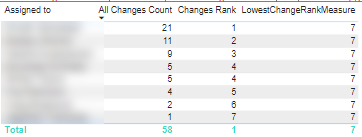Fabric Data Days starts November 4th!
Advance your Data & AI career with 50 days of live learning, dataviz contests, hands-on challenges, study groups & certifications and more!
Get registered- Power BI forums
- Get Help with Power BI
- Desktop
- Service
- Report Server
- Power Query
- Mobile Apps
- Developer
- DAX Commands and Tips
- Custom Visuals Development Discussion
- Health and Life Sciences
- Power BI Spanish forums
- Translated Spanish Desktop
- Training and Consulting
- Instructor Led Training
- Dashboard in a Day for Women, by Women
- Galleries
- Data Stories Gallery
- Themes Gallery
- Contests Gallery
- QuickViz Gallery
- Quick Measures Gallery
- Visual Calculations Gallery
- Notebook Gallery
- Translytical Task Flow Gallery
- TMDL Gallery
- R Script Showcase
- Webinars and Video Gallery
- Ideas
- Custom Visuals Ideas (read-only)
- Issues
- Issues
- Events
- Upcoming Events
Get Fabric Certified for FREE during Fabric Data Days. Don't miss your chance! Request now
- Power BI forums
- Forums
- Get Help with Power BI
- DAX Commands and Tips
- Stop filtering so as to get the Lowest ranking val...
- Subscribe to RSS Feed
- Mark Topic as New
- Mark Topic as Read
- Float this Topic for Current User
- Bookmark
- Subscribe
- Printer Friendly Page
- Mark as New
- Bookmark
- Subscribe
- Mute
- Subscribe to RSS Feed
- Permalink
- Report Inappropriate Content
Stop filtering so as to get the Lowest ranking value.
Hi
I am not great on DAX and may have made it more complicated than it needs to be. So this may be a simple answer for the experts here. I am away for a few days and will reply when back in the office to any questions.
I have ranking of tickets closed by users within their team (Assignment Group).
What I am trying to setup using a Power Automate button is an email that sends an individual email to each team member.
It tells them the total tickets they closed, their ranking based on the tickets they closed and what the lowest rank value was for the team. I can't just count the number of team members due to duplicate rankings, I'm using "Dense" in the ranking measure.
When sending the emails the lowest rank which should be 7 ends up being a 1.
Example of email output received.
Changes
5
You ranked 4
Lowest rank is 1 (this value should be 7)
SNOW Changes 5
Other Changes 0
Dax measures and dax column formulas used are below.
Below is the measure that gives me the lowest rank value. I am thinking this may need some more work?
Thanks in advance with any help.
Solved! Go to Solution.
- Mark as New
- Bookmark
- Subscribe
- Mute
- Subscribe to RSS Feed
- Permalink
- Report Inappropriate Content
LowestRankMeasure = calculate(MAX(Table[Changes Rank]), allselected())
Does this work?
Or maxx
- Mark as New
- Bookmark
- Subscribe
- Mute
- Subscribe to RSS Feed
- Permalink
- Report Inappropriate Content
Thanks very much for your help PurpleGate. It worked with MAXX, code below. So simple when looking at it 🙂 now.
- Mark as New
- Bookmark
- Subscribe
- Mute
- Subscribe to RSS Feed
- Permalink
- Report Inappropriate Content
LowestRankMeasure = calculate(MAX(Table[Changes Rank]), allselected())
Does this work?
Or maxx
Helpful resources

Power BI Monthly Update - November 2025
Check out the November 2025 Power BI update to learn about new features.

Fabric Data Days
Advance your Data & AI career with 50 days of live learning, contests, hands-on challenges, study groups & certifications and more!

| User | Count |
|---|---|
| 5 | |
| 5 | |
| 4 | |
| 4 | |
| 3 |
| User | Count |
|---|---|
| 24 | |
| 21 | |
| 13 | |
| 10 | |
| 8 |