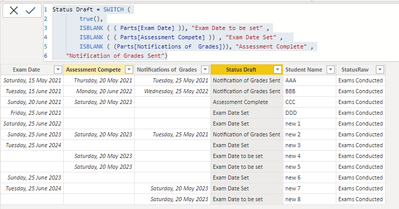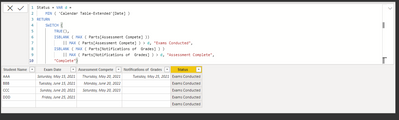Party with Power BI’s own Guy in a Cube
Power BI is turning 10! Tune in for a special live episode on July 24 with behind-the-scenes stories, product evolution highlights, and a sneak peek at what’s in store for the future.
Save the date- Power BI forums
- Get Help with Power BI
- Desktop
- Service
- Report Server
- Power Query
- Mobile Apps
- Developer
- DAX Commands and Tips
- Custom Visuals Development Discussion
- Health and Life Sciences
- Power BI Spanish forums
- Translated Spanish Desktop
- Training and Consulting
- Instructor Led Training
- Dashboard in a Day for Women, by Women
- Galleries
- Webinars and Video Gallery
- Data Stories Gallery
- Themes Gallery
- Contests Gallery
- Quick Measures Gallery
- Notebook Gallery
- Translytical Task Flow Gallery
- R Script Showcase
- Ideas
- Custom Visuals Ideas (read-only)
- Issues
- Issues
- Events
- Upcoming Events
Join us for an expert-led overview of the tools and concepts you'll need to become a Certified Power BI Data Analyst and pass exam PL-300. Register now.
- Power BI forums
- Forums
- Get Help with Power BI
- DAX Commands and Tips
- Re: Status based on multiple date columns
- Subscribe to RSS Feed
- Mark Topic as New
- Mark Topic as Read
- Float this Topic for Current User
- Bookmark
- Subscribe
- Printer Friendly Page
- Mark as New
- Bookmark
- Subscribe
- Mute
- Subscribe to RSS Feed
- Permalink
- Report Inappropriate Content
Status based on multiple date columns
Hi
I am following up on a previous post that seems to answer what I want to do in creating on column with a status based on multple colums with dates which show progress. The original URL is below.
Based on this I tried to replicate it for my own particular use, but it does not seem to be updating.
My particular scenerio is following an assessments process which go through a number of steps before being sent to the student. each column will have a date. I would like to be able to provide a column with a status update based on which column has been populated.
I have created and linked the calander table and entered the code as proposed, but it seems to only pick up the first status regardless. Have I missed an important step somewhere?
Any pointers/suggestions or alternative ideas would be greatly valued..
Thanks in advance
Brian
- Mark as New
- Bookmark
- Subscribe
- Mute
- Subscribe to RSS Feed
- Permalink
- Report Inappropriate Content
@brianheath
You compared the assessment date with the minimum date and link with ||, this is of course all rows are matched. Try replace Or(||) with And(&&).
Paul Zheng _ Community Support Team
If this post helps, please Accept it as the solution to help the other members find it more quickly.
- Mark as New
- Bookmark
- Subscribe
- Mute
- Subscribe to RSS Feed
- Permalink
- Report Inappropriate Content
Thanks Paul.. I did try your solution and although it logically makes sense when I read up on your thoughts... for some reason it did not work unless I kept ||.. I am not sure if others can help me understand why?
I have worked the issue further and although still not as elegant as I would like, now think the original solution wa a bit of overkill for my needs. After messing with the original code and stripping down what I felt I did not need, the code below seems to be where I have got to currently, but does not account for empty cells of previous proceses; something I need to account for.
Any other thoughts on how to make it more elegent? It would be good if it picks up the furtherest completed cell and reports that as the status to overcome poor data entry discupline, but have no idea where to start with that
- Mark as New
- Bookmark
- Subscribe
- Mute
- Subscribe to RSS Feed
- Permalink
- Report Inappropriate Content
Hopefully a better screen grab of my code and the table I am trying to update
Helpful resources
| User | Count |
|---|---|
| 14 | |
| 9 | |
| 7 | |
| 7 | |
| 6 |
| User | Count |
|---|---|
| 21 | |
| 11 | |
| 10 | |
| 10 | |
| 8 |