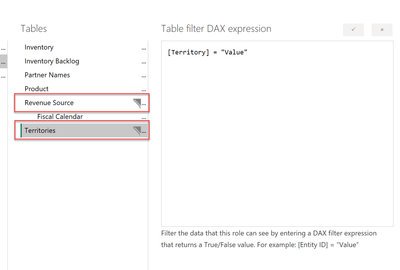FabCon is coming to Atlanta
Join us at FabCon Atlanta from March 16 - 20, 2026, for the ultimate Fabric, Power BI, AI and SQL community-led event. Save $200 with code FABCOMM.
Register now!- Power BI forums
- Get Help with Power BI
- Desktop
- Service
- Report Server
- Power Query
- Mobile Apps
- Developer
- DAX Commands and Tips
- Custom Visuals Development Discussion
- Health and Life Sciences
- Power BI Spanish forums
- Translated Spanish Desktop
- Training and Consulting
- Instructor Led Training
- Dashboard in a Day for Women, by Women
- Galleries
- Data Stories Gallery
- Themes Gallery
- Contests Gallery
- QuickViz Gallery
- Quick Measures Gallery
- Visual Calculations Gallery
- Notebook Gallery
- Translytical Task Flow Gallery
- TMDL Gallery
- R Script Showcase
- Webinars and Video Gallery
- Ideas
- Custom Visuals Ideas (read-only)
- Issues
- Issues
- Events
- Upcoming Events
The Power BI Data Visualization World Championships is back! Get ahead of the game and start preparing now! Learn more
- Power BI forums
- Forums
- Get Help with Power BI
- DAX Commands and Tips
- Static RLS using IF logic with two tables
- Subscribe to RSS Feed
- Mark Topic as New
- Mark Topic as Read
- Float this Topic for Current User
- Bookmark
- Subscribe
- Printer Friendly Page
- Mark as New
- Bookmark
- Subscribe
- Mute
- Subscribe to RSS Feed
- Permalink
- Report Inappropriate Content
Static RLS using IF logic with two tables
Hello community! I cannot find much material out there on DAX expressions for RLS. Here is my dilema. I am trying to create a static security view based on sales territories. However, no territories are assigned to Source "A". When I create the role for the territory, people cannot see Source A because there is no territory tied to it. Here is the relationship:
I tried creating this expression, but it is giving me a syntax error.
IF(OR(Revenue Source[Source] = "B", Revenue Source[Source] = "C"),
FILTER(ALL(Territories), Territories[Territory] = "T23"),
ALL(Territories)
)
Spelling is correct.
Essentially, if they are viewing Source B and C, it needs to be filtered to T23. If they are viewing source A, they need to see all the data.
Also, I have to select which table to put this code into, and I am not sure if that matter or not. Do I put it into Revenue Source or do I put it into Territories?
Thanks in advance!
Joe~
Solved! Go to Solution.
- Mark as New
- Bookmark
- Subscribe
- Mute
- Subscribe to RSS Feed
- Permalink
- Report Inappropriate Content
Thank you for the quick reply! I tried a few things last night, but I figured out where I was going wrong. I was filtering the role this way:
I was filtering on two tables, and it was giving me the filter ONLY for the revenue source.
I created two roles - one for territory and one for revenue source. Then I gave both roles to the employee and they can see either/or.
The formula you provided I believe is for dynamic RLS, and I want to do static RLS.
- Mark as New
- Bookmark
- Subscribe
- Mute
- Subscribe to RSS Feed
- Permalink
- Report Inappropriate Content
Thank you for the quick reply! I tried a few things last night, but I figured out where I was going wrong. I was filtering the role this way:
I was filtering on two tables, and it was giving me the filter ONLY for the revenue source.
I created two roles - one for territory and one for revenue source. Then I gave both roles to the employee and they can see either/or.
The formula you provided I believe is for dynamic RLS, and I want to do static RLS.
- Mark as New
- Bookmark
- Subscribe
- Mute
- Subscribe to RSS Feed
- Permalink
- Report Inappropriate Content
HI @jwin2424,
I'd like to suggest you add a custom table to bind username with sources, then you can use current username to lookup correspond source and use it as condition to filter table records.
IF (
LOOKUPVALUE ( 'Table'[Source], 'Table'[email], USERNAME () ) IN { "B", "C" },
Territories[Territory] = "T23",
Territories[Territory] = TRUE ()
)Regards,
Xiaoxin Sheng
Helpful resources

Power BI Dataviz World Championships
The Power BI Data Visualization World Championships is back! Get ahead of the game and start preparing now!

| User | Count |
|---|---|
| 19 | |
| 14 | |
| 7 | |
| 5 | |
| 5 |
| User | Count |
|---|---|
| 27 | |
| 18 | |
| 17 | |
| 11 | |
| 10 |