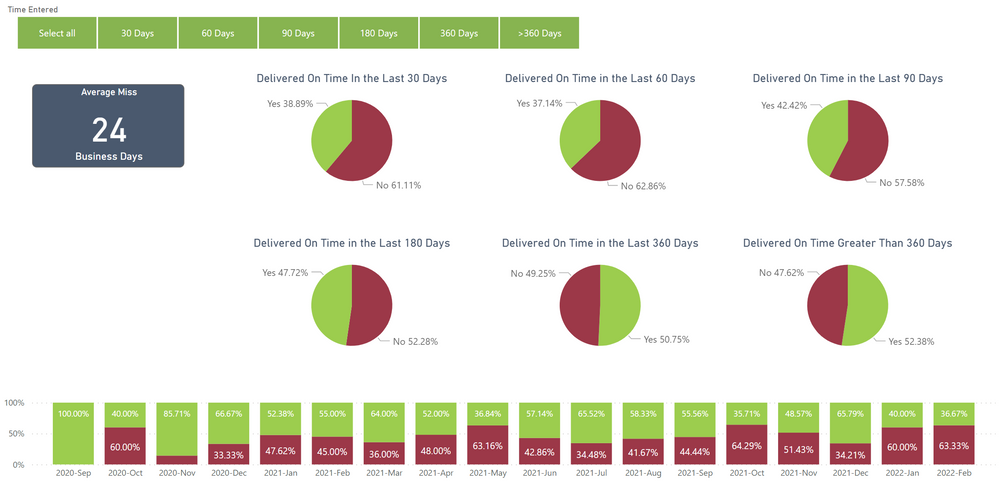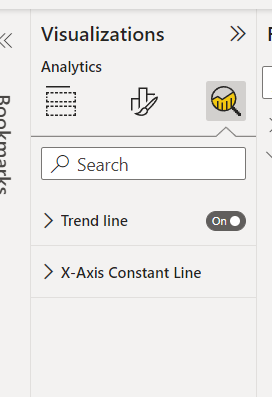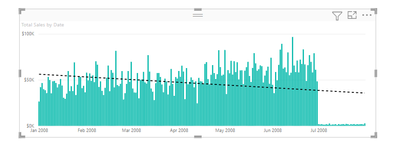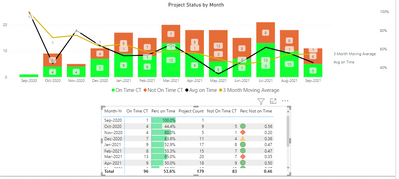Fabric Data Days starts November 4th!
Advance your Data & AI career with 50 days of live learning, dataviz contests, hands-on challenges, study groups & certifications and more!
Get registered- Power BI forums
- Get Help with Power BI
- Desktop
- Service
- Report Server
- Power Query
- Mobile Apps
- Developer
- DAX Commands and Tips
- Custom Visuals Development Discussion
- Health and Life Sciences
- Power BI Spanish forums
- Translated Spanish Desktop
- Training and Consulting
- Instructor Led Training
- Dashboard in a Day for Women, by Women
- Galleries
- Data Stories Gallery
- Themes Gallery
- Contests Gallery
- Quick Measures Gallery
- Visual Calculations Gallery
- Notebook Gallery
- Translytical Task Flow Gallery
- TMDL Gallery
- R Script Showcase
- Webinars and Video Gallery
- Ideas
- Custom Visuals Ideas (read-only)
- Issues
- Issues
- Events
- Upcoming Events
Get Fabric Certified for FREE during Fabric Data Days. Don't miss your chance! Learn more
- Power BI forums
- Forums
- Get Help with Power BI
- DAX Commands and Tips
- Re: Stacked Bar Chart to show Trend line
- Subscribe to RSS Feed
- Mark Topic as New
- Mark Topic as Read
- Float this Topic for Current User
- Bookmark
- Subscribe
- Printer Friendly Page
- Mark as New
- Bookmark
- Subscribe
- Mute
- Subscribe to RSS Feed
- Permalink
- Report Inappropriate Content
Stacked Bar Chart to show Trend line
I have a bar chart that shows % of tasks delivered on time (very bottom visual). I need to add a trend line to give a better visualization of the trend. I have tried to use the line and stacked bar chart visual but I cannot get it to show the data in %. Any help or suggestions are appreciated. thank you.
Delivered on time formula is below
Delivered On Time = IF('Project Install Schedule'[MIN Scheduled End] < 'Project Install Schedule'[MAX Entered Time], "No", "Yes")
Solved! Go to Solution.
- Mark as New
- Bookmark
- Subscribe
- Mute
- Subscribe to RSS Feed
- Permalink
- Report Inappropriate Content
Hi:
I had a little luck changing the chart type to Line & Clustered Column and using DATE in Axis. Then you get a trend line. There are perhaps more ways but this got closer to what you'd like.
- Mark as New
- Bookmark
- Subscribe
- Mute
- Subscribe to RSS Feed
- Permalink
- Report Inappropriate Content
Maybe you will like moving average. Here is a 3-mnoth and it smooths the average out and is a trend lagging indicator. the link from before should have it.
- Mark as New
- Bookmark
- Subscribe
- Mute
- Subscribe to RSS Feed
- Permalink
- Report Inappropriate Content
Hello: I did my best with the data available. I made two sets for percent and number of projects compeleted and you can swop out. I did not find trend on stacked column but created average monthly measure to substitute. I hope this helps!
https://drive.google.com/file/d/1bpN50xLPNM4Ct10eX2Tk5Ewa49sIJ5D0/view?usp=sharing
- Mark as New
- Bookmark
- Subscribe
- Mute
- Subscribe to RSS Feed
- Permalink
- Report Inappropriate Content
Hi:
I had a little luck changing the chart type to Line & Clustered Column and using DATE in Axis. Then you get a trend line. There are perhaps more ways but this got closer to what you'd like.
- Mark as New
- Bookmark
- Subscribe
- Mute
- Subscribe to RSS Feed
- Permalink
- Report Inappropriate Content
@Whitewater100 the line and cluster does not show the data values as a %. I can change it to show data as a percentage of the whole, but then its not correct for each month. I accidentally marked your response as the solution.
- Mark as New
- Bookmark
- Subscribe
- Mute
- Subscribe to RSS Feed
- Permalink
- Report Inappropriate Content
Hi Rachael:
Would you happen to have any data you can share? Or perhaps tell me what formula you want to show % of total? I think if you get a measure for this it will be fine. Anyways whatever you can share, plus what an expected result would be will help me understand - I will look at it and reply.
Thanks
- Mark as New
- Bookmark
- Subscribe
- Mute
- Subscribe to RSS Feed
- Permalink
- Report Inappropriate Content
I will include some of the data below. I basically want it to look just like what I have but a line to emphasize a trend line. Image below to give an idea. So I imagine I will need to use the line and stacked visual but I cannot get it to show in % for that month. My formula is in the original post. It is a calculated column. for the visual below Green = "yes" and red = "no". I appreciate you taking the time to help me. This seems like an easy fix so its driving me crazy.
| Delivered On Time | Date | Project Number |
| Yes | 9/29/2020 0:00 | 4041 |
| Yes | 10/2/2020 0:00 | 4032 |
| No | 10/6/2020 0:00 | 4033 |
| Yes | 10/6/2020 0:00 | 4038 |
| No | 10/7/2020 0:00 | 4029 |
| No | 10/16/2020 0:00 | 8058 |
| Yes | 10/20/2020 0:00 | 4036 |
| No | 10/21/2020 0:00 | 4037 |
| No | 10/29/2020 0:00 | 4054 |
| Yes | 10/30/2020 0:00 | 4058 |
| Yes | 11/6/2020 0:00 | 12153 |
| Yes | 11/13/2020 0:00 | 4052 |
| Yes | 11/19/2020 0:00 | 4050 |
| Yes | 11/20/2020 0:00 | 4053 |
| No | 11/25/2020 0:00 | 4045 |
| Yes | 12/2/2020 0:00 | 4083 |
| Yes | 12/3/2020 0:00 | 4065 |
| No | 12/4/2020 0:00 | 4035 |
| Yes | 12/10/2020 0:00 | 12187 |
| Yes | 12/18/2020 0:00 | 4066 |
| No | 12/21/2020 0:00 | 4048 |
| No | 12/23/2020 0:00 | 8159 |
| Yes | 12/23/2020 0:00 | 4085 |
| Yes | 12/29/2020 0:00 | 4063 |
| No | 12/31/2020 0:00 | 4126 |
| Yes | 12/31/2020 0:00 | 8178 |
| No | 1/5/2021 0:00 | 4076 |
| Yes | 1/5/2021 0:00 | 4113 |
| No | 1/7/2021 0:00 | 8196 |
| Yes | 1/7/2021 0:00 | 4051 |
| No | 1/8/2021 0:00 | 4069 |
| Yes | 1/8/2021 0:00 | 8165 |
| Yes | 1/12/2021 0:00 | 4128 |
| Yes | 1/13/2021 0:00 | 4056 |
| Yes | 1/14/2021 0:00 | 4137 |
| No | 1/15/2021 0:00 | 4055 |
| Yes | 1/15/2021 0:00 | 4102 |
| No | 1/20/2021 0:00 | 4117 |
| Yes | 1/20/2021 0:00 | 4145 |
| No | 1/21/2021 0:00 | 8236 |
| No | 1/27/2021 0:00 | 4047 |
| Yes | 1/28/2021 0:00 | 8210 |
| No | 1/29/2021 0:00 | 4132 |
| Yes | 2/4/2021 0:00 | 4127 |
| No | 2/5/2021 0:00 | 4109 |
| Yes | 2/5/2021 0:00 | 8198 |
| No | 2/9/2021 0:00 | 4122 |
| No | 2/11/2021 0:00 | 8229 |
| Yes | 2/11/2021 0:00 | 4168 |
| Yes | 2/12/2021 0:00 | 4094 |
| No | 2/16/2021 0:00 | 4120 |
| No | 2/18/2021 0:00 | 4138 |
| Yes | 2/18/2021 0:00 | 4106 |
| No | 2/19/2021 0:00 | 8083 |
| Yes | 2/19/2021 0:00 | 8246 |
| No | 2/23/2021 0:00 | 4167 |
| Yes | 2/24/2021 0:00 | 4100 |
| Yes | 2/26/2021 0:00 | 8254 |
| No | 3/3/2021 0:00 | 4130 |
| Yes | 3/3/2021 0:00 | 4124 |
| No | 3/4/2021 0:00 | 4160 |
| Yes | 3/4/2021 0:00 | 4135 |
| Yes | 3/5/2021 0:00 | 12262 |
| Yes | 3/9/2021 0:00 | 4060 |
| Yes | 3/11/2021 0:00 | 4140 |
| No | 3/12/2021 0:00 | 8243 |
| Yes | 3/15/2021 0:00 | 4171 |
| Yes | 3/17/2021 0:00 | 4097 |
| No | 3/18/2021 0:00 | 8282 |
| Yes | 3/18/2021 0:00 | 4166 |
| Yes | 3/19/2021 0:00 | 4109 |
| Yes | 3/23/2021 0:00 | 4139 |
| No | 3/25/2021 0:00 | 4074 |
| No | 3/26/2021 0:00 | 4125 |
| Yes | 3/26/2021 0:00 | 8243 |
| Yes | 3/30/2021 0:00 | 4187 |
| No | 3/31/2021 0:00 | 4104 |
| Yes | 3/31/2021 0:00 | 4179 |
| Yes | 4/1/2021 0:00 | 4212 |
| No | 4/2/2021 0:00 | 4110 |
| No | 4/7/2021 0:00 | 8325 |
| Yes | 4/7/2021 0:00 | 4210 |
| Yes | 4/8/2021 0:00 | 4209 |
| No | 4/9/2021 0:00 | 4143 |
| Yes | 4/9/2021 0:00 | 12463 |
| Yes | 4/13/2021 0:00 | 4105 |
| Yes | 4/14/2021 0:00 | 4191 |
| No | 4/16/2021 0:00 | 4116 |
| Yes | 4/16/2021 0:00 | 4195 |
| Yes | 4/20/2021 0:00 | 4131 |
| No | 4/22/2021 0:00 | 8252 |
| No | 4/23/2021 0:00 | 8364 |
| Yes | 4/23/2021 0:00 | 12392 |
| No | 4/26/2021 0:00 | 4204 |
| No | 4/28/2021 0:00 | 4199 |
| No | 4/30/2021 0:00 | 4165 |
| No | 5/1/2021 0:00 | 4180 |
| No | 5/5/2021 0:00 | 4068 |
| Yes | 5/5/2021 0:00 | 4221 |
| No | 5/6/2021 0:00 | 4237 |
| No | 5/7/2021 0:00 | 4181 |
| No | 5/11/2021 0:00 | 4207 |
| No | 5/13/2021 0:00 | 4194 |
| Yes | 5/14/2021 0:00 | 4246 |
| No | 5/15/2021 0:00 | 4146 |
| Yes | 5/17/2021 0:00 | 4230 |
| No | 5/18/2021 0:00 | 4220 |
| No | 5/20/2021 0:00 | 4219 |
| Yes | 5/20/2021 0:00 | 4040 |
| No | 5/21/2021 0:00 | 4222 |
| No | 5/24/2021 0:00 | 4198 |
| Yes | 5/26/2021 0:00 | 4253 |
| No | 5/27/2021 0:00 | 4197 |
| Yes | 5/28/2021 0:00 | 8486 |
| Yes | 6/2/2021 0:00 | 12351 |
| No | 6/3/2021 0:00 | 4233 |
| Yes | 6/4/2021 0:00 | 4201 |
| No | 6/7/2021 0:00 | 8191 |
| Yes | 6/9/2021 0:00 | 4214 |
| No | 6/10/2021 0:00 | 4244 |
| Yes | 6/11/2021 0:00 | 12800 |
| No | 6/14/2021 0:00 | 4183 |
| No | 6/16/2021 0:00 | 4184 |
| Yes | 6/16/2021 0:00 | 4243 |
| No | 6/17/2021 0:00 | 4234 |
| No | 6/18/2021 0:00 | 4189 |
| Yes | 6/18/2021 0:00 | 4264 |
| Yes | 6/22/2021 0:00 | 8602 |
| No | 6/27/2021 0:00 | 4202 |
| No | 7/1/2021 0:00 | 4241 |
| Yes | 7/1/2021 0:00 | 4284 |
| No | 7/2/2021 0:00 | 4086 |
| No | 7/3/2021 0:00 | 4153 |
| Yes | 7/7/2021 0:00 | 8629 |
| No | 7/8/2021 0:00 | 8467 |
| Yes | 7/8/2021 0:00 | 8564 |
| No | 7/9/2021 0:00 | 4231 |
| Yes | 7/9/2021 0:00 | 4320 |
| No | 7/13/2021 0:00 | 4213 |
| Yes | 7/13/2021 0:00 | 4312 |
| Yes | 7/14/2021 0:00 | 4305 |
| Yes | 7/15/2021 0:00 | 12700 |
| Yes | 7/16/2021 0:00 | 4255 |
| Yes | 7/21/2021 0:00 | 12888 |
| Yes | 7/22/2021 0:00 | 4339 |
| Yes | 7/27/2021 0:00 | 4306 |
| Yes | 7/29/2021 0:00 | 4317 |
| No | 7/30/2021 0:00 | 8557 |
| Yes | 7/30/2021 0:00 | 4337 |
| No | 7/31/2021 0:00 | 4157 |
| No | 8/2/2021 0:00 | 4300 |
| Yes | 8/3/2021 0:00 | 4086 |
| No | 8/6/2021 0:00 | 8619 |
| No | 8/7/2021 0:00 | 4271 |
| Yes | 8/10/2021 0:00 | 4302 |
| No | 8/11/2021 0:00 | 4163 |
| Yes | 8/12/2021 0:00 | 4342 |
| No | 8/13/2021 0:00 | 4290 |
| Yes | 8/16/2021 0:00 | 4416 |
| Yes | 8/17/2021 0:00 | 4157 |
| No | 8/19/2021 0:00 | 4303 |
| Yes | 8/19/2021 0:00 | 12875 |
| No | 8/20/2021 0:00 | 8634 |
| Yes | 8/20/2021 0:00 | 8749 |
| Yes | 8/25/2021 0:00 | 4245 |
| No | 8/27/2021 0:00 | 4286 |
| Yes | 8/27/2021 0:00 | 8692 |
| Yes | 8/30/2021 0:00 | 4419 |
| No | 9/1/2021 0:00 | 4386 |
| Yes | 9/1/2021 0:00 | 4364 |
| Yes | 9/2/2021 0:00 | 4263 |
| No | 9/3/2021 0:00 | 8659 |
| No | 9/8/2021 0:00 | 4333 |
| No | 9/10/2021 0:00 | 4278 |
| Yes | 9/10/2021 0:00 | 4401 |
| No | 9/16/2021 0:00 | 4292 |
| No | 9/17/2021 0:00 | 8709 |
| Yes | 9/17/2021 0:00 | 4409 |
| Yes | 9/20/2021 0:00 | 4476 |
- Mark as New
- Bookmark
- Subscribe
- Mute
- Subscribe to RSS Feed
- Permalink
- Report Inappropriate Content
Maybe you will like moving average. Here is a 3-mnoth and it smooths the average out and is a trend lagging indicator. the link from before should have it.
- Mark as New
- Bookmark
- Subscribe
- Mute
- Subscribe to RSS Feed
- Permalink
- Report Inappropriate Content
This is exactly what I was looking for. Thank you so much Bill!
- Mark as New
- Bookmark
- Subscribe
- Mute
- Subscribe to RSS Feed
- Permalink
- Report Inappropriate Content
Hi Rachael:
I will check it out now. Bill
Helpful resources

Fabric Data Days
Advance your Data & AI career with 50 days of live learning, contests, hands-on challenges, study groups & certifications and more!

Power BI Monthly Update - October 2025
Check out the October 2025 Power BI update to learn about new features.

| User | Count |
|---|---|
| 8 | |
| 5 | |
| 5 | |
| 4 | |
| 3 |
| User | Count |
|---|---|
| 24 | |
| 11 | |
| 10 | |
| 9 | |
| 8 |