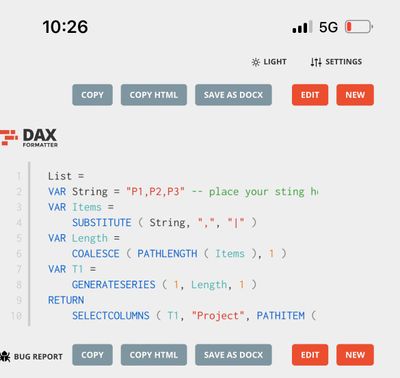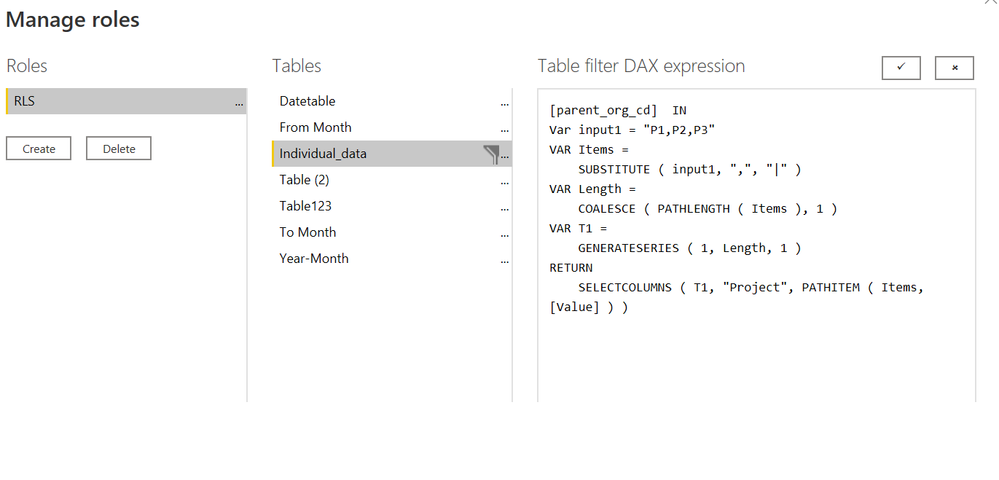FabCon is coming to Atlanta
Join us at FabCon Atlanta from March 16 - 20, 2026, for the ultimate Fabric, Power BI, AI and SQL community-led event. Save $200 with code FABCOMM.
Register now!- Power BI forums
- Get Help with Power BI
- Desktop
- Service
- Report Server
- Power Query
- Mobile Apps
- Developer
- DAX Commands and Tips
- Custom Visuals Development Discussion
- Health and Life Sciences
- Power BI Spanish forums
- Translated Spanish Desktop
- Training and Consulting
- Instructor Led Training
- Dashboard in a Day for Women, by Women
- Galleries
- Data Stories Gallery
- Themes Gallery
- Contests Gallery
- QuickViz Gallery
- Quick Measures Gallery
- Visual Calculations Gallery
- Notebook Gallery
- Translytical Task Flow Gallery
- TMDL Gallery
- R Script Showcase
- Webinars and Video Gallery
- Ideas
- Custom Visuals Ideas (read-only)
- Issues
- Issues
- Events
- Upcoming Events
The Power BI Data Visualization World Championships is back! Get ahead of the game and start preparing now! Learn more
- Power BI forums
- Forums
- Get Help with Power BI
- DAX Commands and Tips
- Re: Split a string of values into Columns
- Subscribe to RSS Feed
- Mark Topic as New
- Mark Topic as Read
- Float this Topic for Current User
- Bookmark
- Subscribe
- Printer Friendly Page
- Mark as New
- Bookmark
- Subscribe
- Mute
- Subscribe to RSS Feed
- Permalink
- Report Inappropriate Content
Split a string of values into Columns
Hi All,
I am using Embeded power BI, in the Username() i am getting list of values "A,B,C,D". When i am reading this it is considering as a string not as a list of values. Anyone come accross this situation, where i need to put this into a table as list of values and use that column in the RLS then my data gets filtered. Really facing very challenging. OR Is there any alternative ways to read the access token can retrieve the list of values and store those values? really very tricky. Your suggestion and guidence much appreciated.
Solved! Go to Solution.
- Mark as New
- Bookmark
- Subscribe
- Mute
- Subscribe to RSS Feed
- Permalink
- Report Inappropriate Content
Hi Tamerj,
i have created a measure same as mentioned. I assume that it returns the table but somehow i am not able to see any thing. Do i need to create any table prior to this?
- Mark as New
- Bookmark
- Subscribe
- Mute
- Subscribe to RSS Feed
- Permalink
- Report Inappropriate Content
Here is the same solution
https://community.powerbi.com/t5/DAX-Commands-and-Tips/Embedded-RLS/m-p/2930629#M96402
- Mark as New
- Bookmark
- Subscribe
- Mute
- Subscribe to RSS Feed
- Permalink
- Report Inappropriate Content
Hi @Anonymous
please provide one clear example of what are you trying to achieve.
- Mark as New
- Bookmark
- Subscribe
- Mute
- Subscribe to RSS Feed
- Permalink
- Report Inappropriate Content
Hi Tamerj1, Thanks for responding. I am using Embeding Power BI. In that we are using RLS. In general secenarios, RLS works based on Username(), Userprincipalname() where it will return either user name or user email id. With embeded power BI RLS scenario, we can get any value in the username() as part of the requirement on which value we should filter the data. As part of RLS, i am getting a string with list of values where user can see the report only with list of values corresponding data. Here string contains "Program1,Program2,Program3.." like so on. I should able to read this string and filter the data for those program related data. As i get the list of values in the form of string i need to store this as a list or column and then only can filter.
- Mark as New
- Bookmark
- Subscribe
- Mute
- Subscribe to RSS Feed
- Permalink
- Report Inappropriate Content
@Anonymous
I don't fully understand but you may create a table using the following DAX
List =
VAR String = "P1,P2,P3" -- place your sting here
VAR Items =
SUBSTITUTE ( String, ",", "|" )
VAR Length =
COALESCE ( PATHLENGTH ( Items ), 1 )
VAR T1 =
GENERATESERIES ( 1, Length, 1 )
RETURN
SELECTCOLUMNS ( T1, "Project", PATHITEM ( Items, [Value] ) )
- Mark as New
- Bookmark
- Subscribe
- Mute
- Subscribe to RSS Feed
- Permalink
- Report Inappropriate Content
Hi Tamerj,
i have created a measure same as mentioned. I assume that it returns the table but somehow i am not able to see any thing. Do i need to create any table prior to this?
- Mark as New
- Bookmark
- Subscribe
- Mute
- Subscribe to RSS Feed
- Permalink
- Report Inappropriate Content
@Anonymous
Again, I'm sorry but I really don't understand what is this string or what are you trying to achieve. However, the proposed DAX is for a calculated table as per your request not a for measure.
- Mark as New
- Bookmark
- Subscribe
- Mute
- Subscribe to RSS Feed
- Permalink
- Report Inappropriate Content
Thanks for your reply. As suggested instead of using as measure used the same in the Manager role. It is working as expected.
- Mark as New
- Bookmark
- Subscribe
- Mute
- Subscribe to RSS Feed
- Permalink
- Report Inappropriate Content
@Anonymous , Option one remove double quotes and split commas into new rows
https://www.tutorialgateway.org/how-to-split-columns-in-power-bi/
also check this option
Power BI- Text Part slicer to filter/search text - https://youtu.be/MKKWeOqFG4c
- Mark as New
- Bookmark
- Subscribe
- Mute
- Subscribe to RSS Feed
- Permalink
- Report Inappropriate Content
HI Amit, Thanks for your response. Is there a way i can insert a measure value in a new table. After that i can do the transformation the way you shared the details.
Helpful resources

Power BI Dataviz World Championships
The Power BI Data Visualization World Championships is back! Get ahead of the game and start preparing now!

| User | Count |
|---|---|
| 19 | |
| 12 | |
| 10 | |
| 4 | |
| 4 |
| User | Count |
|---|---|
| 31 | |
| 28 | |
| 19 | |
| 11 | |
| 10 |