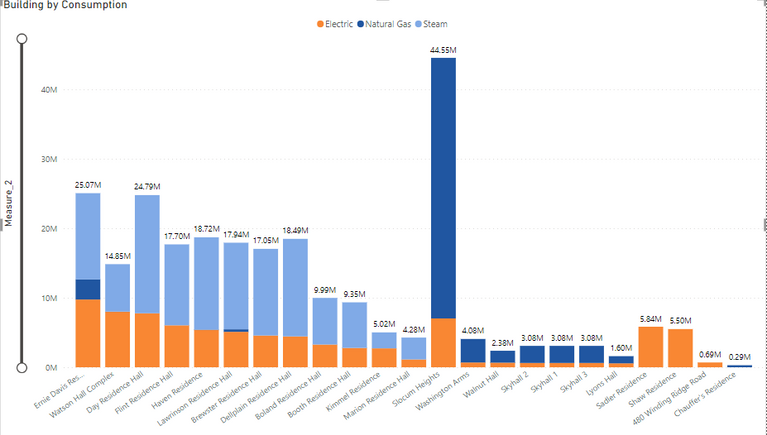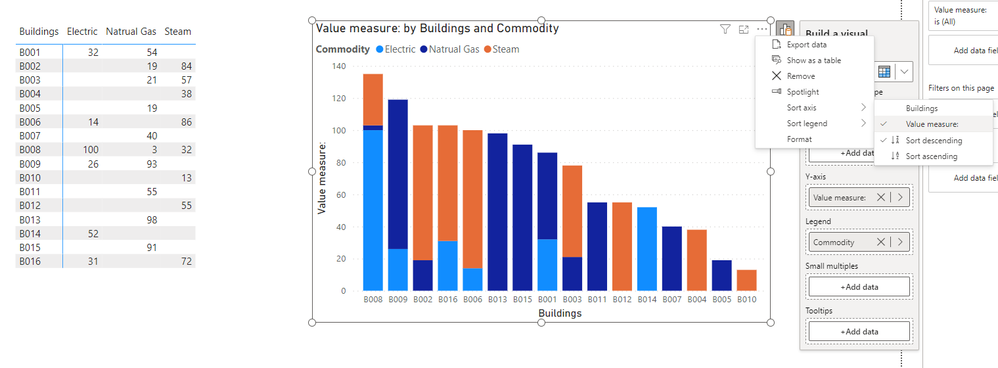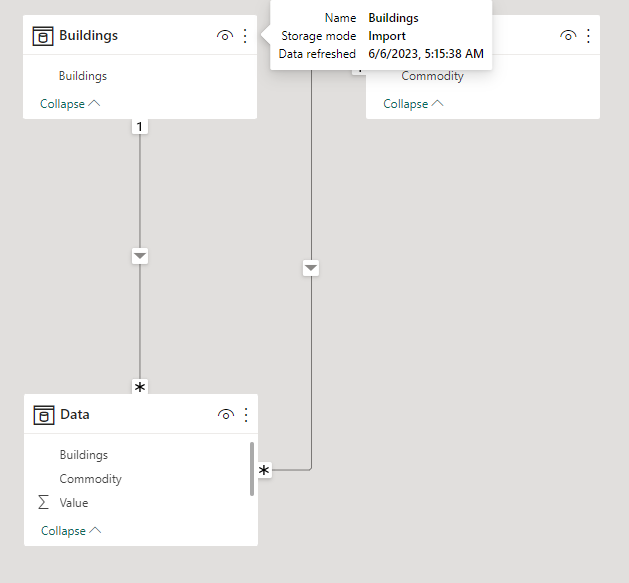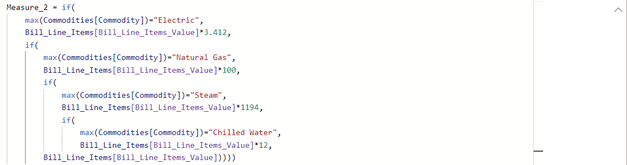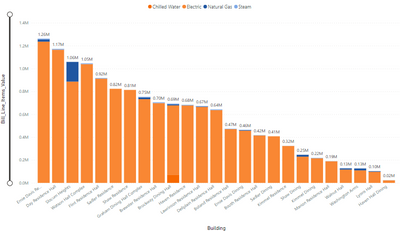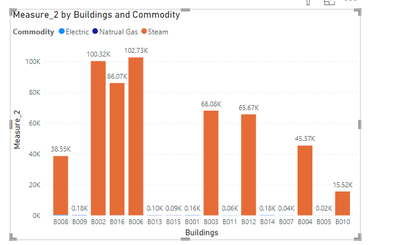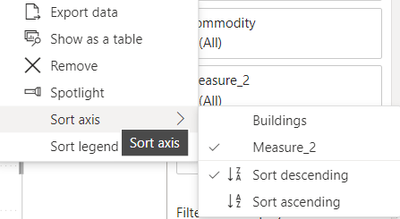Fabric Data Days starts November 4th!
Advance your Data & AI career with 50 days of live learning, dataviz contests, hands-on challenges, study groups & certifications and more!
Get registered- Power BI forums
- Get Help with Power BI
- Desktop
- Service
- Report Server
- Power Query
- Mobile Apps
- Developer
- DAX Commands and Tips
- Custom Visuals Development Discussion
- Health and Life Sciences
- Power BI Spanish forums
- Translated Spanish Desktop
- Training and Consulting
- Instructor Led Training
- Dashboard in a Day for Women, by Women
- Galleries
- Data Stories Gallery
- Themes Gallery
- Contests Gallery
- QuickViz Gallery
- Quick Measures Gallery
- Visual Calculations Gallery
- Notebook Gallery
- Translytical Task Flow Gallery
- TMDL Gallery
- R Script Showcase
- Webinars and Video Gallery
- Ideas
- Custom Visuals Ideas (read-only)
- Issues
- Issues
- Events
- Upcoming Events
Get Fabric Certified for FREE during Fabric Data Days. Don't miss your chance! Request now
- Power BI forums
- Forums
- Get Help with Power BI
- DAX Commands and Tips
- Sorting stacked bar chart by total not correct for...
- Subscribe to RSS Feed
- Mark Topic as New
- Mark Topic as Read
- Float this Topic for Current User
- Bookmark
- Subscribe
- Printer Friendly Page
- Mark as New
- Bookmark
- Subscribe
- Mute
- Subscribe to RSS Feed
- Permalink
- Report Inappropriate Content
Sorting stacked bar chart by total not correct for calculated measure
PowerBI novice here. I have a measure named 'Measure_2' that displays this information where commodity( Electric, Natural Gas, Steam, etc) is the legend for stacked bar chart.
This is the data in a tabular format.
I would like to sort this by the total of all columns for individual Building. Basically keep the longest bar first.
I have selected the sort by Measure 2 in descending order
However this doesnt sort the stacked bar chart in the correct order even though the totals above each bar is correct. Is there a way to achieve this?
Solved! Go to Solution.
- Mark as New
- Bookmark
- Subscribe
- Mute
- Subscribe to RSS Feed
- Permalink
- Report Inappropriate Content
Hi,
Please kindly check if the below measure works as expected with showing the correct numbers.
Measure_2 =
SUMX (
SUMMARIZE ( Data, Buildings[Buildings], Commodity[Commodity] ),
IF (
Commodity[Commodity] = "Electric",
[Value measure:] * 3.412,
IF (
Commodity[Commodity] = "Natural Gas",
[Value measure:] * 100,
IF (
Commodity[Commodity] = "Steam",
[Value measure:] * 1194,
IF (
Commodity[Commodity] = "Chilled Water",
Data[Value measure:] * 12,
[Value measure:]
)
)
)
)
)
If this post helps, then please consider accepting it as the solution to help other members find it faster, and give a big thumbs up.
Click here to visit my LinkedIn page
Click here to schedule a short Teams meeting to discuss your question.
- Mark as New
- Bookmark
- Subscribe
- Mute
- Subscribe to RSS Feed
- Permalink
- Report Inappropriate Content
Hi,
I am not sure how your datamodel looks like, but I tried to create a sample pbix file like below.
Please check the below picture and the attached pbixfile.
If this post helps, then please consider accepting it as the solution to help other members find it faster, and give a big thumbs up.
Click here to visit my LinkedIn page
Click here to schedule a short Teams meeting to discuss your question.
- Mark as New
- Bookmark
- Subscribe
- Mute
- Subscribe to RSS Feed
- Permalink
- Report Inappropriate Content
Thanks for replying. Your data model is exactly similar to mine. The only difference is that I am using a measure called 'Measure_2' that utilizes another measure 'Bill_line_items_value' and converts values to the same unit.
DAX expression of the measure:
If I use the original measure 'Bill_line_item_value', it sorts the bars correctly:-
The sorting is failing for the new measure 'Measure_2' I created for standardizing the values.
- Mark as New
- Bookmark
- Subscribe
- Mute
- Subscribe to RSS Feed
- Permalink
- Report Inappropriate Content
Using your PBIX file, I created a similar measure. It messes up the sorting with your data too.
Attaching the pbix file with the measure: kkashiv.pbix
Is it because of the DAX expression?
- Mark as New
- Bookmark
- Subscribe
- Mute
- Subscribe to RSS Feed
- Permalink
- Report Inappropriate Content
Hi,
Please kindly check if the below measure works as expected with showing the correct numbers.
Measure_2 =
SUMX (
SUMMARIZE ( Data, Buildings[Buildings], Commodity[Commodity] ),
IF (
Commodity[Commodity] = "Electric",
[Value measure:] * 3.412,
IF (
Commodity[Commodity] = "Natural Gas",
[Value measure:] * 100,
IF (
Commodity[Commodity] = "Steam",
[Value measure:] * 1194,
IF (
Commodity[Commodity] = "Chilled Water",
Data[Value measure:] * 12,
[Value measure:]
)
)
)
)
)
If this post helps, then please consider accepting it as the solution to help other members find it faster, and give a big thumbs up.
Click here to visit my LinkedIn page
Click here to schedule a short Teams meeting to discuss your question.
- Mark as New
- Bookmark
- Subscribe
- Mute
- Subscribe to RSS Feed
- Permalink
- Report Inappropriate Content
Yes this works. Thank you so much. I would like to understand the difference in the DAX expression. What exactly changed?
- Mark as New
- Bookmark
- Subscribe
- Mute
- Subscribe to RSS Feed
- Permalink
- Report Inappropriate Content
Hi,
It changed to produce the total number of each building. If you try to change the visualization to a table visualization, and if you see the Total Row in the visualization, two measures show different total number.
I think, the one you provided showed correct numbers in each row, however, it showed an incorrect number in the total row.
If this post helps, then please consider accepting it as the solution to help other members find it faster, and give a big thumbs up.
Click here to visit my LinkedIn page
Click here to schedule a short Teams meeting to discuss your question.
Helpful resources

Fabric Data Days
Advance your Data & AI career with 50 days of live learning, contests, hands-on challenges, study groups & certifications and more!

Power BI Monthly Update - October 2025
Check out the October 2025 Power BI update to learn about new features.

| User | Count |
|---|---|
| 8 | |
| 7 | |
| 6 | |
| 5 | |
| 4 |
| User | Count |
|---|---|
| 25 | |
| 11 | |
| 8 | |
| 8 | |
| 8 |