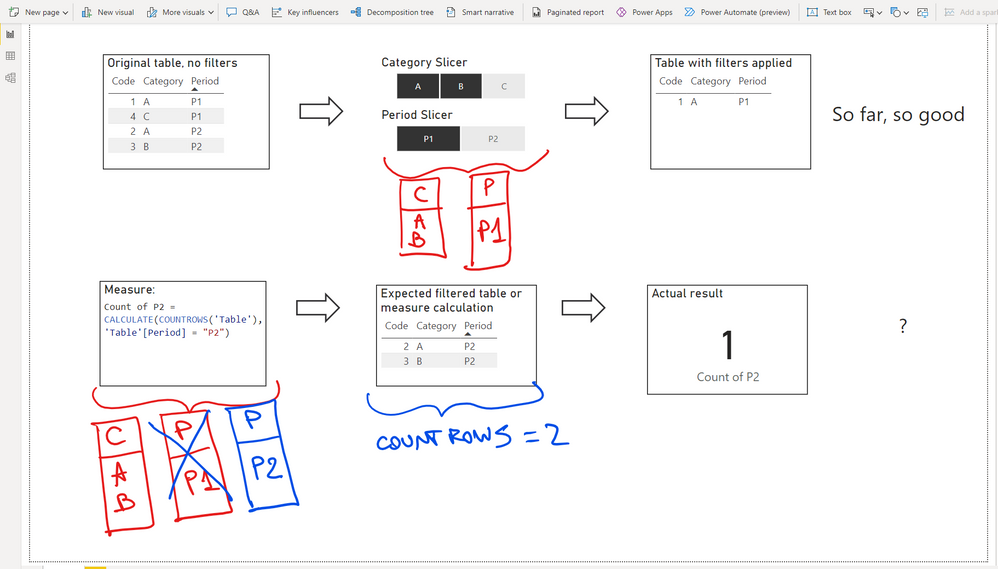Join us at FabCon Vienna from September 15-18, 2025
The ultimate Fabric, Power BI, SQL, and AI community-led learning event. Save €200 with code FABCOMM.
Get registered- Power BI forums
- Get Help with Power BI
- Desktop
- Service
- Report Server
- Power Query
- Mobile Apps
- Developer
- DAX Commands and Tips
- Custom Visuals Development Discussion
- Health and Life Sciences
- Power BI Spanish forums
- Translated Spanish Desktop
- Training and Consulting
- Instructor Led Training
- Dashboard in a Day for Women, by Women
- Galleries
- Data Stories Gallery
- Themes Gallery
- Contests Gallery
- Quick Measures Gallery
- Notebook Gallery
- Translytical Task Flow Gallery
- TMDL Gallery
- R Script Showcase
- Webinars and Video Gallery
- Ideas
- Custom Visuals Ideas (read-only)
- Issues
- Issues
- Events
- Upcoming Events
Compete to become Power BI Data Viz World Champion! First round ends August 18th. Get started.
- Power BI forums
- Forums
- Get Help with Power BI
- DAX Commands and Tips
- Simple CALCULATE measure is testing my fundamental...
- Subscribe to RSS Feed
- Mark Topic as New
- Mark Topic as Read
- Float this Topic for Current User
- Bookmark
- Subscribe
- Printer Friendly Page
- Mark as New
- Bookmark
- Subscribe
- Mute
- Subscribe to RSS Feed
- Permalink
- Report Inappropriate Content
Simple CALCULATE measure is testing my fundamental DAX understanding
Hi All,
This simple CALCULATE measure is testing my fundamental DAX understanding and I would like to draw from your wisdom.
The following screenshot should explain the situation, but I will explain further below:
I have this table:
| Code | Category | Period |
| 1 | A | P1 |
| 2 | A | P2 |
| 3 | B | P2 |
| 4 | C | P1 |
I created a measure: "Count Of P2" to count the number of rows with Period = P2 as follows:
Solved! Go to Solution.
- Mark as New
- Bookmark
- Subscribe
- Mute
- Subscribe to RSS Feed
- Permalink
- Report Inappropriate Content
Hi there @MarianoG
This admittedly unintuitive behaviour has do with auto-exist, in particular how it behaves when multiple filters are applied on the same table.
This article explains what's going on better than I could, with a similar example to yours:
https://www.sqlbi.com/articles/understanding-dax-auto-exist/
This behaviour can rear its head when filters are applied on columns of the same table, and you remove one of the filters via DAX with ALL or REMOVEFILTERS. The DAX query that is generated by the visual uses SUMMARIZECOLUMNS, which combines filters on the same table into a single filter, which effectively includes only existing combinations of the columns filtered. Removing the filter on one of the columns via DAX (in this case the Period column) does not remove the effect of the other column (Category) having been limited as a result of the original Period filter.
What can you do about it?
One solution is to move Category and Period to related dimension tables (i.e. create a star schema), and filter on columns in those tables instead.
Regards,
Owen
- Mark as New
- Bookmark
- Subscribe
- Mute
- Subscribe to RSS Feed
- Permalink
- Report Inappropriate Content
Thanks Owen!
Great explanation.
- Mark as New
- Bookmark
- Subscribe
- Mute
- Subscribe to RSS Feed
- Permalink
- Report Inappropriate Content
Hi there @MarianoG
This admittedly unintuitive behaviour has do with auto-exist, in particular how it behaves when multiple filters are applied on the same table.
This article explains what's going on better than I could, with a similar example to yours:
https://www.sqlbi.com/articles/understanding-dax-auto-exist/
This behaviour can rear its head when filters are applied on columns of the same table, and you remove one of the filters via DAX with ALL or REMOVEFILTERS. The DAX query that is generated by the visual uses SUMMARIZECOLUMNS, which combines filters on the same table into a single filter, which effectively includes only existing combinations of the columns filtered. Removing the filter on one of the columns via DAX (in this case the Period column) does not remove the effect of the other column (Category) having been limited as a result of the original Period filter.
What can you do about it?
One solution is to move Category and Period to related dimension tables (i.e. create a star schema), and filter on columns in those tables instead.
Regards,
Owen
Helpful resources
| User | Count |
|---|---|
| 16 | |
| 8 | |
| 6 | |
| 6 | |
| 5 |
| User | Count |
|---|---|
| 23 | |
| 13 | |
| 13 | |
| 8 | |
| 8 |