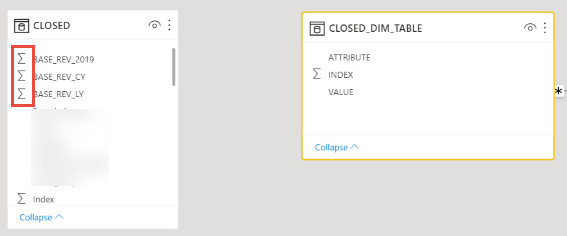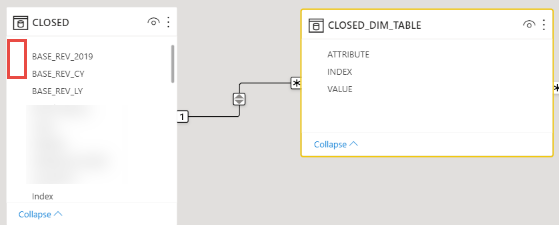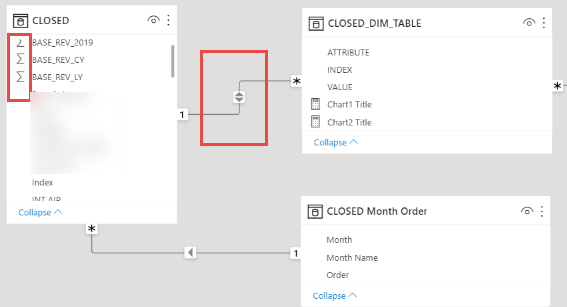Join us at FabCon Vienna from September 15-18, 2025
The ultimate Fabric, Power BI, SQL, and AI community-led learning event. Save €200 with code FABCOMM.
Get registered- Power BI forums
- Get Help with Power BI
- Desktop
- Service
- Report Server
- Power Query
- Mobile Apps
- Developer
- DAX Commands and Tips
- Custom Visuals Development Discussion
- Health and Life Sciences
- Power BI Spanish forums
- Translated Spanish Desktop
- Training and Consulting
- Instructor Led Training
- Dashboard in a Day for Women, by Women
- Galleries
- Data Stories Gallery
- Themes Gallery
- Contests Gallery
- Quick Measures Gallery
- Notebook Gallery
- Translytical Task Flow Gallery
- TMDL Gallery
- R Script Showcase
- Webinars and Video Gallery
- Ideas
- Custom Visuals Ideas (read-only)
- Issues
- Issues
- Events
- Upcoming Events
Enhance your career with this limited time 50% discount on Fabric and Power BI exams. Ends September 15. Request your voucher.
- Power BI forums
- Forums
- Get Help with Power BI
- DAX Commands and Tips
- Sigma ∑ symbol disappears after adding the relatio...
- Subscribe to RSS Feed
- Mark Topic as New
- Mark Topic as Read
- Float this Topic for Current User
- Bookmark
- Subscribe
- Printer Friendly Page
- Mark as New
- Bookmark
- Subscribe
- Mute
- Subscribe to RSS Feed
- Permalink
- Report Inappropriate Content
Sigma ∑ symbol disappears after adding the relationship
I've been struggling with this issue for much longer than I expected, so seeking some help here.
I created a dim table using DAX based on my fact table CLOSED, and using Index column to link them (relationship = both) - this way I can create a chart with dynamically switched axis. The stange thing is that after adding the relationship, all the Sigma ∑ symbol besides the numbers columns disappears. And the chart is not working properly, i.e. Dim Table VALUE is not switching based on attribute selected.
This is before I add relationship:
And this is after adding the relationship:
Plus, in this same report, I have a same thing for another fact table ADVANCED, but this one works no problem:
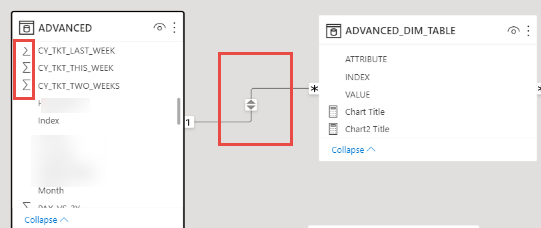
Also, I'm not using Tabular Editor in this report.
If anyone could please share some idears? Thank you.
- Mark as New
- Bookmark
- Subscribe
- Mute
- Subscribe to RSS Feed
- Permalink
- Report Inappropriate Content
Hi @Winniethewinner ,
This is the related document, you can view this content:
https://community.powerbi.com/t5/Desktop/Sigma-symbol-is-missing-I-can-t-summarize/td-p/1347759
https://github.com/TabularEditor/TabularEditor/issues/544
Best Regards,
Liu Yang
If this post helps, then please consider Accept it as the solution to help the other members find it more quickly.
- Mark as New
- Bookmark
- Subscribe
- Mute
- Subscribe to RSS Feed
- Permalink
- Report Inappropriate Content
@Anonymous well, as mentioned in the original post I don't use calculation group and tabular editor in this file (I know this will by design elinimate the Sigma ∑).
- Mark as New
- Bookmark
- Subscribe
- Mute
- Subscribe to RSS Feed
- Permalink
- Report Inappropriate Content
Could you upload your file?
- Mark as New
- Bookmark
- Subscribe
- Mute
- Subscribe to RSS Feed
- Permalink
- Report Inappropriate Content
@vapid128 I've just uploaded this Sample data . After the relationship is added between Index, Sigma ∑ symbol disappears.
- Mark as New
- Bookmark
- Subscribe
- Mute
- Subscribe to RSS Feed
- Permalink
- Report Inappropriate Content
Thanks for the reply @vapid128 , I added a Month Order table and relate it to CLOSED, and this works, although I'm not sure why...
Helpful resources
| User | Count |
|---|---|
| 15 | |
| 13 | |
| 9 | |
| 6 | |
| 6 |
| User | Count |
|---|---|
| 27 | |
| 18 | |
| 13 | |
| 9 | |
| 5 |