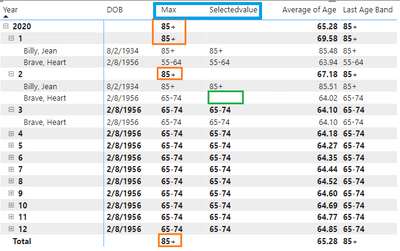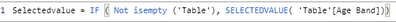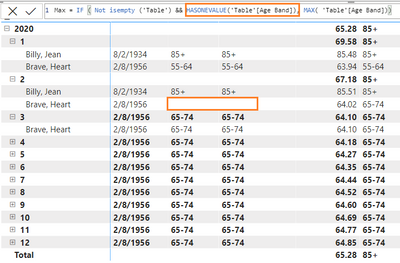Party with Power BI’s own Guy in a Cube
Power BI is turning 10! Tune in for a special live episode on July 24 with behind-the-scenes stories, product evolution highlights, and a sneak peek at what’s in store for the future.
Save the date- Power BI forums
- Get Help with Power BI
- Desktop
- Service
- Report Server
- Power Query
- Mobile Apps
- Developer
- DAX Commands and Tips
- Custom Visuals Development Discussion
- Health and Life Sciences
- Power BI Spanish forums
- Translated Spanish Desktop
- Training and Consulting
- Instructor Led Training
- Dashboard in a Day for Women, by Women
- Galleries
- Webinars and Video Gallery
- Data Stories Gallery
- Themes Gallery
- Contests Gallery
- Quick Measures Gallery
- Notebook Gallery
- Translytical Task Flow Gallery
- R Script Showcase
- Ideas
- Custom Visuals Ideas (read-only)
- Issues
- Issues
- Events
- Upcoming Events
Enhance your career with this limited time 50% discount on Fabric and Power BI exams. Ends August 31st. Request your voucher.
- Power BI forums
- Forums
- Get Help with Power BI
- DAX Commands and Tips
- Re: Show value only if there is one value
- Subscribe to RSS Feed
- Mark Topic as New
- Mark Topic as Read
- Float this Topic for Current User
- Bookmark
- Subscribe
- Printer Friendly Page
- Mark as New
- Bookmark
- Subscribe
- Mute
- Subscribe to RSS Feed
- Permalink
- Report Inappropriate Content
Show value only if there is one value
I am sharing a Pbix file here at this Googld drive.
I am trying to have an empty value if there is more than one value on these areas (4 box with orange colors).
So, on the bottom image, value for "Max" column shows "85+" because the measure Max does not limit anything that has more than one value.
I previously used "SelectedValue", but the issue happens because on some cells, the value does not show (like box with green color) because there are more than 1 output.
I went ahead and modified like this, but now the issue is Hasonevalue('Table'[Age Band]) filtered this one because there are two outputs for Feb 2020 for 'Brave, Heart'.
Is there anyway to fix this calculated column so that when somebody reaches, let's say 64, it does not populates both "55-64" and "65 -74"?
How do I modify the DAX code of "Max" so that I could only show value if there is only one value & DAX code of "Age Band" so that it only populates one value if somebody reaches exactly certain age (this case of age 64 as "55-64")?
Solved! Go to Solution.
- Mark as New
- Bookmark
- Subscribe
- Mute
- Subscribe to RSS Feed
- Permalink
- Report Inappropriate Content
You should use ISINSCOPE not HASONEVALUE which will fix the issue since you don't want to show any values if there is any grouping.
Max = IF ( ISINSCOPE ( 'Table'[Full Name] ), MAX ( 'Table'[Age Band] ) )
Regarding the selectedvalue measure, you may follow the same technique.
Selectedvalue =
IF (
ISINSCOPE ( 'Table'[Full Name] ),
TOPN ( 1, VALUES ( 'Table'[Age Band] ) )
)
- Mark as New
- Bookmark
- Subscribe
- Mute
- Subscribe to RSS Feed
- Permalink
- Report Inappropriate Content
You should use ISINSCOPE not HASONEVALUE which will fix the issue since you don't want to show any values if there is any grouping.
Max = IF ( ISINSCOPE ( 'Table'[Full Name] ), MAX ( 'Table'[Age Band] ) )
Regarding the selectedvalue measure, you may follow the same technique.
Selectedvalue =
IF (
ISINSCOPE ( 'Table'[Full Name] ),
TOPN ( 1, VALUES ( 'Table'[Age Band] ) )
)
- Mark as New
- Bookmark
- Subscribe
- Mute
- Subscribe to RSS Feed
- Permalink
- Report Inappropriate Content
@Mohammad_Refaei Thank you so much for your help. I really appreciate it. Now, I know that I need to learn about ISINSCOPE. I have a question for you. You have illustrated two different formulas, but both end with same results. I guess either case (Max or TOPN ( 1, VALUES)), both are logically same? When do we use Max and when do we use TOPN? If you can provide, that is great, otherwise, I will just Google them. Thanks!
- Mark as New
- Bookmark
- Subscribe
- Mute
- Subscribe to RSS Feed
- Permalink
- Report Inappropriate Content
Most welcome @JustinDoh1 ... I didn't use MAX since the age band is text not numerical value, so I selected the first available text value.
- Mark as New
- Bookmark
- Subscribe
- Mute
- Subscribe to RSS Feed
- Permalink
- Report Inappropriate Content
@Mohammad_Refaei Thanks. So, is it just your preference or would it cause error if I use MAX?
- Mark as New
- Bookmark
- Subscribe
- Mute
- Subscribe to RSS Feed
- Permalink
- Report Inappropriate Content
MAX also will work, it is just a matter of preference. Remember that we already have only one value in this case.
Helpful resources

Power BI Monthly Update - July 2025
Check out the July 2025 Power BI update to learn about new features.

Join our Fabric User Panel
This is your chance to engage directly with the engineering team behind Fabric and Power BI. Share your experiences and shape the future.

| User | Count |
|---|---|
| 19 | |
| 7 | |
| 6 | |
| 5 | |
| 5 |
| User | Count |
|---|---|
| 25 | |
| 10 | |
| 10 | |
| 9 | |
| 6 |