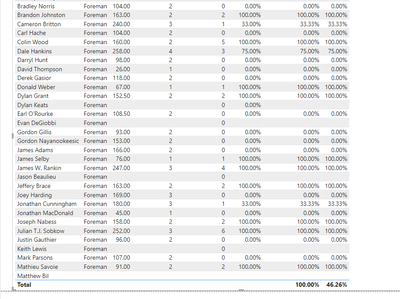FabCon is coming to Atlanta
Join us at FabCon Atlanta from March 16 - 20, 2026, for the ultimate Fabric, Power BI, AI and SQL community-led event. Save $200 with code FABCOMM.
Register now!- Power BI forums
- Get Help with Power BI
- Desktop
- Service
- Report Server
- Power Query
- Mobile Apps
- Developer
- DAX Commands and Tips
- Custom Visuals Development Discussion
- Health and Life Sciences
- Power BI Spanish forums
- Translated Spanish Desktop
- Training and Consulting
- Instructor Led Training
- Dashboard in a Day for Women, by Women
- Galleries
- Data Stories Gallery
- Themes Gallery
- Contests Gallery
- Quick Measures Gallery
- Notebook Gallery
- Translytical Task Flow Gallery
- TMDL Gallery
- R Script Showcase
- Webinars and Video Gallery
- Ideas
- Custom Visuals Ideas (read-only)
- Issues
- Issues
- Events
- Upcoming Events
Calling all Data Engineers! Fabric Data Engineer (Exam DP-700) live sessions are back! Starting October 16th. Sign up.
- Power BI forums
- Forums
- Get Help with Power BI
- DAX Commands and Tips
- Show total average in a card
- Subscribe to RSS Feed
- Mark Topic as New
- Mark Topic as Read
- Float this Topic for Current User
- Bookmark
- Subscribe
- Printer Friendly Page
- Mark as New
- Bookmark
- Subscribe
- Mute
- Subscribe to RSS Feed
- Permalink
- Report Inappropriate Content
Show total average in a card
Hi all,
I am calculating a column called "Comletion".
If the Inspection Counts > 84 Hour Rule, then the completion will be 100%, otherwise, the completion will be equal to (inspection count/84 Hours Rule). My problem is, there are many blanks of 84 Hours Rule. After I filter out the blank, the Completion showing in the card is 39% which is smaller than 43%. That is because the blank rows are counted as denominator. So I write another measure to filter out the blank hour as this:

| Employee Name | Job Title | Hours | 84 Hours Rule | Inspection Counts | Completion |
| Allan Doole | Foreman | 186 | 3 | 0 | 0% |
| Andrew Logue | Foreman | 80 | 1 | 1 | 100% |
| Billy Flese | Foreman | 235.5 | 3 | 4 | 100% |
| Bradley Landry | Foreman | 0 | 0% | ||
| Bradley Norris | Foreman | 104 | 2 | 0 | 0% |
| Brandon Johnston | Foreman | 163 | 2 | 2 | 100% |
| Cameron Britton | Foreman | 240 | 3 | 1 | 33% |
| Carl Hache | Foreman | 104 | 2 | 0 | 0% |
| Colin Wood | Foreman | 160 | 2 | 5 | 100% |
| Dale Hankins | Foreman | 258 | 4 | 3 | 75% |
| Darryl Hunt | Foreman | 98 | 2 | 0 | 0% |
| David Thompson | Foreman | 26 | 1 | 0 | 0% |
| Derek Gasior | Foreman | 118 | 2 | 0 | 0% |
| Donald Weber | Foreman | 67 | 1 | 1 | 100% |
| Dylan Grant | Foreman | 152.5 | 2 | 2 | 100% |
| Dylan Keats | Foreman | 0 | 0% | ||
| Earl O'Rourke | Foreman | 108.5 | 2 | 0 | 0% |
| Evan DeGiobbi | Foreman | 0 | |||
| Gordon Gillis | Foreman | 93 | 2 | 0 | 0% |
| Gordon Nayanookeesic | Foreman | 153 | 2 | 0 | 0% |
| James Adams | Foreman | 166 | 2 | 0 | 0% |
| James Selby | Foreman | 76 | 1 | 1 | 100% |
| James W. Rankin | Foreman | 247 | 3 | 4 | 100% |
| Jason Beaulieu | Foreman | 0 | |||
| Jeffery Brace | Foreman | 163 | 2 | 2 | 100% |
| Joey Harding | Foreman | 169 | 3 | 0 | 0% |
| Jonathan Cunningham | Foreman | 180 | 3 | 1 | 33% |
| Jonathan MacDonald | Foreman | 45 | 1 | 0 | 0% |
| Joseph Nabess | Foreman | 158 | 2 | 2 | 100% |
| Julian T.J. Sobkow | Foreman | 252 | 3 | 6 | 100% |
| Justin Gauthier | Foreman | 96 | 2 | 0 | 0% |
| Keith Lewis | Foreman | 0 | |||
| Mark Parsons | Foreman | 107 | 2 | 0 | 0% |
| Mathieu Savoie | Foreman | 91 | 2 | 2 | 100% |
| Matthew Bil |
Solved! Go to Solution.
- Mark as New
- Bookmark
- Subscribe
- Mute
- Subscribe to RSS Feed
- Permalink
- Report Inappropriate Content
Hi @Anonymous ,
When the 84 Hours Rule value is blank, the completion is blank or is 0%? When the 84 Hours Rule value is 0, can count is inside?
I have created a simple sample, please refer to.
Measure = var _b = SUMMARIZE('Table','Table'[Employee Name],"aaa",[Completionmeasure])
return
IF(HASONEVALUE('Table'[Employee Name]),[Completionmeasure],AVERAGEX(_b,[aaa]))If I hvae misunderstood your meaning, please provide more details with your desired output.
Best Regards
Community Support Team _ Polly
If this post helps, then please consider Accept it as the solution to help the other members find it more quickly.
- Mark as New
- Bookmark
- Subscribe
- Mute
- Subscribe to RSS Feed
- Permalink
- Report Inappropriate Content
Hi @Anonymous ,
When the 84 Hours Rule value is blank, the completion is blank or is 0%? When the 84 Hours Rule value is 0, can count is inside?
I have created a simple sample, please refer to.
Measure = var _b = SUMMARIZE('Table','Table'[Employee Name],"aaa",[Completionmeasure])
return
IF(HASONEVALUE('Table'[Employee Name]),[Completionmeasure],AVERAGEX(_b,[aaa]))If I hvae misunderstood your meaning, please provide more details with your desired output.
Best Regards
Community Support Team _ Polly
If this post helps, then please consider Accept it as the solution to help the other members find it more quickly.
- Mark as New
- Bookmark
- Subscribe
- Mute
- Subscribe to RSS Feed
- Permalink
- Report Inappropriate Content
Hi @Anonymous,
Use the following the code to create a column first:
Completion = IF('Table'[Inspection Counts]/'Table'[84 Hours Rule ]>1,1,'Table'[Inspection Counts]/'Table'[84 Hours Rule ])
Then create a measure for your card:
Average = CALCULATE(AVERAGE('Table'[Complete]),FILTER('Table', 'Table'[Complete]<1 && 'Table'[84 Hours Rule ]<>BLANK() && 'Table'[Inspection Counts]<>0))
Works for you? Mark this post as a solution if it does!
Consider taking a look at my blog: Forecast Period - Previous Forecasts
- Mark as New
- Bookmark
- Subscribe
- Mute
- Subscribe to RSS Feed
- Permalink
- Report Inappropriate Content
It doesn't work.
Helpful resources

FabCon Global Hackathon
Join the Fabric FabCon Global Hackathon—running virtually through Nov 3. Open to all skill levels. $10,000 in prizes!

Power BI Monthly Update - September 2025
Check out the September 2025 Power BI update to learn about new features.

| User | Count |
|---|---|
| 9 | |
| 8 | |
| 7 | |
| 4 | |
| 3 |
| User | Count |
|---|---|
| 14 | |
| 13 | |
| 11 | |
| 10 | |
| 10 |