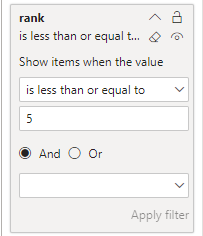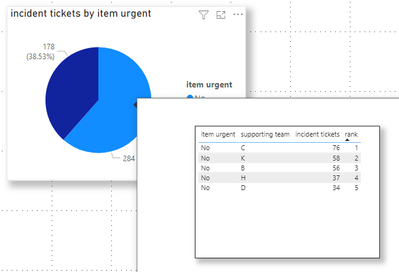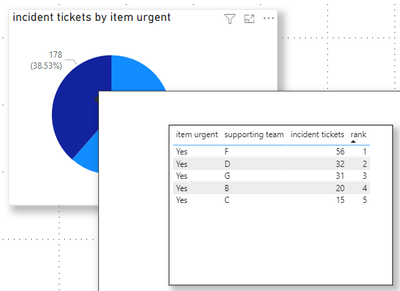FabCon is coming to Atlanta
Join us at FabCon Atlanta from March 16 - 20, 2026, for the ultimate Fabric, Power BI, AI and SQL community-led event. Save $200 with code FABCOMM.
Register now!- Power BI forums
- Get Help with Power BI
- Desktop
- Service
- Report Server
- Power Query
- Mobile Apps
- Developer
- DAX Commands and Tips
- Custom Visuals Development Discussion
- Health and Life Sciences
- Power BI Spanish forums
- Translated Spanish Desktop
- Training and Consulting
- Instructor Led Training
- Dashboard in a Day for Women, by Women
- Galleries
- Data Stories Gallery
- Themes Gallery
- Contests Gallery
- QuickViz Gallery
- Quick Measures Gallery
- Visual Calculations Gallery
- Notebook Gallery
- Translytical Task Flow Gallery
- TMDL Gallery
- R Script Showcase
- Webinars and Video Gallery
- Ideas
- Custom Visuals Ideas (read-only)
- Issues
- Issues
- Events
- Upcoming Events
Get Fabric Certified for FREE during Fabric Data Days. Don't miss your chance! Request now
- Power BI forums
- Forums
- Get Help with Power BI
- DAX Commands and Tips
- Re: Show top 5 items in a slicer with two hierarch...
- Subscribe to RSS Feed
- Mark Topic as New
- Mark Topic as Read
- Float this Topic for Current User
- Bookmark
- Subscribe
- Printer Friendly Page
- Mark as New
- Bookmark
- Subscribe
- Mute
- Subscribe to RSS Feed
- Permalink
- Report Inappropriate Content
Show top 5 items in a slicer with two hierarchies
Hi, I have a pie chart with a hierarchy and the hierarchy is two level , first level is item urgent (Yes/No) and the second level is supporting team.
I have set up a pie chart with legends as above hierarchy and values as total number of incident tickets.
So when the pie chart visual loads , I am seeing urgent and non-urgent ticket counts and when you click on urgent and non-urgent sections in the pie chart , then you can drill down to see what are tickets with differrent support team.
What we would like to show is when I click on urgent and non-urgent sections in the pie chart, it should display me the top 5 support teams who has urgent and non -urgent tickets respectively.
Hope it makes sense.
Solved! Go to Solution.
- Mark as New
- Bookmark
- Subscribe
- Mute
- Subscribe to RSS Feed
- Permalink
- Report Inappropriate Content
Hi @vbbang
You can try the Tooltip function to realize your need . When you put your arrow on the corresponding category, it will show the Top5 supporting teams .Please follow my steps .
(1)Add a new page to display the Top 5 supporting teams . Create a measure to return the Top 5 teams info .
rank = RANKX(FILTER(ALL('Table'),[item urgent]=MAX('Table'[item urgent])),CALCULATE(MAX('Table'[incident tickets])),,DESC,Dense)(2)In visual filter ,set the measure is less than or equal to 5 , so as to return the information of the top 5 .
So you will get a result like this :
(3)Then start to set tooltip for pie chart . For details, please refer to the link below .
https://docs.microsoft.com/en-us/power-bi/create-reports/desktop-tooltips
When everything is set up, you can see an effect like this .
I have attached my pbix file , you can refer to it .
Best Regard
Community Support Team _ Ailsa Tao
If this post helps, then please consider Accept it as the solution to help the other members find it more quickly.
- Mark as New
- Bookmark
- Subscribe
- Mute
- Subscribe to RSS Feed
- Permalink
- Report Inappropriate Content
Hi @vbbang
You can try the Tooltip function to realize your need . When you put your arrow on the corresponding category, it will show the Top5 supporting teams .Please follow my steps .
(1)Add a new page to display the Top 5 supporting teams . Create a measure to return the Top 5 teams info .
rank = RANKX(FILTER(ALL('Table'),[item urgent]=MAX('Table'[item urgent])),CALCULATE(MAX('Table'[incident tickets])),,DESC,Dense)(2)In visual filter ,set the measure is less than or equal to 5 , so as to return the information of the top 5 .
So you will get a result like this :
(3)Then start to set tooltip for pie chart . For details, please refer to the link below .
https://docs.microsoft.com/en-us/power-bi/create-reports/desktop-tooltips
When everything is set up, you can see an effect like this .
I have attached my pbix file , you can refer to it .
Best Regard
Community Support Team _ Ailsa Tao
If this post helps, then please consider Accept it as the solution to help the other members find it more quickly.
- Mark as New
- Bookmark
- Subscribe
- Mute
- Subscribe to RSS Feed
- Permalink
- Report Inappropriate Content
Hi, Thank you so much. You saved my Day !
Can you please let me know what is the issue with below measure ?
- Mark as New
- Bookmark
- Subscribe
- Mute
- Subscribe to RSS Feed
- Permalink
- Report Inappropriate Content
Hi, I tried this but received an error. Column "Measure" cannot be found or may not be used in this expression.
- Mark as New
- Bookmark
- Subscribe
- Mute
- Subscribe to RSS Feed
- Permalink
- Report Inappropriate Content
@vbbang , Create a TOP 5 measure for team
Top 5= calculate([Measure],TOPN(5,allselected(table[supporting team]),[measure],DESC), values(table[supporting team]))
Then use
if(isinscope(Table[supporting team]) , [Top 5] , [Meausre])
or
if(isinscope(Table[supporting team]) && isfiltered(Table[urgent ]) , [Top 5] , [Meausre])
refer
TOPN https://youtu.be/QIVEFp-QiOk
https://xxlbi.com/blog/new-dax-function-isinscope/
https://powerpivotpro.com/2013/03/hasonevalue-vs-isfiltered-vs-hasonefilter/
Helpful resources

Power BI Monthly Update - November 2025
Check out the November 2025 Power BI update to learn about new features.

Fabric Data Days
Advance your Data & AI career with 50 days of live learning, contests, hands-on challenges, study groups & certifications and more!

| User | Count |
|---|---|
| 11 | |
| 10 | |
| 9 | |
| 7 | |
| 6 |
| User | Count |
|---|---|
| 26 | |
| 22 | |
| 19 | |
| 17 | |
| 10 |