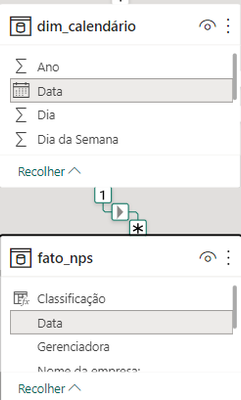FabCon is coming to Atlanta
Join us at FabCon Atlanta from March 16 - 20, 2026, for the ultimate Fabric, Power BI, AI and SQL community-led event. Save $200 with code FABCOMM.
Register now!- Power BI forums
- Get Help with Power BI
- Desktop
- Service
- Report Server
- Power Query
- Mobile Apps
- Developer
- DAX Commands and Tips
- Custom Visuals Development Discussion
- Health and Life Sciences
- Power BI Spanish forums
- Translated Spanish Desktop
- Training and Consulting
- Instructor Led Training
- Dashboard in a Day for Women, by Women
- Galleries
- Data Stories Gallery
- Themes Gallery
- Contests Gallery
- QuickViz Gallery
- Quick Measures Gallery
- Visual Calculations Gallery
- Notebook Gallery
- Translytical Task Flow Gallery
- TMDL Gallery
- R Script Showcase
- Webinars and Video Gallery
- Ideas
- Custom Visuals Ideas (read-only)
- Issues
- Issues
- Events
- Upcoming Events
Get Fabric Certified for FREE during Fabric Data Days. Don't miss your chance! Request now
- Power BI forums
- Forums
- Get Help with Power BI
- DAX Commands and Tips
- Re: Show the last research
- Subscribe to RSS Feed
- Mark Topic as New
- Mark Topic as Read
- Float this Topic for Current User
- Bookmark
- Subscribe
- Printer Friendly Page
- Mark as New
- Bookmark
- Subscribe
- Mute
- Subscribe to RSS Feed
- Permalink
- Report Inappropriate Content
Show the last research
Hi guys, need your help!
I have a sheet with some NPS researchs and the date for each research. I uploaded this at power bi and made a relation with calendar table.
Now what I need is show the last NPS research when I filter month and year.
For example:
I have 3 researches in this dates
1 NPS: 11/04/2022
2 NPS: 20/11/2022
3 NPS: 15/05/2023
- if I select year 2022 and month 4 I want the result for the first NPS;
- if I select year 2022 and month 5 I still want the result for the first NPS, because it's the last until this date;
- if I select year 2022 and month 12 I want the result for the seconde NPS;
So, what I need it's always the very last research until the date that I filtered.
Here is example base, we have promoters, detractor and passives. Link: https://drive.google.com/drive/folders/1A8sRH_YUFI6OpIK96d9vNeQUyFnO10cn?usp=sharing
NPS is defined by:
NPS = (sum promoters)/(total responses) - (sum detractors)/(total responses)
- Mark as New
- Bookmark
- Subscribe
- Mute
- Subscribe to RSS Feed
- Permalink
- Report Inappropriate Content
Try
NPS =
VAR CurrentDate =
MAX ( 'Date'[Date] )
VAR PrevDate =
CALCULATE ( MAX ( Responses[Date] ), 'Date'[Date] <= CurrentDate )
VAR TotalResponses =
CALCULATE ( COUNTROWS ( Responses ), 'Date'[Date] = PrevDate )
VAR Promoters =
CALCULATE (
SUM ( Responses[Score] ),
TREATAS (
{ ( PrevDate, "Promoter" ) },
'Date'[Date],
Responses[classification]
)
)
VAR Detractors =
CALCULATE (
SUM ( Responses[Score] ),
TREATAS (
{ ( PrevDate, "Detractor" ) },
'Date'[Date],
Responses[classification]
)
)
VAR Result =
DIVIDE ( Promoters, TotalResponses ) - DIVIDE ( Detractors, TotalResponses )
RETURN
Result
- Mark as New
- Bookmark
- Subscribe
- Mute
- Subscribe to RSS Feed
- Permalink
- Report Inappropriate Content
Hi, @johnt75! Thank you for the answer!
Does not work :(!
The result is "Blank". I think we should consider the filters in currentDate variable!
- Mark as New
- Bookmark
- Subscribe
- Mute
- Subscribe to RSS Feed
- Permalink
- Report Inappropriate Content
Is your date table marked as a date table? Is it linked to the date in the responses table ?
- Mark as New
- Bookmark
- Subscribe
- Mute
- Subscribe to RSS Feed
- Permalink
- Report Inappropriate Content
Yes, it is:
and that is my measure
VAR data_atual = MAX('dim_calendário'[Data])
VAR data_nps = CALCULATE(MAX(fato_nps[Data]), 'dim_calendário'[Data] <= data_atual)
VAR total_respostas = CALCULATE(COUNTROWS(fato_nps), 'dim_calendário'[Data] = data_nps)
VAR Promotores =
CALCULATE(SUM(fato_nps[Nota]),
TREATAS({(data_nps, "Promotores")},
'dim_calendário'[Data],
fato_nps[Classificação]
)
)
VAR Detratores = CALCULATE(SUM(fato_nps[Nota]),
TREATAS({(data_nps, "Promotores")},
'dim_calendário'[Data],
fato_nps[Classificação]
)
)
VAR Resultado = DIVIDE(Promotores, total_respostas) - DIVIDE(Detratores, total_respostas)
RETURN
Resultado
- Mark as New
- Bookmark
- Subscribe
- Mute
- Subscribe to RSS Feed
- Permalink
- Report Inappropriate Content
To see where the problem lies I would edit the measure to return the different variables which are declared.
Helpful resources

Power BI Monthly Update - November 2025
Check out the November 2025 Power BI update to learn about new features.

Fabric Data Days
Advance your Data & AI career with 50 days of live learning, contests, hands-on challenges, study groups & certifications and more!

| User | Count |
|---|---|
| 11 | |
| 9 | |
| 9 | |
| 6 | |
| 5 |
| User | Count |
|---|---|
| 27 | |
| 22 | |
| 19 | |
| 17 | |
| 11 |