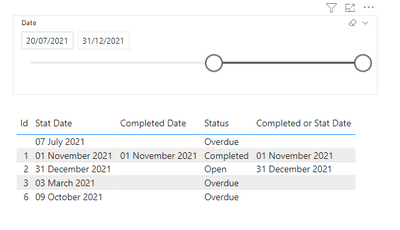FabCon is coming to Atlanta
Join us at FabCon Atlanta from March 16 - 20, 2026, for the ultimate Fabric, Power BI, AI and SQL community-led event. Save $200 with code FABCOMM.
Register now!- Power BI forums
- Get Help with Power BI
- Desktop
- Service
- Report Server
- Power Query
- Mobile Apps
- Developer
- DAX Commands and Tips
- Custom Visuals Development Discussion
- Health and Life Sciences
- Power BI Spanish forums
- Translated Spanish Desktop
- Training and Consulting
- Instructor Led Training
- Dashboard in a Day for Women, by Women
- Galleries
- Data Stories Gallery
- Themes Gallery
- Contests Gallery
- Quick Measures Gallery
- Notebook Gallery
- Translytical Task Flow Gallery
- TMDL Gallery
- R Script Showcase
- Webinars and Video Gallery
- Ideas
- Custom Visuals Ideas (read-only)
- Issues
- Issues
- Events
- Upcoming Events
Join the Fabric FabCon Global Hackathon—running virtually through Nov 3. Open to all skill levels. $10,000 in prizes! Register now.
- Power BI forums
- Forums
- Get Help with Power BI
- DAX Commands and Tips
- Re: Show Dates that blank irrespective of the date...
- Subscribe to RSS Feed
- Mark Topic as New
- Mark Topic as Read
- Float this Topic for Current User
- Bookmark
- Subscribe
- Printer Friendly Page
- Mark as New
- Bookmark
- Subscribe
- Mute
- Subscribe to RSS Feed
- Permalink
- Report Inappropriate Content
Show Dates that blank irrespective of the date slicer selection
Hi,
I have a table with 4 columns.
I want to have "Completed or Stat date" column as date slicer and my table visual should show the rows with the blank date (irrespective of date slicer selection) along with the rows falling in the selected date.
For example:
If I filter by dates 1 - June-21 to 31-Dec-21 in "Completed or Stat date".
My table should show all the rows that are in the date range (1 - June-21 to 31-Dec-21) and also the row items that have a blank value in the "Completed or Stat date".
Thanks,
Alex
Solved! Go to Solution.
- Mark as New
- Bookmark
- Subscribe
- Mute
- Subscribe to RSS Feed
- Permalink
- Report Inappropriate Content
I would do the following.
1) Create a disconnected date table (if Power Bi puts a relationship in delete it)
Date = CALENDARAUTO(12)
2) Add a measure to your table (I called mine Task):
Date Filter =
VAR SelectedDates =
CALCULATETABLE (
VALUES( Task[Completed or Stat Date]),
TREATAS ( VALUES ( 'Date'[Date] ), Task[Completed or Stat Date] )
)
VAR RowsToInclude =
FILTER (
VALUES( Task[Completed or Stat Date] ),
SelectedDates || ISBLANK( Task[Completed or Stat Date] )
)
VAR ShowDate = INT ( NOT ( ISEMPTY ( RowsToInclude ) ) )
RETURN
ShowDate
3) Use the date column from your new date table in the slicer.
4) In your table visual put the "Date Filter" measure into the visual filter pane and set it to "Is 1"
I'm getting I think your desired results:
- Mark as New
- Bookmark
- Subscribe
- Mute
- Subscribe to RSS Feed
- Permalink
- Report Inappropriate Content
Had the same issue. Your solution works! Thank you
- Mark as New
- Bookmark
- Subscribe
- Mute
- Subscribe to RSS Feed
- Permalink
- Report Inappropriate Content
I would do the following.
1) Create a disconnected date table (if Power Bi puts a relationship in delete it)
Date = CALENDARAUTO(12)
2) Add a measure to your table (I called mine Task):
Date Filter =
VAR SelectedDates =
CALCULATETABLE (
VALUES( Task[Completed or Stat Date]),
TREATAS ( VALUES ( 'Date'[Date] ), Task[Completed or Stat Date] )
)
VAR RowsToInclude =
FILTER (
VALUES( Task[Completed or Stat Date] ),
SelectedDates || ISBLANK( Task[Completed or Stat Date] )
)
VAR ShowDate = INT ( NOT ( ISEMPTY ( RowsToInclude ) ) )
RETURN
ShowDate
3) Use the date column from your new date table in the slicer.
4) In your table visual put the "Date Filter" measure into the visual filter pane and set it to "Is 1"
I'm getting I think your desired results:
- Mark as New
- Bookmark
- Subscribe
- Mute
- Subscribe to RSS Feed
- Permalink
- Report Inappropriate Content
Works perfectly as expected. Thank you so much 🙂