New Offer! Become a Certified Fabric Data Engineer
Check your eligibility for this 50% exam voucher offer and join us for free live learning sessions to get prepared for Exam DP-700.
Get Started- Power BI forums
- Get Help with Power BI
- Desktop
- Service
- Report Server
- Power Query
- Mobile Apps
- Developer
- DAX Commands and Tips
- Custom Visuals Development Discussion
- Health and Life Sciences
- Power BI Spanish forums
- Translated Spanish Desktop
- Training and Consulting
- Instructor Led Training
- Dashboard in a Day for Women, by Women
- Galleries
- Community Connections & How-To Videos
- COVID-19 Data Stories Gallery
- Themes Gallery
- Data Stories Gallery
- R Script Showcase
- Webinars and Video Gallery
- Quick Measures Gallery
- 2021 MSBizAppsSummit Gallery
- 2020 MSBizAppsSummit Gallery
- 2019 MSBizAppsSummit Gallery
- Events
- Ideas
- Custom Visuals Ideas
- Issues
- Issues
- Events
- Upcoming Events
Don't miss out! 2025 Microsoft Fabric Community Conference, March 31 - April 2, Las Vegas, Nevada. Use code MSCUST for a $150 discount. Prices go up February 11th. Register now.
- Power BI forums
- Forums
- Get Help with Power BI
- DAX Commands and Tips
- Re: Set Store open/close status when selecting mu...
- Subscribe to RSS Feed
- Mark Topic as New
- Mark Topic as Read
- Float this Topic for Current User
- Bookmark
- Subscribe
- Printer Friendly Page
- Mark as New
- Bookmark
- Subscribe
- Mute
- Subscribe to RSS Feed
- Permalink
- Report Inappropriate Content
Set Store open/close status when selecting multiple Dates
I have store status set as open/close for each day using calculated measure to check if sales=0 "Close" or Sales >0 "Open".I checked it each day it is showing correctly. The problem am facing is that when i select week number from the calender Slicer the result is different , it shows open, What i am looking for is that if a stoe is closed for a day then the week status should show "Close". The same happen when i select multiple date which has "open" and "Close" status. The result is always "Open"
Eample:
Mon-open
Tue-open
Wed -open
Thu-Open
Fri-open
Sat-open
Sun-open
Weekly status is "Open"(Correct)
Mon-open
Tue-open
Wed -close
Thu-Open
Fri-close
Sat-close
Sun-open
Weekly status is "Open"(Wrong)-- I want the result to show "close"
- Mark as New
- Bookmark
- Subscribe
- Mute
- Subscribe to RSS Feed
- Permalink
- Report Inappropriate Content
How are we to solve this puzzle without knowing how you produce the statuses for different time periods? Any idea?
- Mark as New
- Bookmark
- Subscribe
- Mute
- Subscribe to RSS Feed
- Permalink
- Report Inappropriate Content
HIi @Anonymous ,
Sorry i didnt get your question. I am getting the store status using a measure which checks the sales for a day and when i select the day in calander slicer it shows correctly ,if store has no sales it shows as "Close" but when i check for multiple days it is not showing "Close" which is my requirement( if a store has zero sales in a any of the selected day the store status should be set to "close"). I hope i made it clare.
This is the measuere i use
- Mark as New
- Bookmark
- Subscribe
- Mute
- Subscribe to RSS Feed
- Permalink
- Report Inappropriate Content
[Open/Close] =
var HasNoClosedStatus =
CALCULATE(
ISEMPTY( T ), // T is your fact table with statuses
KEEPFILTERS( T[Status] = "close" )
)
var Result =
if( HasNoClosedStatus,
"open",
"closed"
)
return
Result
- Mark as New
- Bookmark
- Subscribe
- Mute
- Subscribe to RSS Feed
- Permalink
- Report Inappropriate Content
@Anonymous,
Status is determined by a measure.
Here is the detail
There are 3 Measures
The repport is like this

There are 3 tables
1, Calender_Lookup -- where the date is taken for slicer
2,Location_Lookup -- store is taken for the table
3,Sales -- the sales for each day is taken
Sales table is linked to Calender_lookup with date
Sales table is liked to location with store name
- Mark as New
- Bookmark
- Subscribe
- Mute
- Subscribe to RSS Feed
- Permalink
- Report Inappropriate Content
I understand that you want to flag the week as closed if it it closed in any day.
Then you probably need to write a measure like:
Weekly Status =
VAR DailyStaus =
ADDCOLUMNS (
SUMMARIZE ( 'Calendar', 'Calendar'[Date] ),
"Status", [Open/Close]
)
RETURN
IF (
CALCULATE ( COUNTROWS ( DailyStatus ), [Status] = 0 ) >= 1,
"Close",
"Open"
)- Mark as New
- Bookmark
- Subscribe
- Mute
- Subscribe to RSS Feed
- Permalink
- Report Inappropriate Content
Hi @Mohammad_Refaei ,
I think this is the logic am looking for but the code is having error --"The value for 'Status' cannot be determined. Either the column doesn't exist, or there is no current row for this column."
- Mark as New
- Bookmark
- Subscribe
- Mute
- Subscribe to RSS Feed
- Permalink
- Report Inappropriate Content
Or like this:
[Open/Close] =
var HasNoClosedStatus =
ISEMPTY(
// Then, see if the result
// is empty. If it is, all
// days have sales and the
// return status should be
// "open". Otherwise, "close".
FILTER(
// First try to find dates
// for which the fact table
// is empty in the current
// context, meaning no sales.
DISTINCT( T[Date] ),
CALCULATE( ISEMPTY( T ) )
)
)
var Result =
if( HasNoClosedStatus,
"open",
"closed"
)
return
Result
- Mark as New
- Bookmark
- Subscribe
- Mute
- Subscribe to RSS Feed
- Permalink
- Report Inappropriate Content
It will help if you share your model table structure and measures
- Mark as New
- Bookmark
- Subscribe
- Mute
- Subscribe to RSS Feed
- Permalink
- Report Inappropriate Content
Hi @Mohammad_Refaei ,
Here is the detail
There are 3 Measures
The repport is like this
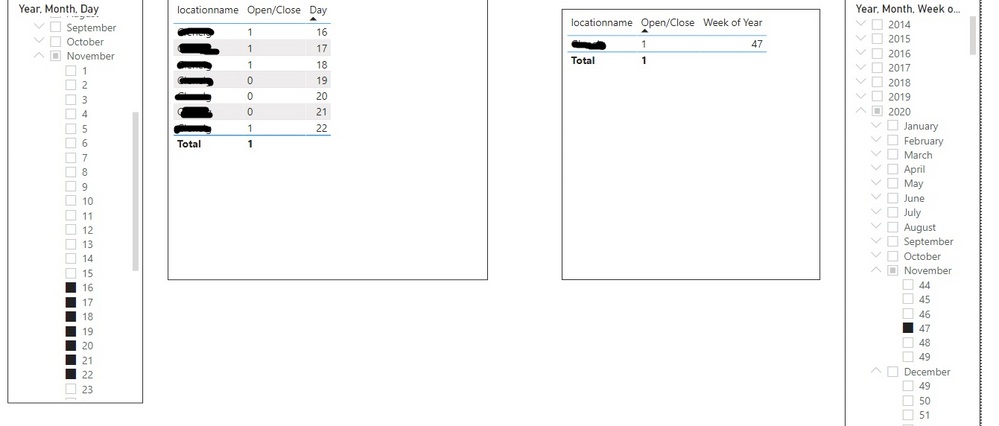
There are 3 tables
1, Calender_Lookup -- where the date is taken for slicer
2,Location_Lookup -- store is taken for the table
3,Sales -- the sales for each day is taken
Sales table is linked to Calender_lookup with date
Sales table is liked to location with store name
Helpful resources

Join us at the Microsoft Fabric Community Conference
March 31 - April 2, 2025, in Las Vegas, Nevada. Use code MSCUST for a $150 discount!

Power BI Monthly Update - January 2025
Check out the January 2025 Power BI update to learn about new features in Reporting, Modeling, and Data Connectivity.

| User | Count |
|---|---|
| 15 | |
| 11 | |
| 8 | |
| 8 | |
| 8 |
| User | Count |
|---|---|
| 22 | |
| 13 | |
| 11 | |
| 10 | |
| 10 |
