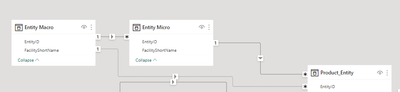Party with Power BI’s own Guy in a Cube
Power BI is turning 10! Tune in for a special live episode on July 24 with behind-the-scenes stories, product evolution highlights, and a sneak peek at what’s in store for the future.
Save the date- Power BI forums
- Get Help with Power BI
- Desktop
- Service
- Report Server
- Power Query
- Mobile Apps
- Developer
- DAX Commands and Tips
- Custom Visuals Development Discussion
- Health and Life Sciences
- Power BI Spanish forums
- Translated Spanish Desktop
- Training and Consulting
- Instructor Led Training
- Dashboard in a Day for Women, by Women
- Galleries
- Data Stories Gallery
- Themes Gallery
- Contests Gallery
- Quick Measures Gallery
- Notebook Gallery
- Translytical Task Flow Gallery
- TMDL Gallery
- R Script Showcase
- Webinars and Video Gallery
- Ideas
- Custom Visuals Ideas (read-only)
- Issues
- Issues
- Events
- Upcoming Events
Enhance your career with this limited time 50% discount on Fabric and Power BI exams. Ends August 31st. Request your voucher.
- Power BI forums
- Forums
- Get Help with Power BI
- DAX Commands and Tips
- Re: Selecting which relationships and filters to u...
- Subscribe to RSS Feed
- Mark Topic as New
- Mark Topic as Read
- Float this Topic for Current User
- Bookmark
- Subscribe
- Printer Friendly Page
- Mark as New
- Bookmark
- Subscribe
- Mute
- Subscribe to RSS Feed
- Permalink
- Report Inappropriate Content
Selecting which relationships and filters to use with DAX
Hi,
I want to create a report which allows the user to select some group from within the dataset and then a subgroup from within that group and use aggregations of the group and subgroup to create measures
for example:
If the data is fresh produce, then the user can select "fruit" as the group and "oranges" as the subgroup and then it might calculate (sales of oranges )/ (sales of fruit); the percentage of fruit sales which were oranges
or they could pick: "fruit and vegetables" as the group and "oranges" as the subgroup
or "fruit and vegetables" as the group and "fruit" as the subgroup. In each example I want to have returned the subgroup as a percentage of the group.
I thought it was important that the user can only select subgroups which are contained within the group so I set up relationships as follows:
This allows the slicers in the report to function sufficiently close to how I want.
Now I want to create measures such as:
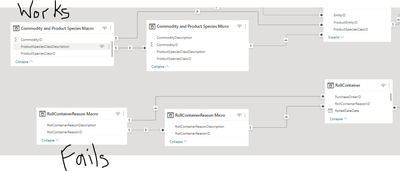
This makes sense, in the case where it fails the filters from the subgroup are still applying while in the case where it works they don't.
I assume that it doesn't work because USERELATIONSHIP is disabling the relationships in a way which matches the fail case.
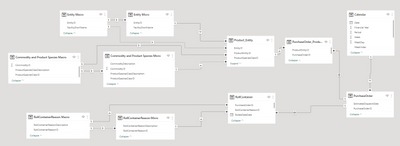
Thanks.
Solved! Go to Solution.
- Mark as New
- Bookmark
- Subscribe
- Mute
- Subscribe to RSS Feed
- Permalink
- Report Inappropriate Content
@TheLoonies
Please try
NumberPOsMacro =
CALCULATE (
DISTINCTCOUNT ( PurchaseOrder_ProductEntity[PurchaseOrderID] ),
CROSSFILTER ( 'Entity Macro'[EntityID], 'Entity Micro'[EntityID], NONE ),
USERELATIONSHIP ( 'Product_Entity'[EntityID], 'Entity Macro'[EntityID] )
)- Mark as New
- Bookmark
- Subscribe
- Mute
- Subscribe to RSS Feed
- Permalink
- Report Inappropriate Content
@TheLoonies
Please try
NumberPOsMacro =
CALCULATE (
DISTINCTCOUNT ( PurchaseOrder_ProductEntity[PurchaseOrderID] ),
CROSSFILTER ( 'Entity Macro'[EntityID], 'Entity Micro'[EntityID], NONE ),
USERELATIONSHIP ( 'Product_Entity'[EntityID], 'Entity Macro'[EntityID] )
)- Mark as New
- Bookmark
- Subscribe
- Mute
- Subscribe to RSS Feed
- Permalink
- Report Inappropriate Content
this didn't work, but
Helpful resources
| User | Count |
|---|---|
| 25 | |
| 12 | |
| 8 | |
| 6 | |
| 6 |
| User | Count |
|---|---|
| 26 | |
| 12 | |
| 11 | |
| 9 | |
| 6 |