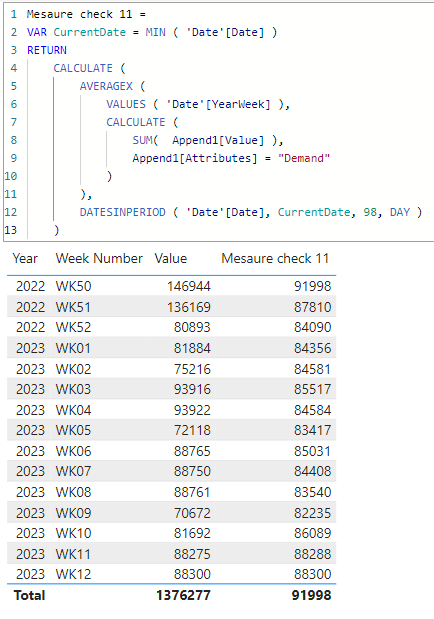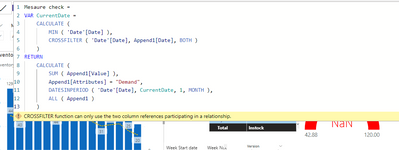FabCon is coming to Atlanta
Join us at FabCon Atlanta from March 16 - 20, 2026, for the ultimate Fabric, Power BI, AI and SQL community-led event. Save $200 with code FABCOMM.
Register now!- Power BI forums
- Get Help with Power BI
- Desktop
- Service
- Report Server
- Power Query
- Mobile Apps
- Developer
- DAX Commands and Tips
- Custom Visuals Development Discussion
- Health and Life Sciences
- Power BI Spanish forums
- Translated Spanish Desktop
- Training and Consulting
- Instructor Led Training
- Dashboard in a Day for Women, by Women
- Galleries
- Data Stories Gallery
- Themes Gallery
- Contests Gallery
- QuickViz Gallery
- Quick Measures Gallery
- Visual Calculations Gallery
- Notebook Gallery
- Translytical Task Flow Gallery
- TMDL Gallery
- R Script Showcase
- Webinars and Video Gallery
- Ideas
- Custom Visuals Ideas (read-only)
- Issues
- Issues
- Events
- Upcoming Events
The Power BI Data Visualization World Championships is back! Get ahead of the game and start preparing now! Learn more
- Power BI forums
- Forums
- Get Help with Power BI
- DAX Commands and Tips
- Re: Selected Week from Next 4 week value calculati...
- Subscribe to RSS Feed
- Mark Topic as New
- Mark Topic as Read
- Float this Topic for Current User
- Bookmark
- Subscribe
- Printer Friendly Page
- Mark as New
- Bookmark
- Subscribe
- Mute
- Subscribe to RSS Feed
- Permalink
- Report Inappropriate Content
Selected Week from Next 4 week value calculation .
I have table name called Invenoty sheet . this table look like . based on the wknum selection will show rolling average to next 4 weeks .
DATE ATTRIBUTE wknum value
15 March 2021 Demand wk01 45
22 March 2021 Demand wk02 55
29 March 2021 Demand wk03 65
05 April 2021 Demand wk04 45
12 April 2021 Demand wk05 95
19 April 2021 Demand wk06 25
26 April 2021 Demand wk07 35
I am Used below Measure
Expected Output :
wknum ATTRIBUTE value Selected week from Next 4 week
wk01 Demand 45 220 => 55+55+65+45
wk02 Demand 55 260 => 55+65+45+95
wk03 Demand 65 250 => 65+45+95+45
wk04 Demand 45 240 =>45+95+45+55
wk05 Demand 95 195 =>95+45+55
wk06 Demand 45 90 =>45+55
wk07 Demand 55 55 =>55
Looking for support .. thanks in advance .
Solved! Go to Solution.
- Mark as New
- Bookmark
- Subscribe
- Mute
- Subscribe to RSS Feed
- Permalink
- Report Inappropriate Content
Hi @Anonymous
You already have a Date table, it is better to use it. Please refer to attached file with the proposed solution
- Mark as New
- Bookmark
- Subscribe
- Mute
- Subscribe to RSS Feed
- Permalink
- Report Inappropriate Content
@tamerj1 its working perfectly . one more questions how to convert above measure SUM to average ?
- Mark as New
- Bookmark
- Subscribe
- Mute
- Subscribe to RSS Feed
- Permalink
- Report Inappropriate Content
@Anonymous
Just Change SUM to AVERAGE
- Mark as New
- Bookmark
- Subscribe
- Mute
- Subscribe to RSS Feed
- Permalink
- Report Inappropriate Content
- Mark as New
- Bookmark
- Subscribe
- Mute
- Subscribe to RSS Feed
- Permalink
- Report Inappropriate Content
- Mark as New
- Bookmark
- Subscribe
- Mute
- Subscribe to RSS Feed
- Permalink
- Report Inappropriate Content
@tamerj1 its working Now perfectly . I have one more question How to convert above measure SUM to average ?
- Mark as New
- Bookmark
- Subscribe
- Mute
- Subscribe to RSS Feed
- Permalink
- Report Inappropriate Content
Hi @Anonymous
If [wknum] column is from the 'Date' table then it should work with a small modification
Mesaure =
CALCULATE (
SUM ( Append1[Value] ),
Append1[Attributes] = "Demand",
DATESINPERIOD ( 'Date'[Date], MIN ( 'Date'[Date] ), 1, MONTH ),
ALLSELECTED ( Append1 )
)
- Mark as New
- Bookmark
- Subscribe
- Mute
- Subscribe to RSS Feed
- Permalink
- Report Inappropriate Content
- Mark as New
- Bookmark
- Subscribe
- Mute
- Subscribe to RSS Feed
- Permalink
- Report Inappropriate Content
Hi @Anonymous
Please try
Mesaure =
VAR CurrentDate =
CALCULATE (
MIN ( 'Date'[Date] ),
CROSSFILTER ( 'Date'[Date], Append1[Date], BOTH )
)
RETURN
CALCULATE (
SUM ( Append1[Value] ),
Append1[Attributes] = "Demand",
DATESINPERIOD ( 'Date'[Date], CurrentDate, 1, MONTH ),
ALL ( Append1 )
)- Mark as New
- Bookmark
- Subscribe
- Mute
- Subscribe to RSS Feed
- Permalink
- Report Inappropriate Content
@tamerj1 i have tired above measure .. but i am getting CROSSFILTER function can only use the two column references participating in a relationship.
- Mark as New
- Bookmark
- Subscribe
- Mute
- Subscribe to RSS Feed
- Permalink
- Report Inappropriate Content
@Anonymous
Which columns are invloved in the relationship? Is there even a relationship between the two tables?
- Mark as New
- Bookmark
- Subscribe
- Mute
- Subscribe to RSS Feed
- Permalink
- Report Inappropriate Content
@tamerj1 that issues has been fixed but sum values are showing different . I have attached Power bi file for your reference sir
- Mark as New
- Bookmark
- Subscribe
- Mute
- Subscribe to RSS Feed
- Permalink
- Report Inappropriate Content
Helpful resources

Power BI Dataviz World Championships
The Power BI Data Visualization World Championships is back! Get ahead of the game and start preparing now!

| User | Count |
|---|---|
| 15 | |
| 8 | |
| 4 | |
| 4 | |
| 3 |
| User | Count |
|---|---|
| 23 | |
| 10 | |
| 10 | |
| 6 | |
| 5 |