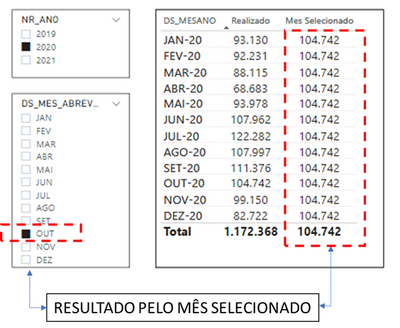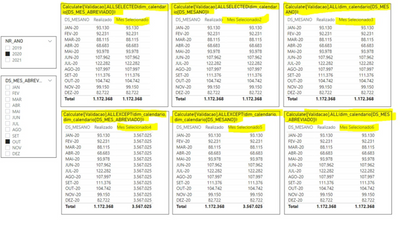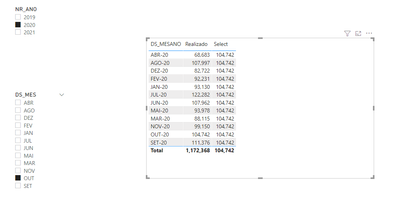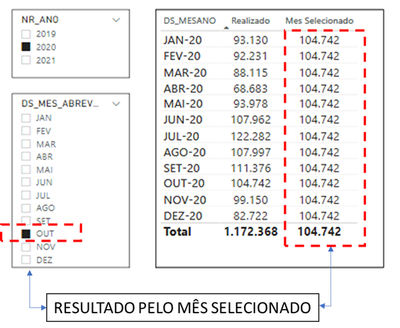Join us at FabCon Vienna from September 15-18, 2025
The ultimate Fabric, Power BI, SQL, and AI community-led learning event. Save €200 with code FABCOMM.
Get registered- Power BI forums
- Get Help with Power BI
- Desktop
- Service
- Report Server
- Power Query
- Mobile Apps
- Developer
- DAX Commands and Tips
- Custom Visuals Development Discussion
- Health and Life Sciences
- Power BI Spanish forums
- Translated Spanish Desktop
- Training and Consulting
- Instructor Led Training
- Dashboard in a Day for Women, by Women
- Galleries
- Data Stories Gallery
- Themes Gallery
- Contests Gallery
- Quick Measures Gallery
- Notebook Gallery
- Translytical Task Flow Gallery
- TMDL Gallery
- R Script Showcase
- Webinars and Video Gallery
- Ideas
- Custom Visuals Ideas (read-only)
- Issues
- Issues
- Events
- Upcoming Events
Enhance your career with this limited time 50% discount on Fabric and Power BI exams. Ends August 31st. Request your voucher.
- Power BI forums
- Forums
- Get Help with Power BI
- DAX Commands and Tips
- Re: Selected Month Value for all Months
- Subscribe to RSS Feed
- Mark Topic as New
- Mark Topic as Read
- Float this Topic for Current User
- Bookmark
- Subscribe
- Printer Friendly Page
- Mark as New
- Bookmark
- Subscribe
- Mute
- Subscribe to RSS Feed
- Permalink
- Report Inappropriate Content
Selected Month Value for all Months
Gentlemen, good afternoon.
I would like that in a table that appears every month, it was possible to create an average that would bring the result of a selected month for all the months in the table, I would like to send an example of how I would like it to be done and another one with a few attempts.
Solved! Go to Solution.
- Mark as New
- Bookmark
- Subscribe
- Mute
- Subscribe to RSS Feed
- Permalink
- Report Inappropriate Content
Hi @Anonymous ,
Basically the DS_MES_ABR column should comes from another table so that you can create a measure like this:
Select =
CALCULATE (
SUM ( dim_calendario[Realizado] ),
FILTER (
ALL ( dim_calendario ),
'dim_calendario'[DS_MES] = SELECTEDVALUE ( 'Table'[DS_MES] )
)
)
Best Regards,
Community Support Team _ Yingjie Li
If this post helps, then please consider Accept it as the solution to help the other members find it more quickly.
- Mark as New
- Bookmark
- Subscribe
- Mute
- Subscribe to RSS Feed
- Permalink
- Report Inappropriate Content
- Mark as New
- Bookmark
- Subscribe
- Mute
- Subscribe to RSS Feed
- Permalink
- Report Inappropriate Content
Hi @Anonymous ,
Basically the DS_MES_ABR column should comes from another table so that you can create a measure like this:
Select =
CALCULATE (
SUM ( dim_calendario[Realizado] ),
FILTER (
ALL ( dim_calendario ),
'dim_calendario'[DS_MES] = SELECTEDVALUE ( 'Table'[DS_MES] )
)
)
Best Regards,
Community Support Team _ Yingjie Li
If this post helps, then please consider Accept it as the solution to help the other members find it more quickly.
- Mark as New
- Bookmark
- Subscribe
- Mute
- Subscribe to RSS Feed
- Permalink
- Report Inappropriate Content
- Mark as New
- Bookmark
- Subscribe
- Mute
- Subscribe to RSS Feed
- Permalink
- Report Inappropriate Content
@Anonymous Hi,
VAR Selected_Month = SELECTEDVALUE(dim_calendario[DS_MES_ABREVIADO])
RETURN Calculate([Validacao], dim_calendario[DS_MES_ABREVIADO] = Selected_Month)
Thanks,
Please mark this as soluntion if this helped you.
Helpful resources
| User | Count |
|---|---|
| 26 | |
| 12 | |
| 8 | |
| 7 | |
| 5 |
| User | Count |
|---|---|
| 28 | |
| 13 | |
| 12 | |
| 12 | |
| 6 |