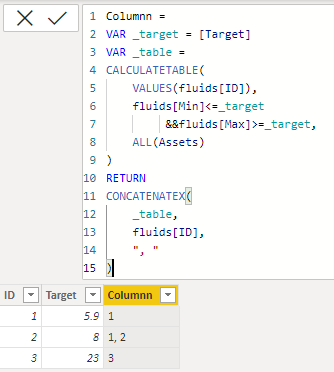FabCon is coming to Atlanta
Join us at FabCon Atlanta from March 16 - 20, 2026, for the ultimate Fabric, Power BI, AI and SQL community-led event. Save $200 with code FABCOMM.
Register now!- Power BI forums
- Get Help with Power BI
- Desktop
- Service
- Report Server
- Power Query
- Mobile Apps
- Developer
- DAX Commands and Tips
- Custom Visuals Development Discussion
- Health and Life Sciences
- Power BI Spanish forums
- Translated Spanish Desktop
- Training and Consulting
- Instructor Led Training
- Dashboard in a Day for Women, by Women
- Galleries
- Data Stories Gallery
- Themes Gallery
- Contests Gallery
- QuickViz Gallery
- Quick Measures Gallery
- Visual Calculations Gallery
- Notebook Gallery
- Translytical Task Flow Gallery
- TMDL Gallery
- R Script Showcase
- Webinars and Video Gallery
- Ideas
- Custom Visuals Ideas (read-only)
- Issues
- Issues
- Events
- Upcoming Events
The Power BI Data Visualization World Championships is back! Get ahead of the game and start preparing now! Learn more
- Power BI forums
- Forums
- Get Help with Power BI
- DAX Commands and Tips
- Select, Return and Conectate multiple fields based...
- Subscribe to RSS Feed
- Mark Topic as New
- Mark Topic as Read
- Float this Topic for Current User
- Bookmark
- Subscribe
- Printer Friendly Page
- Mark as New
- Bookmark
- Subscribe
- Mute
- Subscribe to RSS Feed
- Permalink
- Report Inappropriate Content
Select, Return and Conectate multiple fields based on criteria
I've been searching for awhile but can't quite find a query to return what I'm hoping to get. To keep it simple, I'm trying to write a query that can have multiple correct returns and, if I'm not asking for the moon, returns them all in the same row. Example:
I have two tables like so:
Assets
| ID Number | Target Viscosity |
| 1 | 5.9 |
| 2 | 8 |
| 3 | 23 |
Fluids
| Fluid ID | Min Viscosity | Max Viscosity |
| 1 | 4.5 | 12 |
| 2 | 7 | 18 |
| 3 | 15 | 30 |
What I'd like to see is this:
Assets
| ID Number | Target Viscosity | Fluid ID |
| 1 | 5.9 | 1 |
| 2 | 8 | 1, 2 |
| 3 | 23 | 3 |
This pseudo-logic in my head is something along the lines of
IF(AND(Assets[TargetViscosity] > Fluids[MinViscosity],Assets[TargetViscosity] < Fluids[MaxViscosity]), ...Return all possible matches in a single row with a deliminator..., 0)
Anyone got any ideas?
Solved! Go to Solution.
- Mark as New
- Bookmark
- Subscribe
- Mute
- Subscribe to RSS Feed
- Permalink
- Report Inappropriate Content
hi @denealst
try to add a column like this:
Columnn =
VAR _target = [Target]
VAR _table =
CALCULATETABLE(
VALUES(fluids[ID]),
fluids[Min]<=_target
&&fluids[Max]>=_target,
ALL(Assets)
)
RETURN
CONCATENATEX(
_table,
fluids[ID],
", "
)
it shall work like this:
- Mark as New
- Bookmark
- Subscribe
- Mute
- Subscribe to RSS Feed
- Permalink
- Report Inappropriate Content
Marvelous! Late in the evening it came to me that I was trying to build another array and would need an intermediate table to populate out the results of the query and then concaten it. But you have saved me a lot more time because I'd have actually created another table to do it. I didn't know you could create a table as a variable. Very cool! Thanks a ton for the input. I'm no data analyst, just a guy trying to get an edge on how I do my job so folks like you are heroes in my book.
- Mark as New
- Bookmark
- Subscribe
- Mute
- Subscribe to RSS Feed
- Permalink
- Report Inappropriate Content
hi @denealst
try to add a column like this:
Columnn =
VAR _target = [Target]
VAR _table =
CALCULATETABLE(
VALUES(fluids[ID]),
fluids[Min]<=_target
&&fluids[Max]>=_target,
ALL(Assets)
)
RETURN
CONCATENATEX(
_table,
fluids[ID],
", "
)
it shall work like this:
Helpful resources

Power BI Dataviz World Championships
The Power BI Data Visualization World Championships is back! Get ahead of the game and start preparing now!

| User | Count |
|---|---|
| 19 | |
| 13 | |
| 9 | |
| 4 | |
| 4 |
| User | Count |
|---|---|
| 30 | |
| 27 | |
| 17 | |
| 11 | |
| 10 |