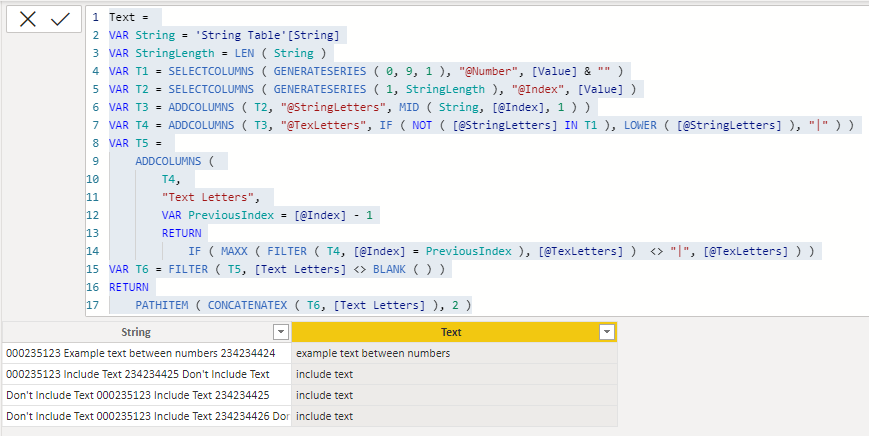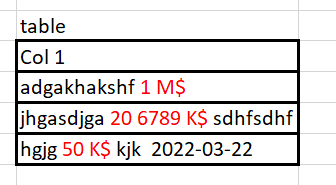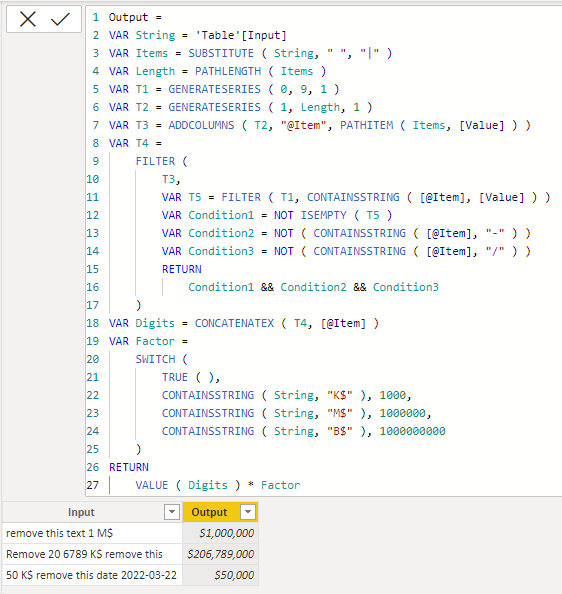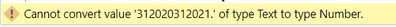FabCon is coming to Atlanta
Join us at FabCon Atlanta from March 16 - 20, 2026, for the ultimate Fabric, Power BI, AI and SQL community-led event. Save $200 with code FABCOMM.
Register now!- Power BI forums
- Get Help with Power BI
- Desktop
- Service
- Report Server
- Power Query
- Mobile Apps
- Developer
- DAX Commands and Tips
- Custom Visuals Development Discussion
- Health and Life Sciences
- Power BI Spanish forums
- Translated Spanish Desktop
- Training and Consulting
- Instructor Led Training
- Dashboard in a Day for Women, by Women
- Galleries
- Data Stories Gallery
- Themes Gallery
- Contests Gallery
- QuickViz Gallery
- Quick Measures Gallery
- Visual Calculations Gallery
- Notebook Gallery
- Translytical Task Flow Gallery
- TMDL Gallery
- R Script Showcase
- Webinars and Video Gallery
- Ideas
- Custom Visuals Ideas (read-only)
- Issues
- Issues
- Events
- Upcoming Events
The Power BI Data Visualization World Championships is back! Get ahead of the game and start preparing now! Learn more
- Power BI forums
- Forums
- Get Help with Power BI
- DAX Commands and Tips
- Re: Search for text among numeric values
- Subscribe to RSS Feed
- Mark Topic as New
- Mark Topic as Read
- Float this Topic for Current User
- Bookmark
- Subscribe
- Printer Friendly Page
- Mark as New
- Bookmark
- Subscribe
- Mute
- Subscribe to RSS Feed
- Permalink
- Report Inappropriate Content
Search for text among numeric values
Hello community.
I need to solve one task. In collum have data that starts with numbers, then we have text, then again numbers, the goal is to select the text between two numbers and to insert it into seperate collum.
For example we have: 000235123 Example text between numbers 234234424
The goal is that we need to select only text between numbers from this collum and insert into seperate one. Result should be: Example text between numbers
We cannot do this in power querry, because increment update will not work, so we need to use some kind of dax function.
Thank you in advance!
__________________________________________
Thank you for your like and decision
__________________________________________
Greetings from Ukraine
To help me grow PayPal: embirddima@gmail.com
Solved! Go to Solution.
- Mark as New
- Bookmark
- Subscribe
- Mute
- Subscribe to RSS Feed
- Permalink
- Report Inappropriate Content
Hi @DimaMD
As promissed, here is the solution (No need for the letters table)
Text =
VAR String = 'String Table'[String]
VAR StringLength = LEN ( String )
VAR T1 = SELECTCOLUMNS ( GENERATESERIES ( 0, 9, 1 ), "@Number", [Value] & "" )
VAR T2 = SELECTCOLUMNS ( GENERATESERIES ( 1, StringLength ), "@Index", [Value] )
VAR T3 = ADDCOLUMNS ( T2, "@StringLetters", MID ( String, [@Index], 1 ) )
VAR T4 = ADDCOLUMNS ( T3, "@TexLetters", IF ( NOT ( [@StringLetters] IN T1 ), LOWER ( [@StringLetters] ), "|" ) )
VAR T5 =
ADDCOLUMNS (
T4,
"Text Letters",
VAR PreviousIndex = [@Index] - 1
RETURN
IF ( MAXX ( FILTER ( T4, [@Index] = PreviousIndex ), [@TexLetters] ) <> "|", [@TexLetters] ) )
VAR T6 = FILTER ( T5, [Text Letters] <> BLANK ( ) )
RETURN
PATHITEM ( CONCATENATEX ( T6, [Text Letters] ), 2 )
- Mark as New
- Bookmark
- Subscribe
- Mute
- Subscribe to RSS Feed
- Permalink
- Report Inappropriate Content
Hi @DimaMD
As promissed, here is the solution (No need for the letters table)
Text =
VAR String = 'String Table'[String]
VAR StringLength = LEN ( String )
VAR T1 = SELECTCOLUMNS ( GENERATESERIES ( 0, 9, 1 ), "@Number", [Value] & "" )
VAR T2 = SELECTCOLUMNS ( GENERATESERIES ( 1, StringLength ), "@Index", [Value] )
VAR T3 = ADDCOLUMNS ( T2, "@StringLetters", MID ( String, [@Index], 1 ) )
VAR T4 = ADDCOLUMNS ( T3, "@TexLetters", IF ( NOT ( [@StringLetters] IN T1 ), LOWER ( [@StringLetters] ), "|" ) )
VAR T5 =
ADDCOLUMNS (
T4,
"Text Letters",
VAR PreviousIndex = [@Index] - 1
RETURN
IF ( MAXX ( FILTER ( T4, [@Index] = PreviousIndex ), [@TexLetters] ) <> "|", [@TexLetters] ) )
VAR T6 = FILTER ( T5, [Text Letters] <> BLANK ( ) )
RETURN
PATHITEM ( CONCATENATEX ( T6, [Text Letters] ), 2 )
- Mark as New
- Bookmark
- Subscribe
- Mute
- Subscribe to RSS Feed
- Permalink
- Report Inappropriate Content
Bonjour,
Si je veux le contraire, extraire les chiffres svp?
If I want the opposite, extract the digits please?
Thanks in advance
Meci d'avance
Amal
- Mark as New
- Bookmark
- Subscribe
- Mute
- Subscribe to RSS Feed
- Permalink
- Report Inappropriate Content
- Mark as New
- Bookmark
- Subscribe
- Mute
- Subscribe to RSS Feed
- Permalink
- Report Inappropriate Content
want extract just numbers with $, thank you tamer in advance 🙂
amal
- Mark as New
- Bookmark
- Subscribe
- Mute
- Subscribe to RSS Feed
- Permalink
- Report Inappropriate Content
It's too late now, I'll work on tomorrow morning. However, I have some questions?
do the numbers come with spaces in between as shown in screenshot?
would you like the output to be of decimal/integer data type (can be used later to perform further calculations) or would you like to have them as is (string type)?
- Mark as New
- Bookmark
- Subscribe
- Mute
- Subscribe to RSS Feed
- Permalink
- Report Inappropriate Content
No problem, when you can, you are right preferably to have them decimal/integer and yes the numbers are separated by spaces as shown in the screenshot
thank youuu tamer
Amal
- Mark as New
- Bookmark
- Subscribe
- Mute
- Subscribe to RSS Feed
- Permalink
- Report Inappropriate Content
@Amy_Qc
Hi Amal,
Please refer to attached sample file with the solution. Please let me know if you face any trouble implementing the same on your actual data.
Output =
VAR String = 'Table'[Input]
VAR Items = SUBSTITUTE ( String, " ", "|" )
VAR Length = PATHLENGTH ( Items )
VAR T1 = GENERATESERIES ( 0, 9, 1 )
VAR T2 = GENERATESERIES ( 1, Length, 1 )
VAR T3 = ADDCOLUMNS ( T2, "@Item", PATHITEM ( Items, [Value] ) )
VAR T4 =
FILTER (
T3,
VAR T5 = FILTER ( T1, CONTAINSSTRING ( [@Item], [Value] ) )
VAR Condition1 = NOT ISEMPTY ( T5 )
VAR Condition2 = NOT ( CONTAINSSTRING ( [@Item], "-" ) )
VAR Condition3 = NOT ( CONTAINSSTRING ( [@Item], "/" ) )
RETURN
Condition1 && Condition2 && Condition3
)
VAR Digits = CONCATENATEX ( T4, [@Item] )
VAR Factor =
SWITCH (
TRUE ( ),
CONTAINSSTRING ( String, "K$" ), 1000,
CONTAINSSTRING ( String, "M$" ), 1000000,
CONTAINSSTRING ( String, "B$" ), 1000000000
)
RETURN
VALUE ( Digits ) * Factor
- Mark as New
- Bookmark
- Subscribe
- Mute
- Subscribe to RSS Feed
- Permalink
- Report Inappropriate Content
Salam Tamer,
Thank you very much but i have this error 😞
- Mark as New
- Bookmark
- Subscribe
- Mute
- Subscribe to RSS Feed
- Permalink
- Report Inappropriate Content
Salam Amal,
Please search this value in your table and share the line that creates this error as I failed to simulate it.
- Mark as New
- Bookmark
- Subscribe
- Mute
- Subscribe to RSS Feed
- Permalink
- Report Inappropriate Content
I don't find this value!
- Mark as New
- Bookmark
- Subscribe
- Mute
- Subscribe to RSS Feed
- Permalink
- Report Inappropriate Content
Hi Amal,
Looks like a date which the code has converted to this shape somehow. Unless I see how it originally looks like I won't be able to solve the problem.
- Mark as New
- Bookmark
- Subscribe
- Mute
- Subscribe to RSS Feed
- Permalink
- Report Inappropriate Content
@tamerj1 You are incredible, I would shake your hand. Where are you from?
Greetings from Ukraine
__________________________________________
Thank you for your like and decision
__________________________________________
Greetings from Ukraine
To help me grow PayPal: embirddima@gmail.com
- Mark as New
- Bookmark
- Subscribe
- Mute
- Subscribe to RSS Feed
- Permalink
- Report Inappropriate Content
- Mark as New
- Bookmark
- Subscribe
- Mute
- Subscribe to RSS Feed
- Permalink
- Report Inappropriate Content
@tamerj1 Do you understand Russian or Ukrainian
__________________________________________
Thank you for your like and decision
__________________________________________
Greetings from Ukraine
To help me grow PayPal: embirddima@gmail.com
- Mark as New
- Bookmark
- Subscribe
- Mute
- Subscribe to RSS Feed
- Permalink
- Report Inappropriate Content
@DimaMD
No but my cousin is married to Belarusian and he is staying with his wife here in Dubai.
- Mark as New
- Bookmark
- Subscribe
- Mute
- Subscribe to RSS Feed
- Permalink
- Report Inappropriate Content
@tamerj1 Belarusian is a related language with Russian and Ukrainian
__________________________________________
Thank you for your like and decision
__________________________________________
Greetings from Ukraine
To help me grow PayPal: embirddima@gmail.com
- Mark as New
- Bookmark
- Subscribe
- Mute
- Subscribe to RSS Feed
- Permalink
- Report Inappropriate Content
- Mark as New
- Bookmark
- Subscribe
- Mute
- Subscribe to RSS Feed
- Permalink
- Report Inappropriate Content
Hi @tamerj1 in collum1 we have original data. The goal is to make "result" collum, which will copy text, that is located betweeen numbers in collum 1.
| Collum1 | result |
| 000235123 Example text between numbers 234234424 | Example text between numbers |
__________________________________________
Thank you for your like and decision
__________________________________________
Greetings from Ukraine
To help me grow PayPal: embirddima@gmail.com
- Mark as New
- Bookmark
- Subscribe
- Mute
- Subscribe to RSS Feed
- Permalink
- Report Inappropriate Content
Hi @DimaMD
First step is to create a seperate table containing all the letters that you consider as string
Text Letters =
SELECTCOLUMNS (
{ "a", "b", "c", "d", "e", "f", "g", "h", "i", "j", "k", "l", "m", "n", "o", "p", "q", "r", "s", "t", "u", "v", "w", "x", "y", "z", " ", "-", "_", ")", "(", "[", "]", ",", ";", ":", "{", "}", "*", "&", "%", "$", "#", "@", "!", "?", "<", ">", "+", "=", "." },
"Letter", [Value]
)Then create new column
Text =
VAR ValueLength = LEN ( 'Table'[String] )
VAR T3 = GENERATESERIES ( 1, ValueLength )
VAR T4 = ADDCOLUMNS ( T3, "@StringLetter", MID ( 'Table'[String], [Value], 1 ) )
VAR T5 = ADDCOLUMNS ( T4, "@TexLetters", IF ( [@StringLetter] IN VALUES ( 'Text Letters'[Letter] ), LOWER ( [@StringLetter] ) ) )
RETURN
CONCATENATEX ( T5, [@TexLetters] )- Mark as New
- Bookmark
- Subscribe
- Mute
- Subscribe to RSS Feed
- Permalink
- Report Inappropriate Content
@tamerj1 Hello and thank you, great idea I must say.
But the problem is that sometimes te cell has also text after digits, and we need to consider only part of text that is between digits
For example:
| Source | Result |
| 34234 Test text 3434 another text | Test text |
If we will use your solution it will take all the text, but we need only the part that is between digits.
__________________________________________
Thank you for your like and decision
__________________________________________
Greetings from Ukraine
To help me grow PayPal: embirddima@gmail.com
Helpful resources

Power BI Dataviz World Championships
The Power BI Data Visualization World Championships is back! Get ahead of the game and start preparing now!

| User | Count |
|---|---|
| 14 | |
| 7 | |
| 4 | |
| 4 | |
| 3 |
| User | Count |
|---|---|
| 25 | |
| 10 | |
| 10 | |
| 6 | |
| 6 |