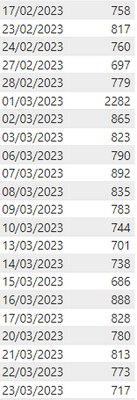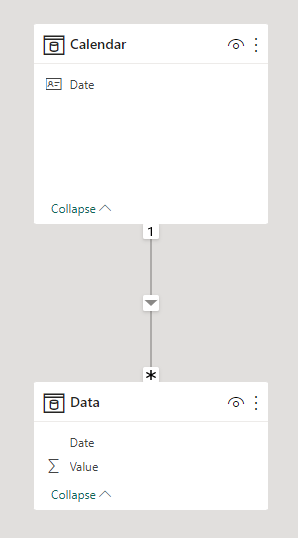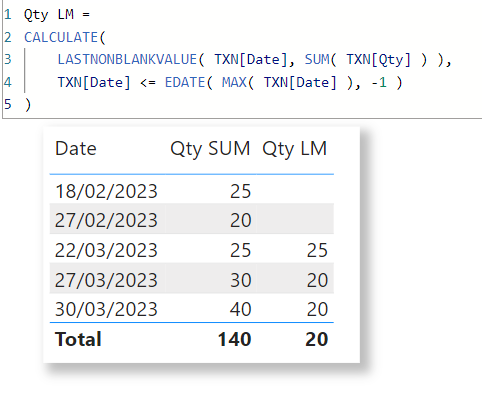Fabric Data Days starts November 4th!
Advance your Data & AI career with 50 days of live learning, dataviz contests, hands-on challenges, study groups & certifications and more!
Get registered- Power BI forums
- Get Help with Power BI
- Desktop
- Service
- Report Server
- Power Query
- Mobile Apps
- Developer
- DAX Commands and Tips
- Custom Visuals Development Discussion
- Health and Life Sciences
- Power BI Spanish forums
- Translated Spanish Desktop
- Training and Consulting
- Instructor Led Training
- Dashboard in a Day for Women, by Women
- Galleries
- Data Stories Gallery
- Themes Gallery
- Contests Gallery
- QuickViz Gallery
- Quick Measures Gallery
- Visual Calculations Gallery
- Notebook Gallery
- Translytical Task Flow Gallery
- TMDL Gallery
- R Script Showcase
- Webinars and Video Gallery
- Ideas
- Custom Visuals Ideas (read-only)
- Issues
- Issues
- Events
- Upcoming Events
Get Fabric Certified for FREE during Fabric Data Days. Don't miss your chance! Request now
- Power BI forums
- Forums
- Get Help with Power BI
- DAX Commands and Tips
- Same day Last Month - Month not continuous
- Subscribe to RSS Feed
- Mark Topic as New
- Mark Topic as Read
- Float this Topic for Current User
- Bookmark
- Subscribe
- Printer Friendly Page
- Mark as New
- Bookmark
- Subscribe
- Mute
- Subscribe to RSS Feed
- Permalink
- Report Inappropriate Content
Same day Last Month - Month not continuous
Hello,
I have a column with number of customers of the day, i need to compare it with the same day last month, the problem is that i don't have all days in my table, i don't have weekends and holidays, because there are no customers these days. For these days i need to find the closest day.
Ex:
day 23/03/2023 (717) i want to compare with 23/02/2023 (817)
day 22/03/2023 (773) i want to compare with 17/02/2023 (758), because I don't have 22/02/2023 so the next available day is 17/02
Thanks
Solved! Go to Solution.
- Mark as New
- Bookmark
- Subscribe
- Mute
- Subscribe to RSS Feed
- Permalink
- Report Inappropriate Content
Hi,
I assume you have a date dim table in the model.
Please check the below picture and the attached pbix file. I tired to create a sample pbix file like below.
I hope the below can provide some ideas on how to create a solution for your datamodel.
Prev month value measure: =
VAR _prevmonthdate =
CALCULATE ( MAX ( 'Calendar'[Date] ), DATEADD ( 'Calendar'[Date], -1, MONTH ) )
VAR _alldatesbeforeprevmonthdate =
ADDCOLUMNS (
FILTER ( ALL ( 'Calendar' ), 'Calendar'[Date] <= _prevmonthdate ),
"@value", [Value measure:]
)
VAR _nonblankvaluelatestdatebeforeprevmonthdate =
MAXX (
FILTER ( _alldatesbeforeprevmonthdate, [@value] <> BLANK () ),
'Calendar'[Date]
)
RETURN
IF (
NOT ISBLANK ( [Value measure:] ),
CALCULATE (
[Value measure:],
'Calendar'[Date] = _nonblankvaluelatestdatebeforeprevmonthdate
)
)
If this post helps, then please consider accepting it as the solution to help other members find it faster, and give a big thumbs up.
Click here to visit my LinkedIn page
Click here to schedule a short Teams meeting to discuss your question.
- Mark as New
- Bookmark
- Subscribe
- Mute
- Subscribe to RSS Feed
- Permalink
- Report Inappropriate Content
| Thanks to the great efforts by MS engineers to simplify syntax of DAX! Most beginners are SUCCESSFULLY MISLED to think that they could easily master DAX; but it turns out that the intricacy of the most frequently used RANKX() is still way beyond their comprehension! |
DAX is simple, but NOT EASY! |
- Mark as New
- Bookmark
- Subscribe
- Mute
- Subscribe to RSS Feed
- Permalink
- Report Inappropriate Content
Hi,
I assume you have a date dim table in the model.
Please check the below picture and the attached pbix file. I tired to create a sample pbix file like below.
I hope the below can provide some ideas on how to create a solution for your datamodel.
Prev month value measure: =
VAR _prevmonthdate =
CALCULATE ( MAX ( 'Calendar'[Date] ), DATEADD ( 'Calendar'[Date], -1, MONTH ) )
VAR _alldatesbeforeprevmonthdate =
ADDCOLUMNS (
FILTER ( ALL ( 'Calendar' ), 'Calendar'[Date] <= _prevmonthdate ),
"@value", [Value measure:]
)
VAR _nonblankvaluelatestdatebeforeprevmonthdate =
MAXX (
FILTER ( _alldatesbeforeprevmonthdate, [@value] <> BLANK () ),
'Calendar'[Date]
)
RETURN
IF (
NOT ISBLANK ( [Value measure:] ),
CALCULATE (
[Value measure:],
'Calendar'[Date] = _nonblankvaluelatestdatebeforeprevmonthdate
)
)
If this post helps, then please consider accepting it as the solution to help other members find it faster, and give a big thumbs up.
Click here to visit my LinkedIn page
Click here to schedule a short Teams meeting to discuss your question.
- Mark as New
- Bookmark
- Subscribe
- Mute
- Subscribe to RSS Feed
- Permalink
- Report Inappropriate Content
Works like a Charm Thanks, I'll study this formula to understand in the future, Thank you, my friend
Helpful resources

Power BI Monthly Update - November 2025
Check out the November 2025 Power BI update to learn about new features.

Fabric Data Days
Advance your Data & AI career with 50 days of live learning, contests, hands-on challenges, study groups & certifications and more!

| User | Count |
|---|---|
| 5 | |
| 5 | |
| 4 | |
| 4 | |
| 4 |
| User | Count |
|---|---|
| 24 | |
| 21 | |
| 12 | |
| 11 | |
| 10 |