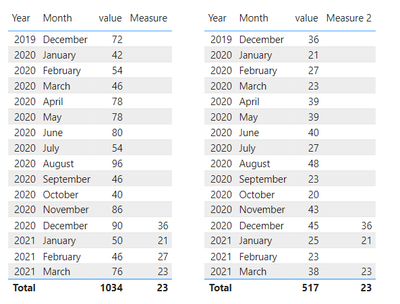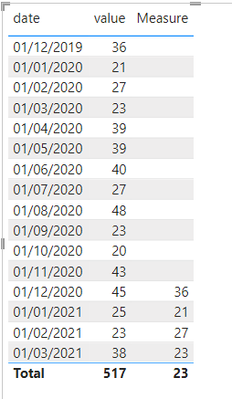FabCon is coming to Atlanta
Join us at FabCon Atlanta from March 16 - 20, 2026, for the ultimate Fabric, Power BI, AI and SQL community-led event. Save $200 with code FABCOMM.
Register now!- Power BI forums
- Get Help with Power BI
- Desktop
- Service
- Report Server
- Power Query
- Mobile Apps
- Developer
- DAX Commands and Tips
- Custom Visuals Development Discussion
- Health and Life Sciences
- Power BI Spanish forums
- Translated Spanish Desktop
- Training and Consulting
- Instructor Led Training
- Dashboard in a Day for Women, by Women
- Galleries
- Data Stories Gallery
- Themes Gallery
- Contests Gallery
- Quick Measures Gallery
- Notebook Gallery
- Translytical Task Flow Gallery
- TMDL Gallery
- R Script Showcase
- Webinars and Video Gallery
- Ideas
- Custom Visuals Ideas (read-only)
- Issues
- Issues
- Events
- Upcoming Events
Calling all Data Engineers! Fabric Data Engineer (Exam DP-700) live sessions are back! Starting October 16th. Sign up.
- Power BI forums
- Forums
- Get Help with Power BI
- DAX Commands and Tips
- Re: Same Month Last Year Value not working for Lea...
- Subscribe to RSS Feed
- Mark Topic as New
- Mark Topic as Read
- Float this Topic for Current User
- Bookmark
- Subscribe
- Printer Friendly Page
- Mark as New
- Bookmark
- Subscribe
- Mute
- Subscribe to RSS Feed
- Permalink
- Report Inappropriate Content
Same Month Last Year Value not working for Leap year February
Hello,
I am calculating the monthly value and the same month last year (it is a measure). I realized that for 2021 Feb, the same month last year (2020 Feb) was not displaying. I tried DATEADD for -12 MONTH and -1 YEAR. I also tried SAMEPERIODLASTYEAR.
Is there any way to solve this?
Thank you.
Gao
Solved! Go to Solution.
- Mark as New
- Bookmark
- Subscribe
- Mute
- Subscribe to RSS Feed
- Permalink
- Report Inappropriate Content
Hi Polly,
Thank you for the help. I have tried your methods. There are slight differences in requirements though. I would like to display the values by month not by date.
On the left I duplicated your example table value for 2nd day of each month.
On the right I simply change the 1st day to end of the month.
Neither works expected.
With your inspiration, I have found the solution, that is, defining the month number and year number.
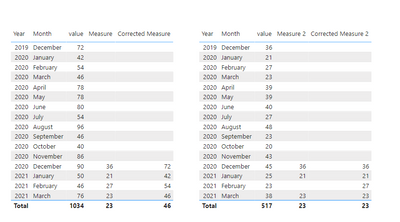
Thank you.
Regards,
gaor
- Mark as New
- Bookmark
- Subscribe
- Mute
- Subscribe to RSS Feed
- Permalink
- Report Inappropriate Content
Hi @gaor ,
Please refer to my pbix file to see if it helps you.
Create a measure and try to use EDATE.
Measure =
VAR previous_ =
EDATE ( MAX ( 'Table'[date] ), -12 )
RETURN
CALCULATE (
MAX ( 'Table'[value] ),
FILTER ( ALL ( 'Table' ), 'Table'[date] = previous_ )
)
If I have misunderstood your meaning, please provide your pbix file without privacy information and desired output.
Best Regards
Community Support Team _ Polly
If this post helps, then please consider Accept it as the solution to help the other members find it more quickly.
- Mark as New
- Bookmark
- Subscribe
- Mute
- Subscribe to RSS Feed
- Permalink
- Report Inappropriate Content
Hi Polly,
Thank you for the help. I have tried your methods. There are slight differences in requirements though. I would like to display the values by month not by date.
On the left I duplicated your example table value for 2nd day of each month.
On the right I simply change the 1st day to end of the month.
Neither works expected.
With your inspiration, I have found the solution, that is, defining the month number and year number.
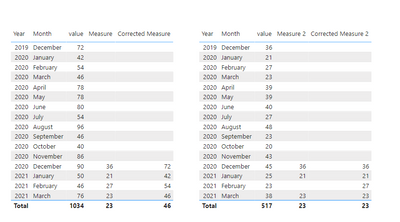
Thank you.
Regards,
gaor
- Mark as New
- Bookmark
- Subscribe
- Mute
- Subscribe to RSS Feed
- Permalink
- Report Inappropriate Content
Hi, @gaor ,
You need to pull the complete date Field in the table.
Time Intelligence Function works for whole date.
Mark this as a solution if I anwered your question. Kudos are always appreciated.
Thanks