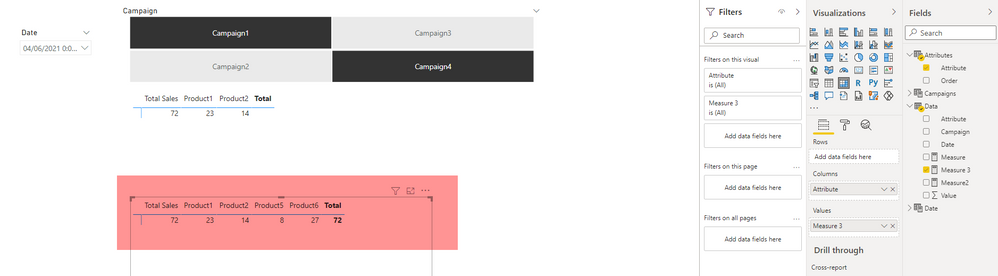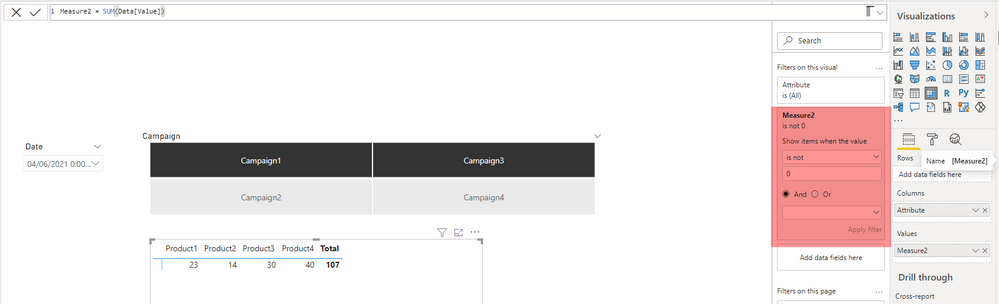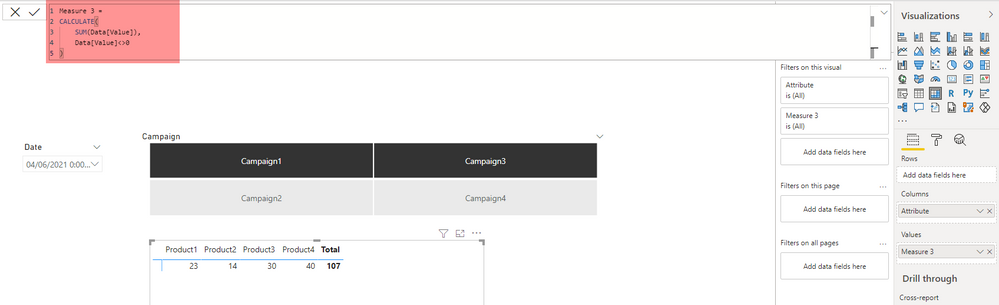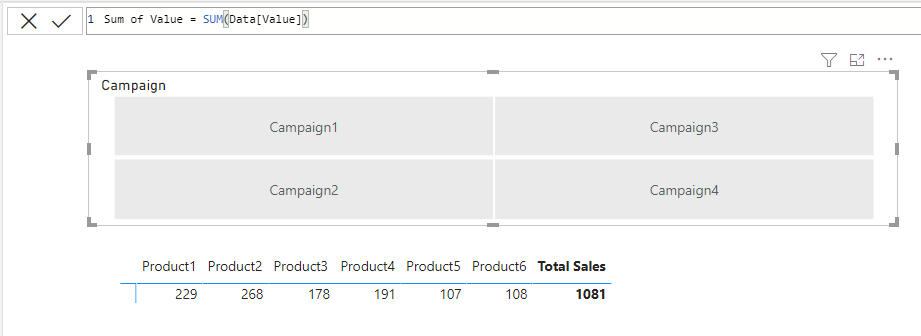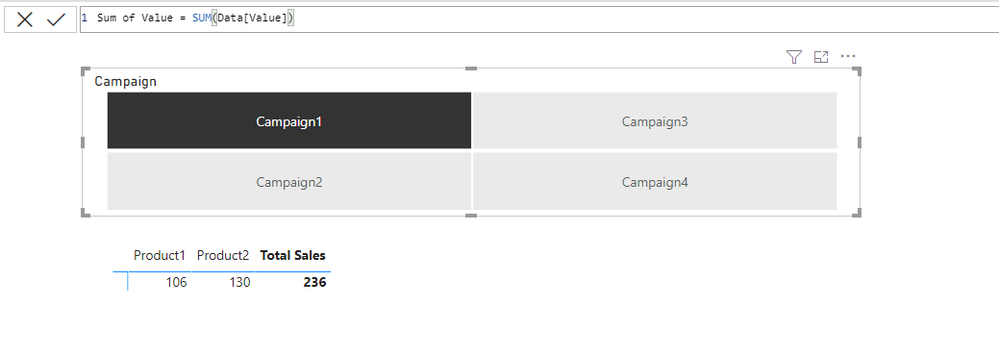FabCon is coming to Atlanta
Join us at FabCon Atlanta from March 16 - 20, 2026, for the ultimate Fabric, Power BI, AI and SQL community-led event. Save $200 with code FABCOMM.
Register now!- Power BI forums
- Get Help with Power BI
- Desktop
- Service
- Report Server
- Power Query
- Mobile Apps
- Developer
- DAX Commands and Tips
- Custom Visuals Development Discussion
- Health and Life Sciences
- Power BI Spanish forums
- Translated Spanish Desktop
- Training and Consulting
- Instructor Led Training
- Dashboard in a Day for Women, by Women
- Galleries
- Data Stories Gallery
- Themes Gallery
- Contests Gallery
- QuickViz Gallery
- Quick Measures Gallery
- Visual Calculations Gallery
- Notebook Gallery
- Translytical Task Flow Gallery
- TMDL Gallery
- R Script Showcase
- Webinars and Video Gallery
- Ideas
- Custom Visuals Ideas (read-only)
- Issues
- Issues
- Events
- Upcoming Events
The Power BI Data Visualization World Championships is back! Get ahead of the game and start preparing now! Learn more
- Power BI forums
- Forums
- Get Help with Power BI
- DAX Commands and Tips
- Sales measure to show products in a matrix based o...
- Subscribe to RSS Feed
- Mark Topic as New
- Mark Topic as Read
- Float this Topic for Current User
- Bookmark
- Subscribe
- Printer Friendly Page
- Mark as New
- Bookmark
- Subscribe
- Mute
- Subscribe to RSS Feed
- Permalink
- Report Inappropriate Content
Sales measure to show products in a matrix based on slicer selection
Hi all,
I have the following data: 4 campaigns with a set of products.
Campaign1 - Product1, Product2
Campaign2 - Product1, Product2
Campaign3 - Product3, Product4
Campaign4 - Product5, Product6
I built a data model and created a measure that shows corresponding products based on campaign selection in a slicer. It works fine for individual campaigns and sums up sales for campaigns with the same products (in my case Campaign1 and Campaign2). But I can't figure out how to get my measure to show all products for campaigns with different product types and sums them up.
For example, when I pick Campaign1 and Campaign3 in the slicer I want to see Total Sales, Product1, Product2, Product3, Product4 in the matrix. And same logic should be applied to other campaigns with different product types.
Please see the attached pbix
I feel like it should be an easy fix. Please help!
Solved! Go to Solution.
- Mark as New
- Bookmark
- Subscribe
- Mute
- Subscribe to RSS Feed
- Permalink
- Report Inappropriate Content
Hi @powerbiuser444,
Measure 3 =
VAR SelectedAttribute =
SELECTEDVALUE ( Attributes[Attribute] )
VAR SelectedCampaign =
VALUES ( Campaigns[Campaign] )
RETURN
IF (
SelectedAttribute = "Total Sales",
CALCULATE ( SUM ( Data[Value] ), REMOVEFILTERS ( Attributes ) ),
IF (
OR("Campaign1" IN SelectedCampaign,"Campaign2" IN SelectedCampaign),
CALCULATE ( SUM ( Data[Value] ), Data[Attribute] IN { "Product1", "Product2" } )
)
+ IF (
"Campaign3" IN SelectedCampaign,
CALCULATE ( SUM ( Data[Value] ), Data[Attribute] IN { "Product3", "Product4" } )
)
+ IF (
"Campaign4" IN SelectedCampaign,
CALCULATE ( SUM ( Data[Value] ), Data[Attribute] IN { "Product5", "Product6" } )
)
)
Vote for this Idea > Table / Matrix: Total Column on first position
Kudos are another nice way to acknowledge those who tried to help you.
J. Payeras
Mallorca, Spain
- Mark as New
- Bookmark
- Subscribe
- Mute
- Subscribe to RSS Feed
- Permalink
- Report Inappropriate Content
Hi @powerbiuser444,
Measure 3 =
VAR SelectedAttribute =
SELECTEDVALUE ( Attributes[Attribute] )
VAR SelectedCampaign =
VALUES ( Campaigns[Campaign] )
RETURN
IF (
SelectedAttribute = "Total Sales",
CALCULATE ( SUM ( Data[Value] ), REMOVEFILTERS ( Attributes ) ),
IF (
OR("Campaign1" IN SelectedCampaign,"Campaign2" IN SelectedCampaign),
CALCULATE ( SUM ( Data[Value] ), Data[Attribute] IN { "Product1", "Product2" } )
)
+ IF (
"Campaign3" IN SelectedCampaign,
CALCULATE ( SUM ( Data[Value] ), Data[Attribute] IN { "Product3", "Product4" } )
)
+ IF (
"Campaign4" IN SelectedCampaign,
CALCULATE ( SUM ( Data[Value] ), Data[Attribute] IN { "Product5", "Product6" } )
)
)
Vote for this Idea > Table / Matrix: Total Column on first position
Kudos are another nice way to acknowledge those who tried to help you.
J. Payeras
Mallorca, Spain
- Mark as New
- Bookmark
- Subscribe
- Mute
- Subscribe to RSS Feed
- Permalink
- Report Inappropriate Content
@Payeras_BI thanks for your options, but it's still not quite what I'm looking for. I still want to see a column with 0 sales if it is associated with the campaign and I want 'Total' to be the first column. If you check my measure I already got this, just can't figure out to get it working for multiple selections
- Mark as New
- Bookmark
- Subscribe
- Mute
- Subscribe to RSS Feed
- Permalink
- Report Inappropriate Content
Hi @powerbiuser444 ,
In this case would you consider any of the following as possible solutions?
A) Filtering the visual while still using SUM(Data[Value])?
B)
Measure 3 =
CALCULATE(
SUM(Data[Value]),
Data[Value]<>0
)
Kudos are another nice way to acknowledge those who tried to help you.
J. Payeras
Mallorca, Spain
- Mark as New
- Bookmark
- Subscribe
- Mute
- Subscribe to RSS Feed
- Permalink
- Report Inappropriate Content
@Payeras_BI thanks for posting. I'm sorry I simplified my mock data, so It worked for this particular case because there was no overlapping in products with 0 sales. In real data, sales can be 0 for the products witch are associated with a campaign and obviously, 0 for the products with are not associated with this campaign. So the rows are not unique anymore and when I throw in your simple measure it will show all products for each campaign. I reuploaded my sample pbix so it's closer to real data. That's why I had to manually match products with campaigns in my measure. Could anyone help to fix my issue?
- Mark as New
- Bookmark
- Subscribe
- Mute
- Subscribe to RSS Feed
- Permalink
- Report Inappropriate Content
Hi @powerbiuser444 ,
If I understood correctly this could be done with a simple SUM(Data[Value]) as a measure.
Kudos are another nice way to acknowledge those who tried to help you.
J. Payeras
Mallorca, Spain
Helpful resources

Power BI Monthly Update - November 2025
Check out the November 2025 Power BI update to learn about new features.

Fabric Data Days
Advance your Data & AI career with 50 days of live learning, contests, hands-on challenges, study groups & certifications and more!

| User | Count |
|---|---|
| 21 | |
| 10 | |
| 9 | |
| 4 | |
| 4 |
| User | Count |
|---|---|
| 35 | |
| 31 | |
| 19 | |
| 13 | |
| 10 |