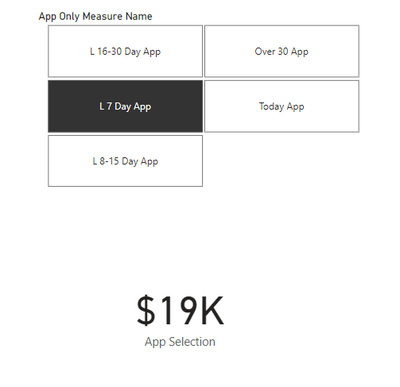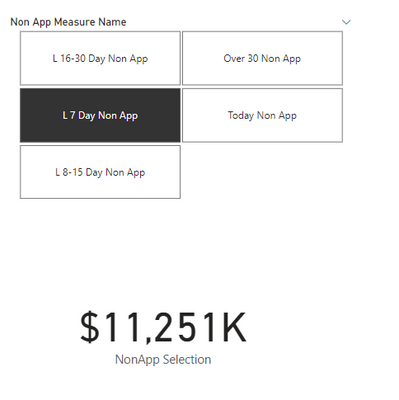Fabric Data Days starts November 4th!
Advance your Data & AI career with 50 days of live learning, dataviz contests, hands-on challenges, study groups & certifications and more!
Get registered- Power BI forums
- Get Help with Power BI
- Desktop
- Service
- Report Server
- Power Query
- Mobile Apps
- Developer
- DAX Commands and Tips
- Custom Visuals Development Discussion
- Health and Life Sciences
- Power BI Spanish forums
- Translated Spanish Desktop
- Training and Consulting
- Instructor Led Training
- Dashboard in a Day for Women, by Women
- Galleries
- Data Stories Gallery
- Themes Gallery
- Contests Gallery
- QuickViz Gallery
- Quick Measures Gallery
- Visual Calculations Gallery
- Notebook Gallery
- Translytical Task Flow Gallery
- TMDL Gallery
- R Script Showcase
- Webinars and Video Gallery
- Ideas
- Custom Visuals Ideas (read-only)
- Issues
- Issues
- Events
- Upcoming Events
Get Fabric Certified for FREE during Fabric Data Days. Don't miss your chance! Request now
- Power BI forums
- Forums
- Get Help with Power BI
- DAX Commands and Tips
- Re: Sales Between Two Days, Not Date.
- Subscribe to RSS Feed
- Mark Topic as New
- Mark Topic as Read
- Float this Topic for Current User
- Bookmark
- Subscribe
- Printer Friendly Page
- Mark as New
- Bookmark
- Subscribe
- Mute
- Subscribe to RSS Feed
- Permalink
- Report Inappropriate Content
Sales Between Two Days, Not Date.
Please find screenshot for better understanding,
Issue Is:
I have to calculate the sum of Sales Amount column only for two product i.e "APPS" And "NONAPPS", For Today, For Last 7 Days, For Last 8 To 15 Days, For Last 15 To 30 Days, More Than 30 Days.
Today Means - Sum Of Today i.e 18-04-2022 Sales For APPS And NONAPPS Product category.
Last 7 Days Means - Sum Of Sales Between Yesterday i.e. 17-04-2022 To 7 Days Back i.e. 11-04-2022, For APPS And NONAPPS Product category.
Last 8 To 15 Days Means - Sum Of Sales Between 10-04-2022 To 27-03-2022, For APPS And NONAPPS Product category.
Last 16 To 30 Days Means - Sum Of Sales Between 26-03-2022 To 12-03-2022, For APPS And NONAPPS Product category.
More Than 30 Days Means - Sum Of Sales Happened Before 12-03-2022.
Dataset Is Attached.
Measures Has To Be Individual So Total 5 Measures I Have To Create, Please Help Me Community And Experts.
Solved! Go to Solution.
- Mark as New
- Bookmark
- Subscribe
- Mute
- Subscribe to RSS Feed
- Permalink
- Report Inappropriate Content
Hi, @it_akasjraj
You can try the following methods. Because I replied to your post on April 21, I subtracted three days from each today date to get the date of your original post on April 18.
Measure:
Today =
CALCULATE(SUM('Table'[Sales Amount]),FILTER(ALL('Table'),[Product]="APPS"&&[Date]=TODAY()-3))
+CALCULATE(SUM('Table'[Sales Amount]),FILTER(ALL('Table'),[Product]="NON APPS"&&[Date]=TODAY()-3))Last 7 Days =
CALCULATE(SUM('Table'[Sales Amount]),FILTER(ALL('Table'),[Product]="APPS"&&[Date]<=TODAY()-3-1&&[Date]>=TODAY()-3-7))
+CALCULATE(SUM('Table'[Sales Amount]),FILTER(ALL('Table'),[Product]="NON APPS"&&[Date]<=TODAY()-3-1&&[Date]>=TODAY()-3-7))Last 8 To 15 Days =
CALCULATE(SUM('Table'[Sales Amount]),FILTER('Table',[Product]="APPS"&&[Date]<=TODAY()-3-8&&[Date]>=TODAY()-3-8-14))
+CALCULATE(SUM('Table'[Sales Amount]),FILTER('Table',[Product]="NON APPS"&&[Date]<=TODAY()-3-8&&[Date]>=TODAY()-3-8-14))Last 16 To 30 Days =
CALCULATE(SUM('Table'[Sales Amount]),FILTER(ALL('Table'),[Product]="APPS"&&[Date]<=TODAY()-3-23&&[Date]>=TODAY()-3-37))
+CALCULATE(SUM('Table'[Sales Amount]),FILTER(ALL('Table'),[Product]="NON APPS"&&[Date]<=TODAY()-3-23&&[Date]>=TODAY()-3-37))More Than 30 Days =
CALCULATE(SUM('Table'[Sales Amount]),FILTER(ALL('Table'),[Product]="APPS"&&[Date]<TODAY()-3-37))
+CALCULATE(SUM('Table'[Sales Amount]),FILTER(ALL('Table'),[Product]="NON APPS"&&[Date]<TODAY()-3-37))Is this what you expect? It can be compared with the data you expect.
Best Regards,
Community Support Team _Charlotte
If this post helps, then please consider Accept it as the solution to help the other members find it more quickly.
- Mark as New
- Bookmark
- Subscribe
- Mute
- Subscribe to RSS Feed
- Permalink
- Report Inappropriate Content
Hi:
When you upload the file you will see all three broken out by period.
https://drive.google.com/file/d/1p27ItKxLyGYFc0eVol3q0hKfziEC5_9X/view?usp=sharing
App & Non-App
App
Non-App
For instance if you choose Last 7 Days:
- Mark as New
- Bookmark
- Subscribe
- Mute
- Subscribe to RSS Feed
- Permalink
- Report Inappropriate Content
Hi:
I added a few days to your dataset to bring to today. There is a Date Table with a Day Index on the attached file. This was used along with a measure selector table to obtain results. Should make it easy for user to select:-)
I hope this helps.
https://drive.google.com/file/d/1p27ItKxLyGYFc0eVol3q0hKfziEC5_9X/view?usp=sharing
- Mark as New
- Bookmark
- Subscribe
- Mute
- Subscribe to RSS Feed
- Permalink
- Report Inappropriate Content
Hi, @it_akasjraj
You can try the following methods. Because I replied to your post on April 21, I subtracted three days from each today date to get the date of your original post on April 18.
Measure:
Today =
CALCULATE(SUM('Table'[Sales Amount]),FILTER(ALL('Table'),[Product]="APPS"&&[Date]=TODAY()-3))
+CALCULATE(SUM('Table'[Sales Amount]),FILTER(ALL('Table'),[Product]="NON APPS"&&[Date]=TODAY()-3))Last 7 Days =
CALCULATE(SUM('Table'[Sales Amount]),FILTER(ALL('Table'),[Product]="APPS"&&[Date]<=TODAY()-3-1&&[Date]>=TODAY()-3-7))
+CALCULATE(SUM('Table'[Sales Amount]),FILTER(ALL('Table'),[Product]="NON APPS"&&[Date]<=TODAY()-3-1&&[Date]>=TODAY()-3-7))Last 8 To 15 Days =
CALCULATE(SUM('Table'[Sales Amount]),FILTER('Table',[Product]="APPS"&&[Date]<=TODAY()-3-8&&[Date]>=TODAY()-3-8-14))
+CALCULATE(SUM('Table'[Sales Amount]),FILTER('Table',[Product]="NON APPS"&&[Date]<=TODAY()-3-8&&[Date]>=TODAY()-3-8-14))Last 16 To 30 Days =
CALCULATE(SUM('Table'[Sales Amount]),FILTER(ALL('Table'),[Product]="APPS"&&[Date]<=TODAY()-3-23&&[Date]>=TODAY()-3-37))
+CALCULATE(SUM('Table'[Sales Amount]),FILTER(ALL('Table'),[Product]="NON APPS"&&[Date]<=TODAY()-3-23&&[Date]>=TODAY()-3-37))More Than 30 Days =
CALCULATE(SUM('Table'[Sales Amount]),FILTER(ALL('Table'),[Product]="APPS"&&[Date]<TODAY()-3-37))
+CALCULATE(SUM('Table'[Sales Amount]),FILTER(ALL('Table'),[Product]="NON APPS"&&[Date]<TODAY()-3-37))Is this what you expect? It can be compared with the data you expect.
Best Regards,
Community Support Team _Charlotte
If this post helps, then please consider Accept it as the solution to help the other members find it more quickly.
- Mark as New
- Bookmark
- Subscribe
- Mute
- Subscribe to RSS Feed
- Permalink
- Report Inappropriate Content
Hi @it_akasjraj
no need to create 5 measures.
You can create a disconnected table that contains the Day values:
Selection Value
Today 0
Last 7 Days 7
etc.
you can do it in excel or any way makes comfortable.
Use this table to create a slicer or drag in to your matix columns then modify your measure to adapt for SELECTEDVALUE instead of hard coding a fixed number for each measure
Helpful resources

Fabric Data Days
Advance your Data & AI career with 50 days of live learning, contests, hands-on challenges, study groups & certifications and more!

Power BI Monthly Update - October 2025
Check out the October 2025 Power BI update to learn about new features.

| User | Count |
|---|---|
| 8 | |
| 6 | |
| 6 | |
| 4 | |
| 4 |
| User | Count |
|---|---|
| 25 | |
| 17 | |
| 8 | |
| 7 | |
| 6 |