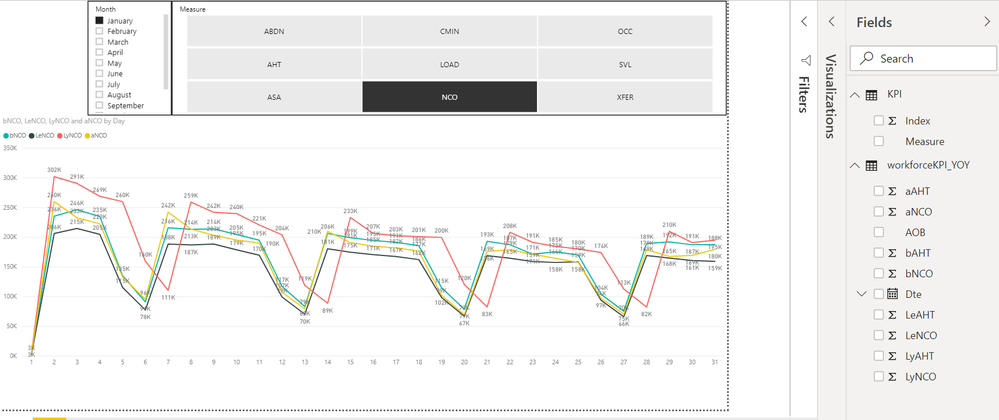FabCon is coming to Atlanta
Join us at FabCon Atlanta from March 16 - 20, 2026, for the ultimate Fabric, Power BI, AI and SQL community-led event. Save $200 with code FABCOMM.
Register now!- Power BI forums
- Get Help with Power BI
- Desktop
- Service
- Report Server
- Power Query
- Mobile Apps
- Developer
- DAX Commands and Tips
- Custom Visuals Development Discussion
- Health and Life Sciences
- Power BI Spanish forums
- Translated Spanish Desktop
- Training and Consulting
- Instructor Led Training
- Dashboard in a Day for Women, by Women
- Galleries
- Data Stories Gallery
- Themes Gallery
- Contests Gallery
- QuickViz Gallery
- Quick Measures Gallery
- Visual Calculations Gallery
- Notebook Gallery
- Translytical Task Flow Gallery
- TMDL Gallery
- R Script Showcase
- Webinars and Video Gallery
- Ideas
- Custom Visuals Ideas (read-only)
- Issues
- Issues
- Events
- Upcoming Events
The Power BI Data Visualization World Championships is back! Get ahead of the game and start preparing now! Learn more
- Subscribe to RSS Feed
- Mark Topic as New
- Mark Topic as Read
- Float this Topic for Current User
- Bookmark
- Subscribe
- Printer Friendly Page
- Mark as New
- Bookmark
- Subscribe
- Mute
- Subscribe to RSS Feed
- Permalink
- Report Inappropriate Content
SWITCH
Hello all,
I have a table with columns values as current calls (aNCO), budgeted calls(bNCO), last year calls(LyNCO), current AHT (aAHT), budgeted AHT(bAHT), Last year AHT(LyAHT). i need to use switch function so that if i select NCO it will display data for all calls, if i select AHT, it will display all AHT.
Solved! Go to Solution.
- Mark as New
- Bookmark
- Subscribe
- Mute
- Subscribe to RSS Feed
- Permalink
- Report Inappropriate Content
SWITCH itself cannot change the measures in the chart, it's basically a multiple IF
you can use a set of measures like below - in this case the measure will stay the same and just show different value:
Current =
SWITCH (
SELECTEDVALUE ( Slicer[NCO-AHT] ),
"NCO", SUM ( Table[aNCO] ),
"AHT", SUM ( Table[aAHT] ),
BLANK ()
)
Budget=
SWITCH (
SELECTEDVALUE ( Slicer[NCO-AHT] ),
"NCO", SUM ( Table[bNCO] ),
"AHT", SUM ( Table[bAHT] ),
BLANK ()
)
if you want to keep the setup as is then you may try with bookmarks
https://docs.microsoft.com/en-us/power-bi/desktop-bookmarks
I'm not sure whether they will remember changing the measures, if not you may create overlapping charts, and set actions to hide the non relevant one. So e.g. if you select NCO in the slicer bookmark will hide all non-NCO charts and make visible only the one with NCO set of measures
Thank you for the kudos 🙂
- Mark as New
- Bookmark
- Subscribe
- Mute
- Subscribe to RSS Feed
- Permalink
- Report Inappropriate Content
Thanks Stachu. I am new to power bi. Yes i wanted to show them seperately(and add more later on). below will clear this more. I have created slicer called Measure which is a seperate table (KPI) and is not lined. I wanted to select NCO and it will show all NOC (aNOC,bNCO,LeNCO,LyNCO) from workforceKPI_YOY table.
- Mark as New
- Bookmark
- Subscribe
- Mute
- Subscribe to RSS Feed
- Permalink
- Report Inappropriate Content
SWITCH itself cannot change the measures in the chart, it's basically a multiple IF
you can use a set of measures like below - in this case the measure will stay the same and just show different value:
Current =
SWITCH (
SELECTEDVALUE ( Slicer[NCO-AHT] ),
"NCO", SUM ( Table[aNCO] ),
"AHT", SUM ( Table[aAHT] ),
BLANK ()
)
Budget=
SWITCH (
SELECTEDVALUE ( Slicer[NCO-AHT] ),
"NCO", SUM ( Table[bNCO] ),
"AHT", SUM ( Table[bAHT] ),
BLANK ()
)
if you want to keep the setup as is then you may try with bookmarks
https://docs.microsoft.com/en-us/power-bi/desktop-bookmarks
I'm not sure whether they will remember changing the measures, if not you may create overlapping charts, and set actions to hide the non relevant one. So e.g. if you select NCO in the slicer bookmark will hide all non-NCO charts and make visible only the one with NCO set of measures
Thank you for the kudos 🙂
- Mark as New
- Bookmark
- Subscribe
- Mute
- Subscribe to RSS Feed
- Permalink
- Report Inappropriate Content
I assume you want to show all 3 measures on the chart, not merged as a single one? If they would be merged, what would be the aggregation method?
you could try creating 3 measures in this manner:
Current =
SWITCH (
SELECTEDVALUE ( Slicer[NCO-AHT] ),
"NCO", SUM ( Table[aNCO] ),
"AHT", SUM ( Table[aAHT] ),
BLANK ()
)
or if you want to aggregate by sum
Current =
SWITCH (
SELECTEDVALUE ( Slicer[NCO-AHT] ),
"NCO", SUM ( Table[aNCO] ) + SUM ( Table[bNCO] ) + SUM ( Table[lyNCO] ),
"AHT", SUM ( Table[aAHT] ) + SUM ( Table[bAHT] ) + SUM ( Table[lyAHT] ),
BLANK ()
)
Proud to be a Datanaut!
Thank you for the kudos 🙂
Helpful resources

Power BI Dataviz World Championships
The Power BI Data Visualization World Championships is back! Get ahead of the game and start preparing now!

| User | Count |
|---|---|
| 14 | |
| 5 | |
| 5 | |
| 3 | |
| 3 |
| User | Count |
|---|---|
| 24 | |
| 10 | |
| 10 | |
| 6 | |
| 6 |