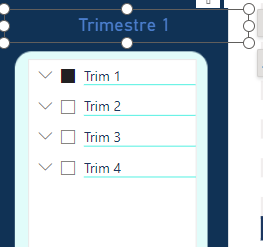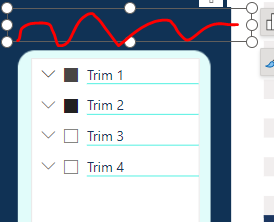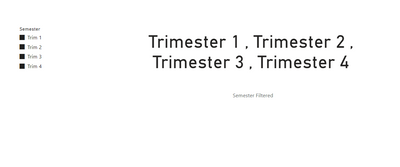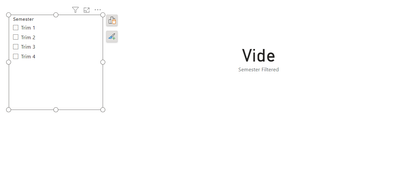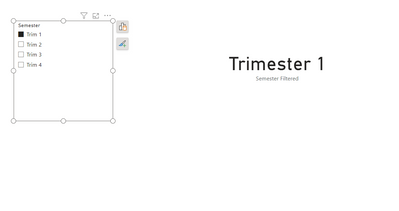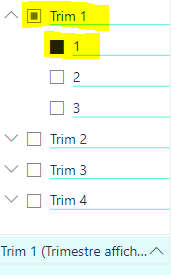FabCon is coming to Atlanta
Join us at FabCon Atlanta from March 16 - 20, 2026, for the ultimate Fabric, Power BI, AI and SQL community-led event. Save $200 with code FABCOMM.
Register now!- Power BI forums
- Get Help with Power BI
- Desktop
- Service
- Report Server
- Power Query
- Mobile Apps
- Developer
- DAX Commands and Tips
- Custom Visuals Development Discussion
- Health and Life Sciences
- Power BI Spanish forums
- Translated Spanish Desktop
- Training and Consulting
- Instructor Led Training
- Dashboard in a Day for Women, by Women
- Galleries
- Data Stories Gallery
- Themes Gallery
- Contests Gallery
- QuickViz Gallery
- Quick Measures Gallery
- Visual Calculations Gallery
- Notebook Gallery
- Translytical Task Flow Gallery
- TMDL Gallery
- R Script Showcase
- Webinars and Video Gallery
- Ideas
- Custom Visuals Ideas (read-only)
- Issues
- Issues
- Events
- Upcoming Events
Get Fabric Certified for FREE during Fabric Data Days. Don't miss your chance! Request now
- Power BI forums
- Forums
- Get Help with Power BI
- DAX Commands and Tips
- Re: SWITCH AND SEVERAL VALUES to display in a card
- Subscribe to RSS Feed
- Mark Topic as New
- Mark Topic as Read
- Float this Topic for Current User
- Bookmark
- Subscribe
- Printer Friendly Page
- Mark as New
- Bookmark
- Subscribe
- Mute
- Subscribe to RSS Feed
- Permalink
- Report Inappropriate Content
SWITCH AND SEVERAL VALUES to display in a card
I would like to know How is it possible to diplsay a value with a card when this one is selected in a filter?
I tried with the formula "Selectedvalue" but first, if nothing is selected then the value displays "(Vide)" whereas i would like to display something else in text. Second point, if we select 2 values, is is possible to display those ones?
Here is my exemple :
Several selection :
How can we do if we have several value ? Because here I have just 4 values but if i have more?
In add, if I select 2 values, it doesn't work (it displays nothing)
I don't know how is it possible to mix all that.
Thank you in advance for your return.
Léna
Solved! Go to Solution.
- Mark as New
- Bookmark
- Subscribe
- Mute
- Subscribe to RSS Feed
- Permalink
- Report Inappropriate Content
Hello Lena,
Kindly follow my instruction
create a new measure
Semester Filtered =
IF(
ISFILTERED('Table'[Semester]),
VAR _f = FILTERS('Table'[Semester])
VAR _d = CONCATENATEX(_f, SUBSTITUTE('Table'[Semester],"Trim","Trimester") ," , ")
RETURN
_d
,"Vide")
hope this helps if it does, a kudos and accept the solution would be appreciated
- Mark as New
- Bookmark
- Subscribe
- Mute
- Subscribe to RSS Feed
- Permalink
- Report Inappropriate Content
Hi @eliasayyy , thank you for your explanations, it's very clear.
However, I have an other request to add in this formula. How can we add an other filter, for exemple, in drill down we can have "month".
So, if i select Trimester 1 then it displays Trimester 1 in the card. But if i select january then, it displays January and delete the Trimestre value in the card.
I played with the formula in different case but in vain.
Thank you a lot in advance and have a good day !
Léna
- Mark as New
- Bookmark
- Subscribe
- Mute
- Subscribe to RSS Feed
- Permalink
- Report Inappropriate Content
hmmm can you please show me an example
- Mark as New
- Bookmark
- Subscribe
- Mute
- Subscribe to RSS Feed
- Permalink
- Report Inappropriate Content
Hi @eliasayyy ,
Sorry for being late,
Of course I can , here I select trimester + month :
But, If I do this, it shows in he card this result :
The best result it's if we can display only the month. On the contrary, if I select all trimester, then it displays "Trimester 1" if not "January" (or January & February). Etc.
I hope i am clear 🙂
Thank you in advance,
Léna
- Mark as New
- Bookmark
- Subscribe
- Mute
- Subscribe to RSS Feed
- Permalink
- Report Inappropriate Content
Hello Lena,
Kindly follow my instruction
create a new measure
Semester Filtered =
IF(
ISFILTERED('Table'[Semester]),
VAR _f = FILTERS('Table'[Semester])
VAR _d = CONCATENATEX(_f, SUBSTITUTE('Table'[Semester],"Trim","Trimester") ," , ")
RETURN
_d
,"Vide")
hope this helps if it does, a kudos and accept the solution would be appreciated
Helpful resources

Power BI Monthly Update - November 2025
Check out the November 2025 Power BI update to learn about new features.

Fabric Data Days
Advance your Data & AI career with 50 days of live learning, contests, hands-on challenges, study groups & certifications and more!

| User | Count |
|---|---|
| 11 | |
| 10 | |
| 8 | |
| 6 | |
| 6 |
| User | Count |
|---|---|
| 25 | |
| 22 | |
| 19 | |
| 17 | |
| 10 |