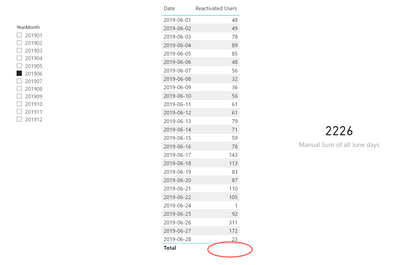Join us at FabCon Vienna from September 15-18, 2025
The ultimate Fabric, Power BI, SQL, and AI community-led learning event. Save €200 with code FABCOMM.
Get registered- Power BI forums
- Get Help with Power BI
- Desktop
- Service
- Report Server
- Power Query
- Mobile Apps
- Developer
- DAX Commands and Tips
- Custom Visuals Development Discussion
- Health and Life Sciences
- Power BI Spanish forums
- Translated Spanish Desktop
- Training and Consulting
- Instructor Led Training
- Dashboard in a Day for Women, by Women
- Galleries
- Data Stories Gallery
- Themes Gallery
- Contests Gallery
- Quick Measures Gallery
- Notebook Gallery
- Translytical Task Flow Gallery
- TMDL Gallery
- R Script Showcase
- Webinars and Video Gallery
- Ideas
- Custom Visuals Ideas (read-only)
- Issues
- Issues
- Events
- Upcoming Events
Compete to become Power BI Data Viz World Champion! First round ends August 18th. Get started.
- Power BI forums
- Forums
- Get Help with Power BI
- DAX Commands and Tips
- Re: SUMX over all dates within a month
- Subscribe to RSS Feed
- Mark Topic as New
- Mark Topic as Read
- Float this Topic for Current User
- Bookmark
- Subscribe
- Printer Friendly Page
- Mark as New
- Bookmark
- Subscribe
- Mute
- Subscribe to RSS Feed
- Permalink
- Report Inappropriate Content
SUMX over all dates within a month
Hello,
I have the following model;
I have a measure that calculates the number of reactivated users for each calendar date;
Reactivated Users =
VAR _MaxDate =
MAX ( 'D Calendar'[Date] )
VAR _CurrentUsers =
CALCULATETABLE ( VALUES ( 'F Orders'[UserId] ), 'D Order'[IsCompleted] = "Yes" )
VAR _UserBefore60Days =
CALCULATETABLE (
VALUES ( 'F Orders'[UserId] ),
'D Calendar'[Date] < _MaxDate - 60,
'D Order'[IsCompleted] = "Yes"
)
VAR _UsersLast60Days =
CALCULATETABLE (
VALUES ( 'F Orders'[UserId] ),
'D Calendar'[Date] >= _MaxDate - 60
&& 'D Calendar'[Date] <= _MaxDate - 1,
'D Order'[IsCompleted] = "Yes"
)
VAR _Result =
CALCULATE (
DISTINCTCOUNT ( 'F Orders'[UserId] ),
FILTER (
ALL ( 'F Orders'[UserId] ),
'F Orders'[UserId] IN _CurrentUsers
&& 'F Orders'[UserId] IN _UserBefore60Days
&& NOT 'F Orders'[UserId] IN _UsersLast60Days
)
)
RETURN
_Result
I would like to display the total sum of all dates as the total for the month;
Does anyone have an idea how to achieve the desired result?
Many thanks in advance!
Solved! Go to Solution.
- Mark as New
- Bookmark
- Subscribe
- Mute
- Subscribe to RSS Feed
- Permalink
- Report Inappropriate Content
[Reactivated Users - Helper Measure] = -- hidden measure
// This measure works correctly on an individual
// day level.
VAR _MaxDate = MAX ( 'D Calendar'[Date] )
VAR _CurrentUsers =
CALCULATETABLE (
VALUES ( 'F Orders'[UserId] ),
'D Order'[IsCompleted] = "Yes"
)
VAR _UsersBefore60Days =
CALCULATETABLE (
VALUES ( 'F Orders'[UserId] ),
'D Calendar'[Date] < _MaxDate - 60,
'D Order'[IsCompleted] = "Yes"
)
VAR _UsersLast60Days =
CALCULATETABLE (
VALUES ( 'F Orders'[UserId] ),
'D Calendar'[Date] >= _MaxDate - 60,
'D Calendar'[Date] <= _MaxDate - 1,
'D Order'[IsCompleted] = "Yes"
)
VAR _UsersOfInterest =
except(
intersect(
_CurrentUsers,
_UsersBefore60Days
),
_UsersLast60Days
)
VAR _Result = countrows ( _UsersOfInterest )
RETURN
_Result
[Reactivated Users] =
var __reactivatedUserCount =
sumx(
'D Calendar',
[Reactivated Users - Helper Measure]
)
return
__reactivatedUserCount
- Mark as New
- Bookmark
- Subscribe
- Mute
- Subscribe to RSS Feed
- Permalink
- Report Inappropriate Content
[Reactivated Users - Helper Measure] = -- hidden measure
// This measure works correctly on an individual
// day level.
VAR _MaxDate = MAX ( 'D Calendar'[Date] )
VAR _CurrentUsers =
CALCULATETABLE (
VALUES ( 'F Orders'[UserId] ),
'D Order'[IsCompleted] = "Yes"
)
VAR _UsersBefore60Days =
CALCULATETABLE (
VALUES ( 'F Orders'[UserId] ),
'D Calendar'[Date] < _MaxDate - 60,
'D Order'[IsCompleted] = "Yes"
)
VAR _UsersLast60Days =
CALCULATETABLE (
VALUES ( 'F Orders'[UserId] ),
'D Calendar'[Date] >= _MaxDate - 60,
'D Calendar'[Date] <= _MaxDate - 1,
'D Order'[IsCompleted] = "Yes"
)
VAR _UsersOfInterest =
except(
intersect(
_CurrentUsers,
_UsersBefore60Days
),
_UsersLast60Days
)
VAR _Result = countrows ( _UsersOfInterest )
RETURN
_Result
[Reactivated Users] =
var __reactivatedUserCount =
sumx(
'D Calendar',
[Reactivated Users - Helper Measure]
)
return
__reactivatedUserCount
- Mark as New
- Bookmark
- Subscribe
- Mute
- Subscribe to RSS Feed
- Permalink
- Report Inappropriate Content
Dear Power BI team, give this man @Anonymous a statue for his contribution to this forum!
@Anonymous why is the daily number of reactivated users different from my first measure with a monthly total of 2226?
@Greg_Deckler thanks for your reply and interesting posts!
- Mark as New
- Bookmark
- Subscribe
- Mute
- Subscribe to RSS Feed
- Permalink
- Report Inappropriate Content
I don't know. Is this wrong? You said you wanted to sum up all the reactivated users for all the days in the month in order to get the total for the month. This is what the measure does. Doesn't it?
Best
D.
- Mark as New
- Bookmark
- Subscribe
- Mute
- Subscribe to RSS Feed
- Permalink
- Report Inappropriate Content
The total sum of the daily numbers is correct. It is matching with a manual addition of all days so thanks a lot for that.
My doubts are based on the fact that your measure is producing a different daily result than my old measure, and I'm not sure which change you made in the new measure is creating this difference. Anyway, thanks again!
- Mark as New
- Bookmark
- Subscribe
- Mute
- Subscribe to RSS Feed
- Permalink
- Report Inappropriate Content
Best
D.
- Mark as New
- Bookmark
- Subscribe
- Mute
- Subscribe to RSS Feed
- Permalink
- Report Inappropriate Content
This looks like a measure totals problem. Very common. See my post about it here: https://community.powerbi.com/t5/DAX-Commands-and-Tips/Dealing-with-Measure-Totals/td-p/63376
Also, this Quick Measure, Measure Totals, The Final Word should get you what you need:
https://community.powerbi.com/t5/Quick-Measures-Gallery/Measure-Totals-The-Final-Word/m-p/547907
Follow on LinkedIn
@ me in replies or I'll lose your thread!!!
Instead of a Kudo, please vote for this idea
Become an expert!: Enterprise DNA
External Tools: MSHGQM
YouTube Channel!: Microsoft Hates Greg
Latest book!: DAX For Humans
DAX is easy, CALCULATE makes DAX hard...
Helpful resources
| User | Count |
|---|---|
| 16 | |
| 8 | |
| 7 | |
| 6 | |
| 6 |
| User | Count |
|---|---|
| 26 | |
| 13 | |
| 12 | |
| 9 | |
| 8 |