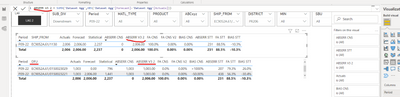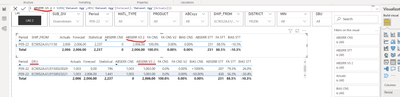Fabric Data Days starts November 4th!
Advance your Data & AI career with 50 days of live learning, dataviz contests, hands-on challenges, study groups & certifications and more!
Get registered- Power BI forums
- Get Help with Power BI
- Desktop
- Service
- Report Server
- Power Query
- Mobile Apps
- Developer
- DAX Commands and Tips
- Custom Visuals Development Discussion
- Health and Life Sciences
- Power BI Spanish forums
- Translated Spanish Desktop
- Training and Consulting
- Instructor Led Training
- Dashboard in a Day for Women, by Women
- Galleries
- Data Stories Gallery
- Themes Gallery
- Contests Gallery
- Quick Measures Gallery
- Visual Calculations Gallery
- Notebook Gallery
- Translytical Task Flow Gallery
- TMDL Gallery
- R Script Showcase
- Webinars and Video Gallery
- Ideas
- Custom Visuals Ideas (read-only)
- Issues
- Issues
- Events
- Upcoming Events
Get Fabric Certified for FREE during Fabric Data Days. Don't miss your chance! Learn more
- Power BI forums
- Forums
- Get Help with Power BI
- DAX Commands and Tips
- SUMX does not calculate at pivot aggregate level?
- Subscribe to RSS Feed
- Mark Topic as New
- Mark Topic as Read
- Float this Topic for Current User
- Bookmark
- Subscribe
- Printer Friendly Page
- Mark as New
- Bookmark
- Subscribe
- Mute
- Subscribe to RSS Feed
- Permalink
- Report Inappropriate Content
SUMX does not calculate at pivot aggregate level?
Hi everyone,
I am using the following formula, and I would like to calculate the ABS ERROR between the actuals and the forecast.
However, as you can see the it is not calculating at the pivot level. Shouldn't SUMX calculate the result at the aggregation provided in the Matrix? Why is not working?
Thanks a lot,
Riccardo
Solved! Go to Solution.
- Mark as New
- Bookmark
- Subscribe
- Mute
- Subscribe to RSS Feed
- Permalink
- Report Inappropriate Content
I created a varation of yours and it works.
- Mark as New
- Bookmark
- Subscribe
- Mute
- Subscribe to RSS Feed
- Permalink
- Report Inappropriate Content
I am so glad to hear that your problem has been fixed , please consider Accept it as the solution to help the other members find it more quickly.
Best Regards,
Community Support Team _ Ailsa Tao
If this post helps, then please consider Accept it as the solution to help the other members find it more quickly.
- Mark as New
- Bookmark
- Subscribe
- Mute
- Subscribe to RSS Feed
- Permalink
- Report Inappropriate Content
the screenshot is not clear from my end. I guess I have a technical issue. Would you please copy/paste the code and write down the nsmes of the two columns used in the matrix visual? Are they from the same table?
- Mark as New
- Bookmark
- Subscribe
- Mute
- Subscribe to RSS Feed
- Permalink
- Report Inappropriate Content
Both Actuals and Forecast are two column of the table behind standing.
You can see below, in the second table the disaggregated data, that is why it calculate the ABS ERROR as 2,006.00
the DFU is the lowest disaggregation in my table.
is there a way to compute the ABS ERROR at aggregated level easily?
Riccardo
- Mark as New
- Bookmark
- Subscribe
- Mute
- Subscribe to RSS Feed
- Permalink
- Report Inappropriate Content
This how I see the screenshot from my end. Would you please write down the highlied formula and the names of the highlighted columns?
- Mark as New
- Bookmark
- Subscribe
- Mute
- Subscribe to RSS Feed
- Permalink
- Report Inappropriate Content
| Period | SHIP_FROM | Actuals | Forecast | ABSERROR V3 2 |
| P09-22 | EC9052A.61/1130 | 2006 | 2006 | 2006 |
- Mark as New
- Bookmark
- Subscribe
- Mute
- Subscribe to RSS Feed
- Permalink
- Report Inappropriate Content
Please try
ABSERR V3 2 =
SUMX (
SUMMARIZE ( 'Dataset Agg', 'Dataset Agg'[Period], 'Dataset Agg'[SHIP_FROM] ),
CALCULATE (
SUMX ( 'Dataset Agg', ABS ( 'Dataset Agg'[Forecast] - 'Dataset Agg'[Actuals] ) )
)
)
- Mark as New
- Bookmark
- Subscribe
- Mute
- Subscribe to RSS Feed
- Permalink
- Report Inappropriate Content
I created a varation of yours and it works.
- Mark as New
- Bookmark
- Subscribe
- Mute
- Subscribe to RSS Feed
- Permalink
- Report Inappropriate Content
nah, not working. It also gives me 2006.
Because the SUMX it is summing at lower level. What I don't understand is how to sum at pivot aggregation....
- Mark as New
- Bookmark
- Subscribe
- Mute
- Subscribe to RSS Feed
- Permalink
- Report Inappropriate Content
The SUMX iterates over every row in the 'Dataset_Agg' table, not necessarily whatever rows you have showing in your pivot table. For each row in that table, it calculates the measure [Forecast] (converting the table row context to filter context via context transition) and takes the absolute difference between that measure and the table column 'Dataset_Agg'[Actuals].
How is the [Forecast] measure defined?
- Mark as New
- Bookmark
- Subscribe
- Mute
- Subscribe to RSS Feed
- Permalink
- Report Inappropriate Content
Both Actuals and Forecast are two column of the table behind standing.
You can see below, in the second table the disaggregated data, that is why it calculate the ABS ERROR as 2,006.00
the DFU is the lowest disaggregation in my table.
is there a way to compute the ABS ERROR at aggregated level easily?
Riccardo
Helpful resources

Fabric Data Days
Advance your Data & AI career with 50 days of live learning, contests, hands-on challenges, study groups & certifications and more!

Power BI Monthly Update - October 2025
Check out the October 2025 Power BI update to learn about new features.

| User | Count |
|---|---|
| 9 | |
| 5 | |
| 4 | |
| 4 | |
| 3 |
| User | Count |
|---|---|
| 13 | |
| 10 | |
| 10 | |
| 9 | |
| 8 |