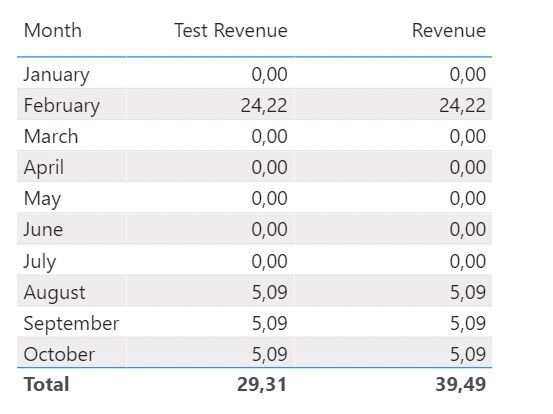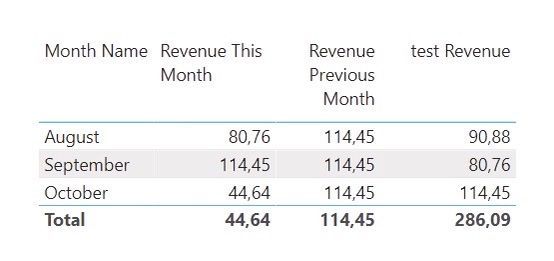FabCon is coming to Atlanta
Join us at FabCon Atlanta from March 16 - 20, 2026, for the ultimate Fabric, Power BI, AI and SQL community-led event. Save $200 with code FABCOMM.
Register now!- Power BI forums
- Get Help with Power BI
- Desktop
- Service
- Report Server
- Power Query
- Mobile Apps
- Developer
- DAX Commands and Tips
- Custom Visuals Development Discussion
- Health and Life Sciences
- Power BI Spanish forums
- Translated Spanish Desktop
- Training and Consulting
- Instructor Led Training
- Dashboard in a Day for Women, by Women
- Galleries
- Data Stories Gallery
- Themes Gallery
- Contests Gallery
- QuickViz Gallery
- Quick Measures Gallery
- Visual Calculations Gallery
- Notebook Gallery
- Translytical Task Flow Gallery
- TMDL Gallery
- R Script Showcase
- Webinars and Video Gallery
- Ideas
- Custom Visuals Ideas (read-only)
- Issues
- Issues
- Events
- Upcoming Events
The Power BI Data Visualization World Championships is back! Get ahead of the game and start preparing now! Learn more
- Power BI forums
- Forums
- Get Help with Power BI
- DAX Commands and Tips
- SUMX ADDCOLUMN SUMMARIZE Measure when using a card...
- Subscribe to RSS Feed
- Mark Topic as New
- Mark Topic as Read
- Float this Topic for Current User
- Bookmark
- Subscribe
- Printer Friendly Page
- Mark as New
- Bookmark
- Subscribe
- Mute
- Subscribe to RSS Feed
- Permalink
- Report Inappropriate Content
SUMX ADDCOLUMN SUMMARIZE Measure when using a card visual
Hello everyone,
I'm having a very difficult time understanding this problem:
first, I created a measure to calculate the Revenue of previous month and wanted to put this in a Card Visual. It returned BLANK. Here's the measure I used for it:
Test Revenue = CALCULATE(
SUM('Table'[Revenue]), PREVIOUSMONTH('Calendar'[Date])
)
When I put it in a table with a date column, it worked, but no total (hence the BLANK in Card Visual)
After searching the internet, I found this site explaining perfectly:
https://forum.enterprisedna.co/t/mtd-value-is-showing-blank-in-card/19858/2
So now my Test Revenue measure is:
test Revenue =
When I used it, I got BLANK as well. Then I removed the PREVIOUSMMONTH filter from the calculation, and it returned a value. However, this is what it returned (in the table below). The test Revenue is the measure and the revenue is simply the column from the original table.
And I'm just lost why would the test Revenue show 24,22 + only one of 5,09 and not the 3 of them. Becaus eof the Summarize?
I'm really lost at his point, so I'd be happy about any explanation. Thank you in advance.
Solved! Go to Solution.
- Mark as New
- Bookmark
- Subscribe
- Mute
- Subscribe to RSS Feed
- Permalink
- Report Inappropriate Content
Hi @S3
Because you are summarizing by the same column that you are summing. This summary table will contain only 3 rows: 24.22 ; 5.09 ; 0.00 and those are the numbers that need to be summed.
you can use
test Revenue =
SUMX (
VALUES ( 'Calendar'[Month] ),
CALCULATE (
SUM ( 'Daily Countries'[actual_revenue] ),
PREVIOUSMONTH ( 'Calendar'[Date] )
)
)- Mark as New
- Bookmark
- Subscribe
- Mute
- Subscribe to RSS Feed
- Permalink
- Report Inappropriate Content
You may try
test Revenue =
SUMX (
LASTNONBLANK ( 'Dates'[Monthid], SUM ( 'Daily Countries'[revenue] ) ),
CALCULATE (
SUM ( 'Daily Countries'[revenue] ),
PREVIOUSMONTH ( 'Dates'[Date] )
)
)- Mark as New
- Bookmark
- Subscribe
- Mute
- Subscribe to RSS Feed
- Permalink
- Report Inappropriate Content
Hi @S3
Because you are summarizing by the same column that you are summing. This summary table will contain only 3 rows: 24.22 ; 5.09 ; 0.00 and those are the numbers that need to be summed.
you can use
test Revenue =
SUMX (
VALUES ( 'Calendar'[Month] ),
CALCULATE (
SUM ( 'Daily Countries'[actual_revenue] ),
PREVIOUSMONTH ( 'Calendar'[Date] )
)
)- Mark as New
- Bookmark
- Subscribe
- Mute
- Subscribe to RSS Feed
- Permalink
- Report Inappropriate Content
Hello again 🙂
I have a question regarding this measure please: when I put it in the table, it shows the previous month perfectly, but I now would like to put it in a card and it gives me the total of course.
I tried another previous month measure, which works on the card visual showing previous month, but doesn't change when I filter out months. It also doesn't show row by row when put in a table.
The image below explains everyting. Ideally, I would like your measure (test revenue) to act like my measure of Revenue This Month: shoing row by row and at the end showing only for this month (in the test revenue case, only for past month)
Here is the measure I have for Revenue This Month:
I really appreciate the help!
- Mark as New
- Bookmark
- Subscribe
- Mute
- Subscribe to RSS Feed
- Permalink
- Report Inappropriate Content
You may try
test Revenue =
SUMX (
LASTNONBLANK ( 'Dates'[Monthid], SUM ( 'Daily Countries'[revenue] ) ),
CALCULATE (
SUM ( 'Daily Countries'[revenue] ),
PREVIOUSMONTH ( 'Dates'[Date] )
)
)- Mark as New
- Bookmark
- Subscribe
- Mute
- Subscribe to RSS Feed
- Permalink
- Report Inappropriate Content
It works, thank you so much!
- Mark as New
- Bookmark
- Subscribe
- Mute
- Subscribe to RSS Feed
- Permalink
- Report Inappropriate Content
thank youu
Helpful resources

Power BI Dataviz World Championships
The Power BI Data Visualization World Championships is back! Get ahead of the game and start preparing now!

Power BI Monthly Update - November 2025
Check out the November 2025 Power BI update to learn about new features.

| User | Count |
|---|---|
| 20 | |
| 10 | |
| 9 | |
| 4 | |
| 4 |
| User | Count |
|---|---|
| 33 | |
| 31 | |
| 19 | |
| 12 | |
| 11 |