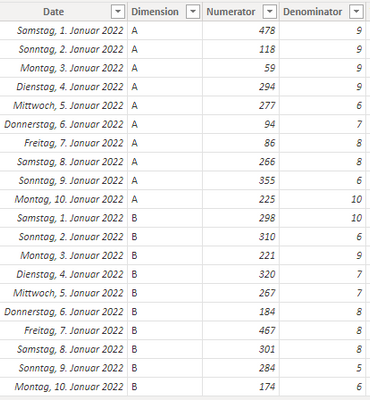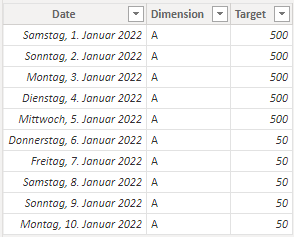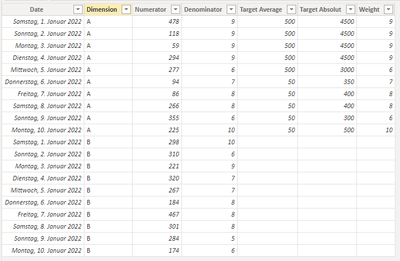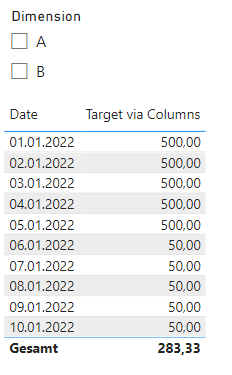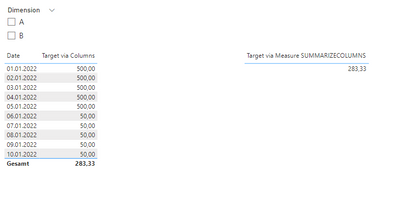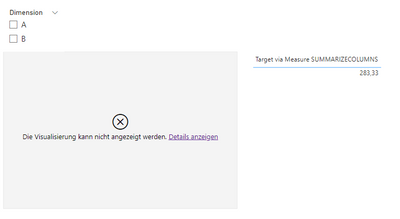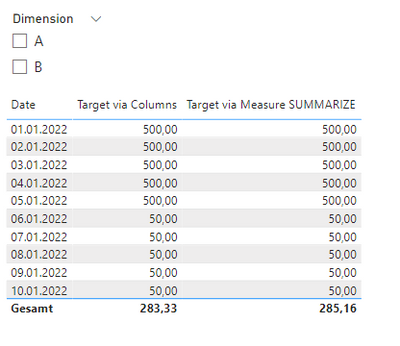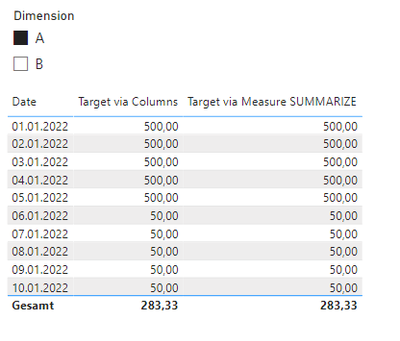Become a Certified Power BI Data Analyst!
Join us for an expert-led overview of the tools and concepts you'll need to pass exam PL-300. The first session starts on June 11th. See you there!
Get registered- Power BI forums
- Get Help with Power BI
- Desktop
- Service
- Report Server
- Power Query
- Mobile Apps
- Developer
- DAX Commands and Tips
- Custom Visuals Development Discussion
- Health and Life Sciences
- Power BI Spanish forums
- Translated Spanish Desktop
- Training and Consulting
- Instructor Led Training
- Dashboard in a Day for Women, by Women
- Galleries
- Webinars and Video Gallery
- Data Stories Gallery
- Themes Gallery
- Contests Gallery
- Quick Measures Gallery
- Notebook Gallery
- Translytical Task Flow Gallery
- R Script Showcase
- Ideas
- Custom Visuals Ideas (read-only)
- Issues
- Issues
- Events
- Upcoming Events
Power BI is turning 10! Let’s celebrate together with dataviz contests, interactive sessions, and giveaways. Register now.
- Power BI forums
- Forums
- Get Help with Power BI
- DAX Commands and Tips
- SUMMARIZECOLUMNS Alternative
- Subscribe to RSS Feed
- Mark Topic as New
- Mark Topic as Read
- Float this Topic for Current User
- Bookmark
- Subscribe
- Printer Friendly Page
- Mark as New
- Bookmark
- Subscribe
- Mute
- Subscribe to RSS Feed
- Permalink
- Report Inappropriate Content
SUMMARIZECOLUMNS Alternative
Hello all,
In my data model, besides the fact table, there is a target table, which contains one target value per date and dimension.
Facts:
Targets:
The target value should be weighted at denominators of the fact table.
I have tried different approaches to realize this. The only one that works so far is to add calculated columns in the fact table, which can then be divided in the measure.
For each day and dimension, I calculate the associated target value, which I multiply by the denominators:
Target Average =
var relevantRows = FILTER(
Targets,
Targets[Date] = 'Facts'[Date] &&
Targets[Dimension] = 'Facts'[Dimension]
)
var foo = SELECTCOLUMNS(relevantRows, "Target", [Target])
return
fooTarget Absolut = Facts[Denominator] * Facts[Target Average]Weight = IF(NOT(ISBLANK(Facts[Target Average])), Facts[Denominator])
The result is as expected and correct regardless of the choice of dimension:
I am very interested in a Measure-based solution. With SUMMARIZECOLUMNS I could display the correct value. However, this function has some limitations so it stops working as soon as the dimension or date is brought into the context/visual.
(the second image shows what happens when I activate the SUMMARIZECOLUMNS measure in the first visual. The error message appears that SUMMARIZECOLUMNS cannot be used in this context).
Target via Measure SUMMARIZECOLUMNS =
VAR _table =
ADDCOLUMNS (
SUMMARIZECOLUMNS (
'Date'[Date],
'Dimension'[Dimension],
"_weight", SUM ( 'Facts'[Denominator] ),
"_target", MAX ( 'Targets'[Target] )
),
"_target absolut", [_weight] * [_target]
)
VAR _tableFiltered =
FILTER ( _table, NOT ( ISBLANK ( [_target absolut] ) ) )
RETURN
DIVIDE (
SUMX ( _tableFiltered, [_target absolut] ),
SUMX ( _tableFiltered, [_weight] ),
BLANK ()
)
As an alternative for this I have worked with SUMMARZIZE and ADDCOLUMNS, but fail to get the dimension and date into a virtual table. This results in an incorrect value as long as the dimension is not selected:
Target via Measure SUMMARIZE =
var _table1 =
SUMMARIZE(
'Date',
'Date'[Date],
"_weight", SUMX(RELATEDTABLE('Facts'), 'Facts'[Denominator]),
"_target", MAXX(RELATEDTABLE('Targets'), 'Targets'[Target])
)
var _table2 =
ADDCOLUMNS(_table1,
"_targetAbsolut", [_weight] * [_target]
)
RETURN
DIVIDE(SUMX(_table2, [_targetAbsolut]), SUMX(_table2, [_weight]), BLANK())
I know that in the virtually created table, the dimension information is missing. But I have no idea how to implement this.
The requirement is to get the result from [Target via Columns] or [Target via Measure SUMMARIZECOLUMNS] without any additional calculated columns and not make any change in the relationships.
Does anyone have any idea about this?
Thanks in advance and kind regards
Chris
Solved! Go to Solution.
- Mark as New
- Bookmark
- Subscribe
- Mute
- Subscribe to RSS Feed
- Permalink
- Report Inappropriate Content
// You're violating many Best Practices of
// DAX and do not follow the documentation
// of the functions, hence the problems
// you're experiencing. For instance, in the
// documentation of SUMMARIZECOLUMS
// (dax.guide/summarizecolumns) it's stated
// that this function cannot be used in measures
// as it does not effect context transition.
// This might be the code you want:
Target =
VAR vTable =
ADDCOLUMNS (
SUMMARIZE (
// This fact table must be connected
// to 'Date' and 'Dimension' via
// many to one. I don't know which
// fact table does it but in a good
// model a fact is connected to dims.
// If you have 2 fact tables, say,
// 'Facts' and 'Targets', then you have
// to decide which one to use here.
// Bear in mind that fact tables must
// never be connected directly to each
// other, only via dimensions. If this
// is not the case, you're model must
// be changed.
FactTable,
'Date'[Date],
// I can't see any 'Dimension' table
// in your post...
'Dimension'[Dimension]
),
// You put @ in front of a name of a
// calculated column in a virtual table.
// This is one of the DAX conventions.
"@Target",
CALCULATE(
var vSum = SUM ( 'Facts'[Denominator] )
var vTgt = MAX ( 'Targets'[Target] )
return
vSum * vTgt
),
"@Weight",
CALCULATE( SUM ( 'Facts'[Denominator] ) )
)
VAR vTableFiltered =
FILTER (
vTable,
NOT ISBLANK ( [@Target] )
)
RETURN
DIVIDE (
SUMX ( vTableFiltered, [@Target] ),
SUMX ( vTableFiltered, [@Weight] )
)- Mark as New
- Bookmark
- Subscribe
- Mute
- Subscribe to RSS Feed
- Permalink
- Report Inappropriate Content
Hi:
Would you consider to just merge your two tables joinging on Date & Dimension? Hope this can be a easy way to accomplish. Thanks..
- Mark as New
- Bookmark
- Subscribe
- Mute
- Subscribe to RSS Feed
- Permalink
- Report Inappropriate Content
// You're violating many Best Practices of
// DAX and do not follow the documentation
// of the functions, hence the problems
// you're experiencing. For instance, in the
// documentation of SUMMARIZECOLUMS
// (dax.guide/summarizecolumns) it's stated
// that this function cannot be used in measures
// as it does not effect context transition.
// This might be the code you want:
Target =
VAR vTable =
ADDCOLUMNS (
SUMMARIZE (
// This fact table must be connected
// to 'Date' and 'Dimension' via
// many to one. I don't know which
// fact table does it but in a good
// model a fact is connected to dims.
// If you have 2 fact tables, say,
// 'Facts' and 'Targets', then you have
// to decide which one to use here.
// Bear in mind that fact tables must
// never be connected directly to each
// other, only via dimensions. If this
// is not the case, you're model must
// be changed.
FactTable,
'Date'[Date],
// I can't see any 'Dimension' table
// in your post...
'Dimension'[Dimension]
),
// You put @ in front of a name of a
// calculated column in a virtual table.
// This is one of the DAX conventions.
"@Target",
CALCULATE(
var vSum = SUM ( 'Facts'[Denominator] )
var vTgt = MAX ( 'Targets'[Target] )
return
vSum * vTgt
),
"@Weight",
CALCULATE( SUM ( 'Facts'[Denominator] ) )
)
VAR vTableFiltered =
FILTER (
vTable,
NOT ISBLANK ( [@Target] )
)
RETURN
DIVIDE (
SUMX ( vTableFiltered, [@Target] ),
SUMX ( vTableFiltered, [@Weight] )
)- Mark as New
- Bookmark
- Subscribe
- Mute
- Subscribe to RSS Feed
- Permalink
- Report Inappropriate Content
Thank you very much for your detailed answer. The DAX formula works.
The connections between the tables exist exactly as you described them. A 'dimension' table exists, however I had not mentioned it in the post:
I have not yet been able to use the SUMMARIZE function to create a virtual table that combines information from different fact tables. You have shown me how to do this. Thanks again!
Chris
Helpful resources

Join our Fabric User Panel
This is your chance to engage directly with the engineering team behind Fabric and Power BI. Share your experiences and shape the future.

Power BI Monthly Update - June 2025
Check out the June 2025 Power BI update to learn about new features.

| User | Count |
|---|---|
| 15 | |
| 11 | |
| 11 | |
| 10 | |
| 10 |
| User | Count |
|---|---|
| 19 | |
| 14 | |
| 13 | |
| 11 | |
| 8 |