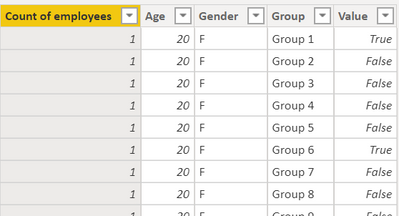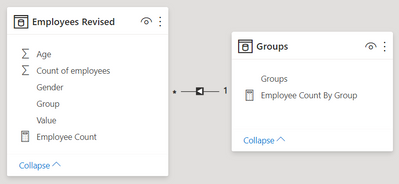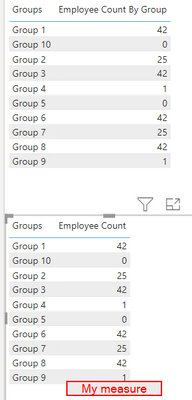Fabric Data Days starts November 4th!
Advance your Data & AI career with 50 days of live learning, dataviz contests, hands-on challenges, study groups & certifications and more!
Get registered- Power BI forums
- Get Help with Power BI
- Desktop
- Service
- Report Server
- Power Query
- Mobile Apps
- Developer
- DAX Commands and Tips
- Custom Visuals Development Discussion
- Health and Life Sciences
- Power BI Spanish forums
- Translated Spanish Desktop
- Training and Consulting
- Instructor Led Training
- Dashboard in a Day for Women, by Women
- Galleries
- Data Stories Gallery
- Themes Gallery
- Contests Gallery
- QuickViz Gallery
- Quick Measures Gallery
- Visual Calculations Gallery
- Notebook Gallery
- Translytical Task Flow Gallery
- TMDL Gallery
- R Script Showcase
- Webinars and Video Gallery
- Ideas
- Custom Visuals Ideas (read-only)
- Issues
- Issues
- Events
- Upcoming Events
Get Fabric Certified for FREE during Fabric Data Days. Don't miss your chance! Request now
- Power BI forums
- Forums
- Get Help with Power BI
- DAX Commands and Tips
- SUM values from table A for groups in table B
- Subscribe to RSS Feed
- Mark Topic as New
- Mark Topic as Read
- Float this Topic for Current User
- Bookmark
- Subscribe
- Printer Friendly Page
- Mark as New
- Bookmark
- Subscribe
- Mute
- Subscribe to RSS Feed
- Permalink
- Report Inappropriate Content
SUM values from table A for groups in table B
Hi all.
Is there any other way to write this measure please? The measure works but performance is very poor.
TABLE 1:
| Count of employees | Age | Gender | Group 1 | Group 2 | Group 3 | Group 4 | Group 5 | Group 6 | Group 7 | Group 8 | Group 9 | Group 10 |
| 1 | 20 | F | True | False | False | False | False | True | False | False | False | False |
| 1 | 20 | F | True | True | True | True | False | True | True | True | True | False |
| 2 | 22 | M | True | True | False | False | False | True | True | False | False | False |
| 5 | 36 | M | True | False | True | False | False | True | False | True | False | False |
| 6 | 57 | F | False | True | True | False | False | False | True | True | False | False |
| 4 | 54 | M | True | False | True | False | False | True | False | True | False | False |
| 7 | 52 | M | True | False | True | False | False | True | False | True | False | False |
| 8 | 32 | F | False | False | False | False | False | False | False | False | False | False |
| 9 | 25 | F | True | True | True | False | False | True | True | True | False | False |
| 4 | 32 | M | True | True | False | False | False | True | True | False | False | False |
| 8 | 25 | M | True | False | True | False | False | True | False | True | False | False |
| 1 | 54 | F | False | True | True | False | False | False | True | True | False | False |
| 1 | 33 | M | False | True | True | False | False | False | True | True | False | False |
| 1 | 21 | F | True | True | False | False | False | True | True | False | False | False |
TABLE 2:
| Groups |
| Group 1 |
| Group 2 |
| Group 3 |
| Group 4 |
| Group 5 |
| Group 6 |
| Group 7 |
| Group 8 |
| Group 9 |
| Group 10 |
MEASURE :
- Mark as New
- Bookmark
- Subscribe
- Mute
- Subscribe to RSS Feed
- Permalink
- Report Inappropriate Content
- Mark as New
- Bookmark
- Subscribe
- Mute
- Subscribe to RSS Feed
- Permalink
- Report Inappropriate Content
@edhans @Thank you very much for your reply. The problem is that I cannot change the data model. Table with true-false has 30 million of rows after aggregation. The data is loading in very fast but I need to change the measure to make it faster. There is no relationship between these 2 tables.
- Mark as New
- Bookmark
- Subscribe
- Mute
- Subscribe to RSS Feed
- Permalink
- Report Inappropriate Content
@WOLFIE - Not sure I understand why you cannot change the table before it comes in. If someone is doing that for you upstream, talk to them and have that table unpivoted after the aggregation. My measure would work in milliseconds on 30M rows. DAX is designed for data to be in one column like I've done. I mean, literally designed as it is based on the SQL Server Analysis Services Tabular model. You are using a flat denormalized model, and that will get slower and slower over time. And your DAX is way WAY too complex because the model is badly designed as is.
You can read more here, and SQLBI has a book and course on modeling.
What is normalizing data? See the Normalizing an example table section of this paper
Did I answer your question? Mark my post as a solution!
Did my answers help arrive at a solution? Give it a kudos by clicking the Thumbs Up!
DAX is for Analysis. Power Query is for Data Modeling
Proud to be a Super User!
MCSA: BI Reporting- Mark as New
- Bookmark
- Subscribe
- Mute
- Subscribe to RSS Feed
- Permalink
- Report Inappropriate Content
Do what @edhans says. Fact tables in Power BI should be long but narrow. Dimensions should be wide but short. Stick to this religiously.
- Mark as New
- Bookmark
- Subscribe
- Mute
- Subscribe to RSS Feed
- Permalink
- Report Inappropriate Content
Thanks @daxer-almighty I understand why and if I didn't work with that big data I would definitely stick to it. My initial model had 3 tables and each around 70 million of rows ", therefore I had to aggregate the data because it was struggling to refresh it and impossible to load all of that data in. Only this one measure is slowing it down.
- Mark as New
- Bookmark
- Subscribe
- Mute
- Subscribe to RSS Feed
- Permalink
- Report Inappropriate Content
If I understand your requirement @WOLFIE this measure works, and will be super fast.
Employee Count =
COALESCE(
SUMX(
FILTER(
'Employees Revised',
'Employees Revised'[Value] = TRUE()
),
'Employees Revised'[Count of employees]
),
0
)
However, you have to remodel your data. Your data isn't normalized. I normalized it. I unpivoted the Group* columns in your employee table so it look like this:
Then modeled it like this:
and it returns this:
You can see my full PBIX here. Go to Transform Data and look at the Unpivot operation in Power Query to see how I did the table modification. It is the Employee Revised table.
Did I answer your question? Mark my post as a solution!
Did my answers help arrive at a solution? Give it a kudos by clicking the Thumbs Up!
DAX is for Analysis. Power Query is for Data Modeling
Proud to be a Super User!
MCSA: BI ReportingHelpful resources

Fabric Data Days
Advance your Data & AI career with 50 days of live learning, contests, hands-on challenges, study groups & certifications and more!

Power BI Monthly Update - October 2025
Check out the October 2025 Power BI update to learn about new features.

| User | Count |
|---|---|
| 6 | |
| 6 | |
| 4 | |
| 4 | |
| 4 |
| User | Count |
|---|---|
| 24 | |
| 17 | |
| 10 | |
| 7 | |
| 6 |