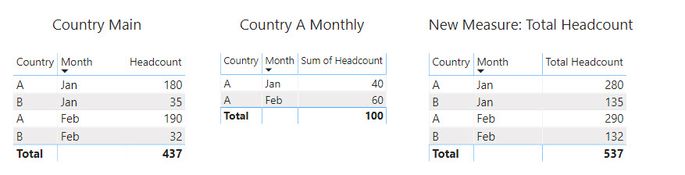FabCon is coming to Atlanta
Join us at FabCon Atlanta from March 16 - 20, 2026, for the ultimate Fabric, Power BI, AI and SQL community-led event. Save $200 with code FABCOMM.
Register now!- Power BI forums
- Get Help with Power BI
- Desktop
- Service
- Report Server
- Power Query
- Mobile Apps
- Developer
- DAX Commands and Tips
- Custom Visuals Development Discussion
- Health and Life Sciences
- Power BI Spanish forums
- Translated Spanish Desktop
- Training and Consulting
- Instructor Led Training
- Dashboard in a Day for Women, by Women
- Galleries
- Data Stories Gallery
- Themes Gallery
- Contests Gallery
- QuickViz Gallery
- Quick Measures Gallery
- Visual Calculations Gallery
- Notebook Gallery
- Translytical Task Flow Gallery
- TMDL Gallery
- R Script Showcase
- Webinars and Video Gallery
- Ideas
- Custom Visuals Ideas (read-only)
- Issues
- Issues
- Events
- Upcoming Events
Get Fabric Certified for FREE during Fabric Data Days. Don't miss your chance! Request now
- Power BI forums
- Forums
- Get Help with Power BI
- DAX Commands and Tips
- Re: SUM for 2 tables
- Subscribe to RSS Feed
- Mark Topic as New
- Mark Topic as Read
- Float this Topic for Current User
- Bookmark
- Subscribe
- Printer Friendly Page
- Mark as New
- Bookmark
- Subscribe
- Mute
- Subscribe to RSS Feed
- Permalink
- Report Inappropriate Content
SUM for 2 tables
Hi there,
I'm a newbie and trying to sum up Headcount from 2 different tables:
1. Country Main : this is the main database that contains headcount for all countries, by month
2. Country A : monthly headcount data specific to Country A
and getting to a monthly Total Headcount.
I've tried to create a measure: Total Headcount, but it's not adding up correctly - headcount for all countries are inflated by Country A's Total:
I can't append the tables and need to use DAX. Could somone give me a hand here?
Please find PBI file here.
Many thanks!
Solved! Go to Solution.
- Mark as New
- Bookmark
- Subscribe
- Mute
- Subscribe to RSS Feed
- Permalink
- Report Inappropriate Content
hi @TSI
try this
Total Headcount = sumx('Country Main';'Country Main'[Headcount]) +
lookupvalue('Country A Monthly'[Headcount];'Country A Monthly'[Month];selectedvalue('Country Main'[Month]);'Country A Monthly'[Country];SELECTEDVALUE('Country Main'[Country])
)
But, it won't calulate total of 'Total Headcount' correctly
in my opinion, for your data model would be better to create key columns in both tables, like this for 'Country Main'
ColumnKey = concatenate('Country Main'[Country];'Country Main'[Month])
and for 'Country A Monthly'
ColumnKey = concatenate('Country A Monthly'[Country];'Country A Monthly'[Month])
then create one-to-one relationships between tables via ColumnKey
and then in Country Main table create new column
Column = 'Country Main'[Headcount]+related('Country A Monthly'[Headcount])
do not hesitate to kudo useful posts and mark solutions as solution
Linkedin
- Mark as New
- Bookmark
- Subscribe
- Mute
- Subscribe to RSS Feed
- Permalink
- Report Inappropriate Content
hi @TSI
try this
Total Headcount = sumx('Country Main';'Country Main'[Headcount]) +
lookupvalue('Country A Monthly'[Headcount];'Country A Monthly'[Month];selectedvalue('Country Main'[Month]);'Country A Monthly'[Country];SELECTEDVALUE('Country Main'[Country])
)
But, it won't calulate total of 'Total Headcount' correctly
in my opinion, for your data model would be better to create key columns in both tables, like this for 'Country Main'
ColumnKey = concatenate('Country Main'[Country];'Country Main'[Month])
and for 'Country A Monthly'
ColumnKey = concatenate('Country A Monthly'[Country];'Country A Monthly'[Month])
then create one-to-one relationships between tables via ColumnKey
and then in Country Main table create new column
Column = 'Country Main'[Headcount]+related('Country A Monthly'[Headcount])
do not hesitate to kudo useful posts and mark solutions as solution
Linkedin
- Mark as New
- Bookmark
- Subscribe
- Mute
- Subscribe to RSS Feed
- Permalink
- Report Inappropriate Content
Hi @az38 ,
The sum by Market worked!
The extra solution you gave of creating a key column in both tables is brilliant - you went the extra mile after noticing that the Total didn't add up correctly even when sum by Market did. Being new to DAX, I really appreciated the detailed steps and clear explanation.
Thank you so much for your help.
Helpful resources

Power BI Monthly Update - November 2025
Check out the November 2025 Power BI update to learn about new features.

Fabric Data Days
Advance your Data & AI career with 50 days of live learning, contests, hands-on challenges, study groups & certifications and more!

| User | Count |
|---|---|
| 9 | |
| 9 | |
| 8 | |
| 6 | |
| 6 |
| User | Count |
|---|---|
| 24 | |
| 20 | |
| 20 | |
| 14 | |
| 14 |