FabCon is coming to Atlanta
Join us at FabCon Atlanta from March 16 - 20, 2026, for the ultimate Fabric, Power BI, AI and SQL community-led event. Save $200 with code FABCOMM.
Register now!- Power BI forums
- Get Help with Power BI
- Desktop
- Service
- Report Server
- Power Query
- Mobile Apps
- Developer
- DAX Commands and Tips
- Custom Visuals Development Discussion
- Health and Life Sciences
- Power BI Spanish forums
- Translated Spanish Desktop
- Training and Consulting
- Instructor Led Training
- Dashboard in a Day for Women, by Women
- Galleries
- Data Stories Gallery
- Themes Gallery
- Contests Gallery
- Quick Measures Gallery
- Notebook Gallery
- Translytical Task Flow Gallery
- TMDL Gallery
- R Script Showcase
- Webinars and Video Gallery
- Ideas
- Custom Visuals Ideas (read-only)
- Issues
- Issues
- Events
- Upcoming Events
Calling all Data Engineers! Fabric Data Engineer (Exam DP-700) live sessions are back! Starting October 16th. Sign up.
- Power BI forums
- Forums
- Get Help with Power BI
- DAX Commands and Tips
- Re: SUM Function cannot work with values of type S...
- Subscribe to RSS Feed
- Mark Topic as New
- Mark Topic as Read
- Float this Topic for Current User
- Bookmark
- Subscribe
- Printer Friendly Page
- Mark as New
- Bookmark
- Subscribe
- Mute
- Subscribe to RSS Feed
- Permalink
- Report Inappropriate Content
SUM Function cannot work with values of type String - But I use CONVERT and it still doesn't work...
I wrote a DAX statement:
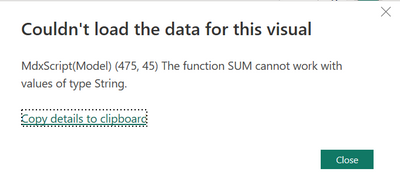
The only measure in my DAX statement that is a SUM function in it's original measure is the [Str. Mgmt. Count], which I have incorporated the CONVERT function to solve for the value being a string. But it still won't work... the measure [Completed Exit Surveys] is a COUNT function in it's original measure.
I wrote a similar DAX statement that worked perfectly...
Solved! Go to Solution.
- Mark as New
- Bookmark
- Subscribe
- Mute
- Subscribe to RSS Feed
- Permalink
- Report Inappropriate Content
Hi @A_Scott
please try
Str. Mgmt. Count =
SUMX (
'All Open Retail Locations',
VALUE ( 'All Open Retail Locations'[Store.Mgr and ASL Count] )
)
- Mark as New
- Bookmark
- Subscribe
- Mute
- Subscribe to RSS Feed
- Permalink
- Report Inappropriate Content
Hi @A_Scott
please try
Str. Mgmt. Count =
SUMX (
'All Open Retail Locations',
VALUE ( 'All Open Retail Locations'[Store.Mgr and ASL Count] )
)
- Mark as New
- Bookmark
- Subscribe
- Mute
- Subscribe to RSS Feed
- Permalink
- Report Inappropriate Content
Worked perfectly! Thanks for your help
- Mark as New
- Bookmark
- Subscribe
- Mute
- Subscribe to RSS Feed
- Permalink
- Report Inappropriate Content
hi @A_Scott
Are you creating a column or a measure?
[Completed Exit Surveys] and [Str. Mgmt. Count], what are they?
- Mark as New
- Bookmark
- Subscribe
- Mute
- Subscribe to RSS Feed
- Permalink
- Report Inappropriate Content
I am creating a measure.
[Completed Exit Surveys] is : Completed Exit Surveys = DISTINCTCOUNT('Exit Survey Data'[ID]) +0
[Str. Mgmt. Count is] : Str. Mgmt. Count = sum('All Open Retail Locations'[Store.Mgr and ASL Count])
Even if I use the CONVERT function in the DAX for [Str. Mgmt. Count] instead of in the DAX for [Summary - Exit Survey] it still doesn't work.


