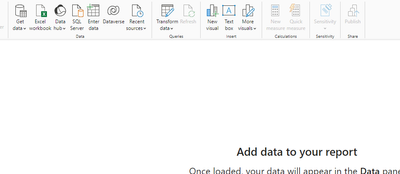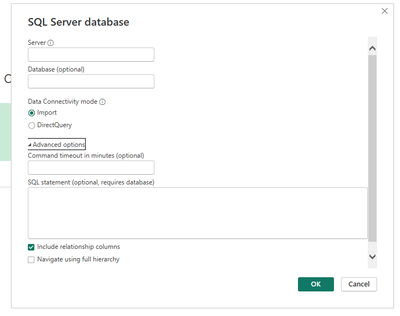FabCon is coming to Atlanta
Join us at FabCon Atlanta from March 16 - 20, 2026, for the ultimate Fabric, Power BI, AI and SQL community-led event. Save $200 with code FABCOMM.
Register now!- Power BI forums
- Get Help with Power BI
- Desktop
- Service
- Report Server
- Power Query
- Mobile Apps
- Developer
- DAX Commands and Tips
- Custom Visuals Development Discussion
- Health and Life Sciences
- Power BI Spanish forums
- Translated Spanish Desktop
- Training and Consulting
- Instructor Led Training
- Dashboard in a Day for Women, by Women
- Galleries
- Data Stories Gallery
- Themes Gallery
- Contests Gallery
- QuickViz Gallery
- Quick Measures Gallery
- Visual Calculations Gallery
- Notebook Gallery
- Translytical Task Flow Gallery
- TMDL Gallery
- R Script Showcase
- Webinars and Video Gallery
- Ideas
- Custom Visuals Ideas (read-only)
- Issues
- Issues
- Events
- Upcoming Events
The Power BI Data Visualization World Championships is back! Get ahead of the game and start preparing now! Learn more
- Power BI forums
- Forums
- Get Help with Power BI
- DAX Commands and Tips
- SQL QUERY TO DAX
- Subscribe to RSS Feed
- Mark Topic as New
- Mark Topic as Read
- Float this Topic for Current User
- Bookmark
- Subscribe
- Printer Friendly Page
- Mark as New
- Bookmark
- Subscribe
- Mute
- Subscribe to RSS Feed
- Permalink
- Report Inappropriate Content
SQL QUERY TO DAX
I would need help to convert the below query to DAX
WITH "SQL1"
AS (
SELECT "SQL1"."Calnu" AS "Calnu"
,"SQL1"."UNITID" AS "UNITID"
FROM (
SELECT COUNT(AL1.Calnu) AS Calnu
,AL3.UNITID
FROM GOT AL1
,TOT AL2
,MOT AL3
WHERE (
AL2.TALL = AL1.TALL
AND AL3.SHORT = AL2.SHORT
AND AL3.MED = AL2.MED
)
AND (
(
AL1.STAT = 6
AND AL1.TYPE = 0
)
)
GROUP BY AL3.UNITID
) "SQL1"
)
SELECT SUM("SQL1"."Calnu") AS "Calnu"
,"SQL1"."UNITID" AS "UNITID"
,CASE
WHEN "SQL1"."UNITID" IN (
'AT110','AT120'
)
THEN 'Drop'
WHEN "SQL1"."UNITID" IN (
'BT110'
,'BT120')
THEN 'Half'
ELSE 'IDEA'
END AS "Cal_type"
FROM "SQL1"
Solved! Go to Solution.
- Mark as New
- Bookmark
- Subscribe
- Mute
- Subscribe to RSS Feed
- Permalink
- Report Inappropriate Content
Hi, @nareshr89
You can type the SQL statement when connecting the SQL database in Power Bi Desktop:
You click on Advance Option >> SQL Statement (optional, requires database). Type your SQL statement in the input box below. Power BI will screen data based on your SQL statement and load data.
In Power Bi, DAX is used to create computing, which is different from SQL in grammar and function. The following is an example based on the SQL query you provided by you.
First of all, you need to create a calculation table or calculating column to represent the sub -query part in the SQL query, and then use this calculation table or column in another calculation column:
DAX formula:
SQL1_calculated =
CALCULATE(
SUMX(
FILTER(
‘GOT’,
‘GOT’[STAT] = 6 && ‘GOT’[TYPE] = 0),
COUNTROWS(
FILTER(
‘TOT’,’TOT’[TALL]=’GOT’[TALL])
)
)
ALLEXCEPT(‘MOT’,’MOT’[UNITID])
)
SQL_Final =
CALCULATE(
SUM(‘SQL1_calculated’[CalculatedColumn]),
ALLEXCEPT(‘SQL1_calculated’, ‘SQL1_calculated’[UNITID])
)& “/”&
SWITCH(
TRUE(),
‘SQL1_calculated’[UNITID] = “AT110” || ‘SQL1_calculated’[UNITID] = “AT120”,”Drop”,
‘SQL1_calculated’[UNITID] = “BT110” || ‘SQL1_calculated’[UNITID] = “BT120”,”Half”,
“IDEA”
)
This DAX expression may need to be adjusted according to your actual data model. Here I assume that GOT, TOT, MOT is a table in your model, there is a proper relationship between them. SQL1_CALCULED is an auxiliary calculation. It first calculates each UNITID. Calnu value. Then, SQL_FINAL calculates the total CALNU value of each unitid and adds a unitid -based classification.
Please note that the SWITCH function in DAX is used to replace the case statement in SQL. Thellexcept function is used to retain all other contexts other than specific dimensions. Sumx and Filter functions are used to traverse tables and screen and calculate according to conditions.
If you are not familiar with the conversion between DAX and SQL statements, you can click below links to connect to learn basic conversion.
From SQL to DAX: Filtering Data - SQLBI
How to Get Your Question Answered Quickly
If it does not help, please provide more details with your desired output and pbix file without privacy information (or some sample data) .
Best Regards
Jianpeng Li
If this post helps, then please consider Accept it as the solution to help the other members find it more quickly.
- Mark as New
- Bookmark
- Subscribe
- Mute
- Subscribe to RSS Feed
- Permalink
- Report Inappropriate Content
Hi, @nareshr89
You can type the SQL statement when connecting the SQL database in Power Bi Desktop:
You click on Advance Option >> SQL Statement (optional, requires database). Type your SQL statement in the input box below. Power BI will screen data based on your SQL statement and load data.
In Power Bi, DAX is used to create computing, which is different from SQL in grammar and function. The following is an example based on the SQL query you provided by you.
First of all, you need to create a calculation table or calculating column to represent the sub -query part in the SQL query, and then use this calculation table or column in another calculation column:
DAX formula:
SQL1_calculated =
CALCULATE(
SUMX(
FILTER(
‘GOT’,
‘GOT’[STAT] = 6 && ‘GOT’[TYPE] = 0),
COUNTROWS(
FILTER(
‘TOT’,’TOT’[TALL]=’GOT’[TALL])
)
)
ALLEXCEPT(‘MOT’,’MOT’[UNITID])
)
SQL_Final =
CALCULATE(
SUM(‘SQL1_calculated’[CalculatedColumn]),
ALLEXCEPT(‘SQL1_calculated’, ‘SQL1_calculated’[UNITID])
)& “/”&
SWITCH(
TRUE(),
‘SQL1_calculated’[UNITID] = “AT110” || ‘SQL1_calculated’[UNITID] = “AT120”,”Drop”,
‘SQL1_calculated’[UNITID] = “BT110” || ‘SQL1_calculated’[UNITID] = “BT120”,”Half”,
“IDEA”
)
This DAX expression may need to be adjusted according to your actual data model. Here I assume that GOT, TOT, MOT is a table in your model, there is a proper relationship between them. SQL1_CALCULED is an auxiliary calculation. It first calculates each UNITID. Calnu value. Then, SQL_FINAL calculates the total CALNU value of each unitid and adds a unitid -based classification.
Please note that the SWITCH function in DAX is used to replace the case statement in SQL. Thellexcept function is used to retain all other contexts other than specific dimensions. Sumx and Filter functions are used to traverse tables and screen and calculate according to conditions.
If you are not familiar with the conversion between DAX and SQL statements, you can click below links to connect to learn basic conversion.
From SQL to DAX: Filtering Data - SQLBI
How to Get Your Question Answered Quickly
If it does not help, please provide more details with your desired output and pbix file without privacy information (or some sample data) .
Best Regards
Jianpeng Li
If this post helps, then please consider Accept it as the solution to help the other members find it more quickly.
Helpful resources

Power BI Monthly Update - November 2025
Check out the November 2025 Power BI update to learn about new features.

Fabric Data Days
Advance your Data & AI career with 50 days of live learning, contests, hands-on challenges, study groups & certifications and more!

| User | Count |
|---|---|
| 20 | |
| 10 | |
| 9 | |
| 4 | |
| 4 |
| User | Count |
|---|---|
| 33 | |
| 31 | |
| 19 | |
| 12 | |
| 10 |