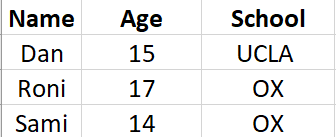Huge last-minute discounts for FabCon Vienna from September 15-18, 2025
Supplies are limited. Contact info@espc.tech right away to save your spot before the conference sells out.
Get your discount- Power BI forums
- Get Help with Power BI
- Desktop
- Service
- Report Server
- Power Query
- Mobile Apps
- Developer
- DAX Commands and Tips
- Custom Visuals Development Discussion
- Health and Life Sciences
- Power BI Spanish forums
- Translated Spanish Desktop
- Training and Consulting
- Instructor Led Training
- Dashboard in a Day for Women, by Women
- Galleries
- Data Stories Gallery
- Themes Gallery
- Contests Gallery
- Quick Measures Gallery
- Notebook Gallery
- Translytical Task Flow Gallery
- TMDL Gallery
- R Script Showcase
- Webinars and Video Gallery
- Ideas
- Custom Visuals Ideas (read-only)
- Issues
- Issues
- Events
- Upcoming Events
Score big with last-minute savings on the final tickets to FabCon Vienna. Secure your discount
- Power BI forums
- Forums
- Get Help with Power BI
- DAX Commands and Tips
- SELECTEDVALUE Question
- Subscribe to RSS Feed
- Mark Topic as New
- Mark Topic as Read
- Float this Topic for Current User
- Bookmark
- Subscribe
- Printer Friendly Page
- Mark as New
- Bookmark
- Subscribe
- Mute
- Subscribe to RSS Feed
- Permalink
- Report Inappropriate Content
SELECTEDVALUE Question
Hello,
Is it possible to return a table with the filter of the SELECTEDVALUE function? I tried to do it with a calculated table, but it won't let me. Additionally, I attempted to use a measure, but I encountered a scalar error that prevented me from achieving the desired result.
What would you suggest as my best option?
Something like that...
Peers_industry = FILTER( DWH_Lookup_Companies, DWH_Lookup_Companies[Industry] = SELECTEDVALUE(DWH_Lookup_Companies[Industry]) )
Thanks..
Solved! Go to Solution.
- Mark as New
- Bookmark
- Subscribe
- Mute
- Subscribe to RSS Feed
- Permalink
- Report Inappropriate Content
Hi @Yossi16
I guess what you want to achieve is when you select either Roni or Sami the table will be filtered down to only both rows because they both share the same School.
There are a number of methods to accomplish this however none of them can be a calculated table as calculated tables/columns do not interact with the filter context. Therefore, I would suggest to simply have a disconnected table of the names. The you can create a filter measure that you can place in the filter pane of the table visual and select "is" 1 then apply the filter
FilterMeasure =
INT (
SELECTEDVALUE ( 'Table'[School] )
IN CALCULATETABLE (
VALUES ( 'Table'[Scoop] ),
'Table'[Name] IN VALUES ( Names[Name] ),
ALLSELECTED ()
)
)
- Mark as New
- Bookmark
- Subscribe
- Mute
- Subscribe to RSS Feed
- Permalink
- Report Inappropriate Content
Hi @Yossi16
I guess what you want to achieve is when you select either Roni or Sami the table will be filtered down to only both rows because they both share the same School.
There are a number of methods to accomplish this however none of them can be a calculated table as calculated tables/columns do not interact with the filter context. Therefore, I would suggest to simply have a disconnected table of the names. The you can create a filter measure that you can place in the filter pane of the table visual and select "is" 1 then apply the filter
FilterMeasure =
INT (
SELECTEDVALUE ( 'Table'[School] )
IN CALCULATETABLE (
VALUES ( 'Table'[Scoop] ),
'Table'[Name] IN VALUES ( Names[Name] ),
ALLSELECTED ()
)
)
- Mark as New
- Bookmark
- Subscribe
- Mute
- Subscribe to RSS Feed
- Permalink
- Report Inappropriate Content
Great! Thank you.
- Mark as New
- Bookmark
- Subscribe
- Mute
- Subscribe to RSS Feed
- Permalink
- Report Inappropriate Content
It's not clear what you are trying to do. Is peers_industry supposed to be a measure, a calc colum, or a new table? The DAX you have written is a table function, so it can only be used by creating a "new table". Measures and columns must return scalar values, not tables.
* Matt is an 8 times Microsoft MVP (Power BI) and author of the Power BI Book Supercharge Power BI.
I will not give you bad advice, even if you unknowingly ask for it.
- Mark as New
- Bookmark
- Subscribe
- Mute
- Subscribe to RSS Feed
- Permalink
- Report Inappropriate Content
Alright, I will try to explain myself better:
I have a slicer that selects a specific value from a table. My goal is to retrieve another value from the same row as the selected value and use it as a filter in a Matrix visual. This way, the Matrix will display a table with only the data that matches this specific filter.
For example, if the selected value in the table is "Dan," I want to filter the Matrix to display only data related to "UCLA."
I hope this clarification helps.
Thank you
- Mark as New
- Bookmark
- Subscribe
- Mute
- Subscribe to RSS Feed
- Permalink
- Report Inappropriate Content
It sounds like you do not have a dimensional model. I could be wrong. Read my article here. https://exceleratorbi.com.au/the-optimal-shape-for-power-pivot-data/
if you have a dimensional model, this type of filtering behaviour happens automatically.
* Matt is an 8 times Microsoft MVP (Power BI) and author of the Power BI Book Supercharge Power BI.
I will not give you bad advice, even if you unknowingly ask for it.
Helpful resources
| User | Count |
|---|---|
| 12 | |
| 12 | |
| 8 | |
| 8 | |
| 6 |
| User | Count |
|---|---|
| 27 | |
| 19 | |
| 13 | |
| 11 | |
| 7 |