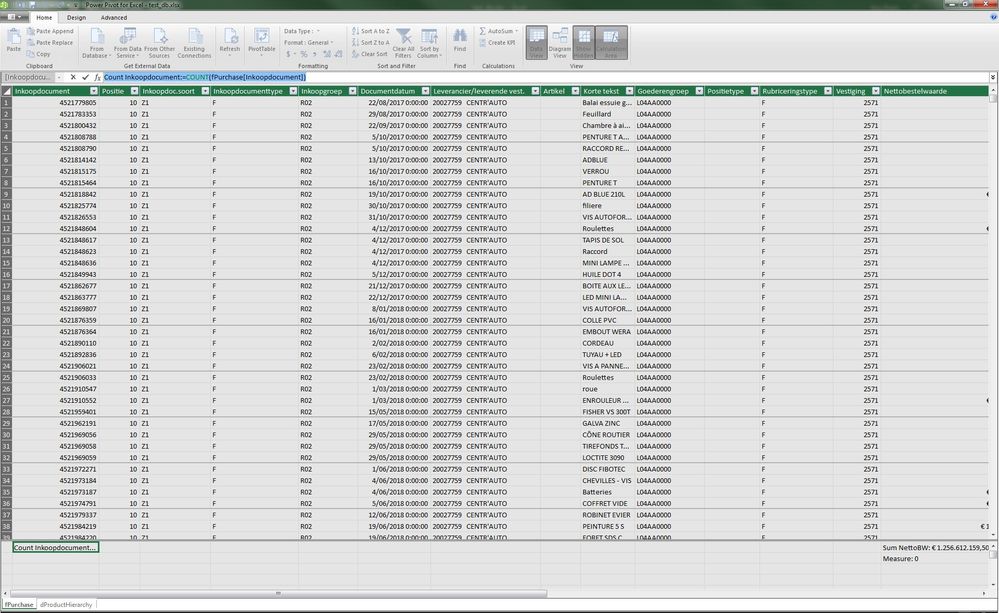Fabric Data Days starts November 4th!
Advance your Data & AI career with 50 days of live learning, dataviz contests, hands-on challenges, study groups & certifications and more!
Get registered- Power BI forums
- Get Help with Power BI
- Desktop
- Service
- Report Server
- Power Query
- Mobile Apps
- Developer
- DAX Commands and Tips
- Custom Visuals Development Discussion
- Health and Life Sciences
- Power BI Spanish forums
- Translated Spanish Desktop
- Training and Consulting
- Instructor Led Training
- Dashboard in a Day for Women, by Women
- Galleries
- Data Stories Gallery
- Themes Gallery
- Contests Gallery
- QuickViz Gallery
- Quick Measures Gallery
- Visual Calculations Gallery
- Notebook Gallery
- Translytical Task Flow Gallery
- TMDL Gallery
- R Script Showcase
- Webinars and Video Gallery
- Ideas
- Custom Visuals Ideas (read-only)
- Issues
- Issues
- Events
- Upcoming Events
Get Fabric Certified for FREE during Fabric Data Days. Don't miss your chance! Request now
- Power BI forums
- Forums
- Get Help with Power BI
- DAX Commands and Tips
- Running total - # of order lines
- Subscribe to RSS Feed
- Mark Topic as New
- Mark Topic as Read
- Float this Topic for Current User
- Bookmark
- Subscribe
- Printer Friendly Page
- Mark as New
- Bookmark
- Subscribe
- Mute
- Subscribe to RSS Feed
- Permalink
- Report Inappropriate Content
Running total - # of order lines
Dear all,
I'm quite new to DAX/PowerPivot and am looking for some advices on a calculated field.
I would like to show per supplier the number of purchases that we have done, sort the from high to low and make a cumulative count (in percentage) from our top suppliers.
I have already made a measure for:
- Sum of all purchases per supplier: Sum NettoBW:=SUM(fPurchase[Nettobestelwaarde])
- Count of purchase orders: Count Inkoopdocument:=COUNT(fPurchase[Inkoopdocument])
- Running total in percentage: ????????????????
I've been googling, but most running totals seems to be different (sum of # of sales, or over time)
Here is what it should look like and my powerpivot data below:
Thank you for your advice.
Dunnobe
- Mark as New
- Bookmark
- Subscribe
- Mute
- Subscribe to RSS Feed
- Permalink
- Report Inappropriate Content
The name "Row Labels" in the pivot table does not help. Without knowing what the column actually holds, it's not possible to write the measure you want.
Best
Darek
- Mark as New
- Bookmark
- Subscribe
- Mute
- Subscribe to RSS Feed
- Permalink
- Report Inappropriate Content
Hey @Anonymous ,
Information
"Row Labels" -> name of our suppliers. -> [Leverancier/leverende vestg.] in the data model
"Count Inkoopdocument" -> count of all orders -> [Inkoopdocument] in the data model. This column in the data model doesn't show quantities, but it's just a column with the names of the purchase orders.
"Sum Nettobestelwaarde" -> sum of the value of all orders per supplier -> [Nettobestelwaarde] in the data model.
I have ranked the "Count Inkoopdocument" from high to low and would like to create a RT/Cumulative % (last column in the first screenshot) based on that order.
I've tried googling, but most of the people are making a RT with a column that holds quantities or financial values, I just wanted to calculate how many rows in my data model.
Should I have an extra table with a countrows per supplier to perform the calculation?
Sorry, I've only been using the data model and PowerPivot for 2 weeks. 😄
- Mark as New
- Bookmark
- Subscribe
- Mute
- Subscribe to RSS Feed
- Permalink
- Report Inappropriate Content
Hello,
I think I found the measure you are looking for in one of my old pbix files;
CumulativePercentage =
VAR __StockItemRank = RANKX(ALL('Warehouse StockItems'[StockItemName]),CALCULATE(SUM('Sales OrderLines'[SalesAmount])))
VAR __CumulativeSalesAmount = SUMX(TOPN(CALCULATE(__StockItemRank), ALL('Warehouse StockItems'[StockItemName]),CALCULATE(SUM('Sales OrderLines'[SalesAmount]))),CALCULATE(SUM('Sales OrderLines'[SalesAmount])))
VAR __SalesAmountAll = CALCULATE(SUM('Sales OrderLines'[SalesAmount]),ALL('Warehouse StockItems'[StockItemName]))
VAR __CumulativePercentage = DIVIDE(__CumulativeSalesAmount,__SalesAmountAll,BLANK())
RETURN __CumulativePercentageRegards,
Adrian
- Mark as New
- Bookmark
- Subscribe
- Mute
- Subscribe to RSS Feed
- Permalink
- Report Inappropriate Content
Mate, for running totals you have to have an order defined among the rows/documents. Usually, running totals are calculated along the time axis that has a natural order. I can't see a column by which your rows are ordered... well, actually I can. Is it according to [Count Inkoopdocument] in decreasing order?
Best
Darek
Helpful resources

Power BI Monthly Update - November 2025
Check out the November 2025 Power BI update to learn about new features.

Fabric Data Days
Advance your Data & AI career with 50 days of live learning, contests, hands-on challenges, study groups & certifications and more!

| User | Count |
|---|---|
| 6 | |
| 5 | |
| 4 | |
| 4 | |
| 4 |
| User | Count |
|---|---|
| 24 | |
| 21 | |
| 12 | |
| 10 | |
| 8 |