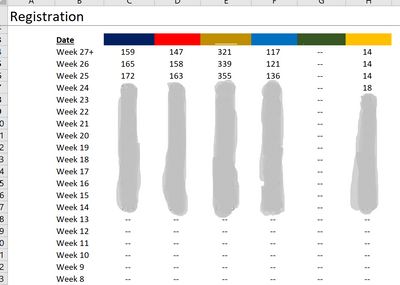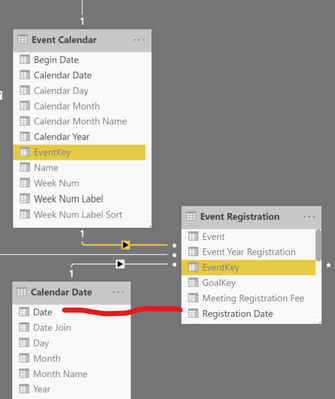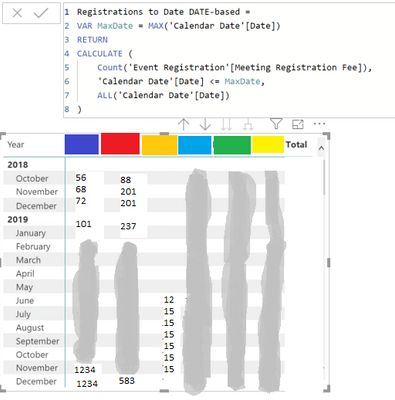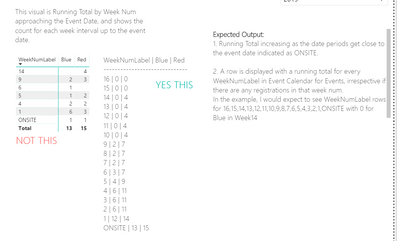Huge last-minute discounts for FabCon Vienna from September 15-18, 2025
Supplies are limited. Contact info@espc.tech right away to save your spot before the conference sells out.
Get your discount- Power BI forums
- Get Help with Power BI
- Desktop
- Service
- Report Server
- Power Query
- Mobile Apps
- Developer
- DAX Commands and Tips
- Custom Visuals Development Discussion
- Health and Life Sciences
- Power BI Spanish forums
- Translated Spanish Desktop
- Training and Consulting
- Instructor Led Training
- Dashboard in a Day for Women, by Women
- Galleries
- Data Stories Gallery
- Themes Gallery
- Contests Gallery
- Quick Measures Gallery
- Notebook Gallery
- Translytical Task Flow Gallery
- TMDL Gallery
- R Script Showcase
- Webinars and Video Gallery
- Ideas
- Custom Visuals Ideas (read-only)
- Issues
- Issues
- Events
- Upcoming Events
Score big with last-minute savings on the final tickets to FabCon Vienna. Secure your discount
- Power BI forums
- Forums
- Get Help with Power BI
- DAX Commands and Tips
- Running Total of event registrations by custom 7-d...
- Subscribe to RSS Feed
- Mark Topic as New
- Mark Topic as Read
- Float this Topic for Current User
- Bookmark
- Subscribe
- Printer Friendly Page
- Mark as New
- Bookmark
- Subscribe
- Mute
- Subscribe to RSS Feed
- Permalink
- Report Inappropriate Content
Running Total of event registrations by custom 7-day interval per event category
EDIT: Added example files here
Hi, I would like to display a running total of event registrations over a date range, sliced by event category, but with some variations to the typical 'running total over time' scenario.
The date range is the 7 day intervals, (not Mon-Sun week intervals) aka weeks prior to the event Week 0, Week 1, Week 2, etc. Any event registrations more than 26 weeks prior to the event are grouped into the Week 27+ interval.
Events can have different event dates, and multiple events exist in each event category (Dark Blue, Red, etc, in image)
This is what the table looks like in Excel with raw data that has been manually collated and manually entered, and I would like to replicate the table in Power BI with measures and fields.
I have the Event Registration table that contains a record for every registration with the date of registration and the event.
[Registration Date],[Event],[EventKey]
30 June, 2019|Event 2|20190630Event2
30 June, 2019|Event 2|20190630Event2 -- could be multiple registrations for same event on same day
30 June, 2019|Event 1|20190630Event1
4 July, 2019|Event 1|20190704Event1
I have built an 'Event Calendar' table that contains a date record for every event for every date in the 12 months prior to the event date (every event will have a different 12 month period, but there will be some dates common to the 12 month period of events, but they could be in different Weeks.
For example: Event 1 on Aug 1, 2019 and Event 2 on July 1, 2019; when looking at date June 30, 2019, the date is Week 5 for Event 1 and Week 1 for Event 2.
[Date],[Event],[EventKey],[Week Num],[Week Num Label]
June 30, 2019|Event 1|20190630Event1|5|5
June 30, 2019|Event 2|20190630Event2|1|1
I can successfully build the Running Total over a calendar date range, (as shown below), but I need the running total over the 7-day intervals.
But calculating for the Week Num Label still just represents the total for that week, and not the running total of the preceding weeks (see below - Week Num Label Sort is an integer field containing the week as a num, and is used for sorting the text field 'Week Num Label' in correct order)
There is a Slicer on the page for the year of the events to filter all data to events occuring in a particular year, but the 12 month registration period for an event can extend into the previous calendar year.
Question: How do I get the matrix of Week Num Label and Event Category to have the running total?
Thanks for your help!
EDIT: Example.xlsx and Example PBIX files are located here.
Solved! Go to Solution.
- Mark as New
- Bookmark
- Subscribe
- Mute
- Subscribe to RSS Feed
- Permalink
- Report Inappropriate Content
I resolved this calculation by removing the relationships between Event Registration and Calendar Date, Event Calendar as apparently the issue was trying to calculate a running total between two linked tables.
Running Registration Total =
var EventYear = Year(MAX('Event Registration'[Event Begin Date]))
RETURN
calculate(COUNT('Event Registration'[Registration Date]),
filter(ALL('Event Registration'),
'Event Registration'[Week Num Colmn] >= MIN('Event Calendar'[Week Num])),
filter(ALL('Event Registration')
)
- Mark as New
- Bookmark
- Subscribe
- Mute
- Subscribe to RSS Feed
- Permalink
- Report Inappropriate Content
Please anonymize a subset of the data and paste a link or attach a file. In the file you could state what the expected result is for the current state of affairs.
Thanks.
Best
Darek
- Mark as New
- Bookmark
- Subscribe
- Mute
- Subscribe to RSS Feed
- Permalink
- Report Inappropriate Content
Thanks, @Anonymous
I edited the original post to link to example PBIX and XLSX files for download.
- Mark as New
- Bookmark
- Subscribe
- Mute
- Subscribe to RSS Feed
- Permalink
- Report Inappropriate Content
Thanks.
Best
D.
- Mark as New
- Bookmark
- Subscribe
- Mute
- Subscribe to RSS Feed
- Permalink
- Report Inappropriate Content
I resolved this calculation by removing the relationships between Event Registration and Calendar Date, Event Calendar as apparently the issue was trying to calculate a running total between two linked tables.
Running Registration Total =
var EventYear = Year(MAX('Event Registration'[Event Begin Date]))
RETURN
calculate(COUNT('Event Registration'[Registration Date]),
filter(ALL('Event Registration'),
'Event Registration'[Week Num Colmn] >= MIN('Event Calendar'[Week Num])),
filter(ALL('Event Registration')
)
Helpful resources
| User | Count |
|---|---|
| 11 | |
| 11 | |
| 8 | |
| 6 | |
| 5 |
| User | Count |
|---|---|
| 25 | |
| 19 | |
| 16 | |
| 10 | |
| 7 |