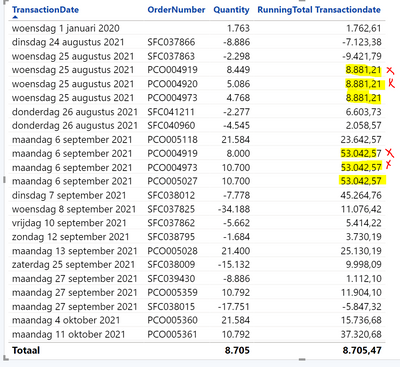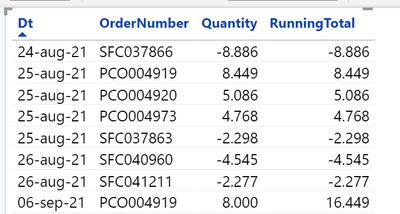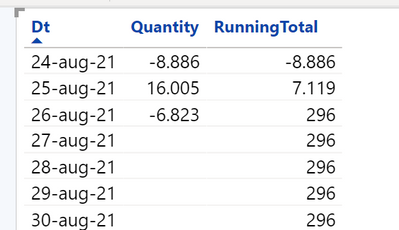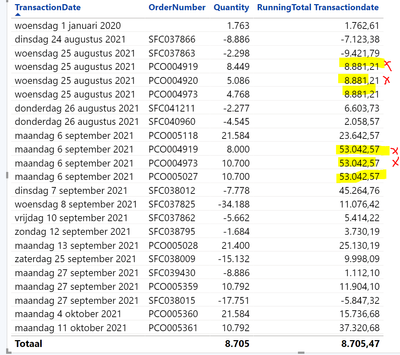FabCon is coming to Atlanta
Join us at FabCon Atlanta from March 16 - 20, 2026, for the ultimate Fabric, Power BI, AI and SQL community-led event. Save $200 with code FABCOMM.
Register now!- Power BI forums
- Get Help with Power BI
- Desktop
- Service
- Report Server
- Power Query
- Mobile Apps
- Developer
- DAX Commands and Tips
- Custom Visuals Development Discussion
- Health and Life Sciences
- Power BI Spanish forums
- Translated Spanish Desktop
- Training and Consulting
- Instructor Led Training
- Dashboard in a Day for Women, by Women
- Galleries
- Data Stories Gallery
- Themes Gallery
- Contests Gallery
- QuickViz Gallery
- Quick Measures Gallery
- Visual Calculations Gallery
- Notebook Gallery
- Translytical Task Flow Gallery
- TMDL Gallery
- R Script Showcase
- Webinars and Video Gallery
- Ideas
- Custom Visuals Ideas (read-only)
- Issues
- Issues
- Events
- Upcoming Events
The Power BI Data Visualization World Championships is back! Get ahead of the game and start preparing now! Learn more
- Power BI forums
- Forums
- Get Help with Power BI
- DAX Commands and Tips
- Re: Running Total not correct when adding extra fi...
- Subscribe to RSS Feed
- Mark Topic as New
- Mark Topic as Read
- Float this Topic for Current User
- Bookmark
- Subscribe
- Printer Friendly Page
- Mark as New
- Bookmark
- Subscribe
- Mute
- Subscribe to RSS Feed
- Permalink
- Report Inappropriate Content
Running Total not correct when adding extra field
Hi!
I have been using this running total measure for several years now and never had any problem with the result, until now.
As you can see everything works fine in the screenshot below.
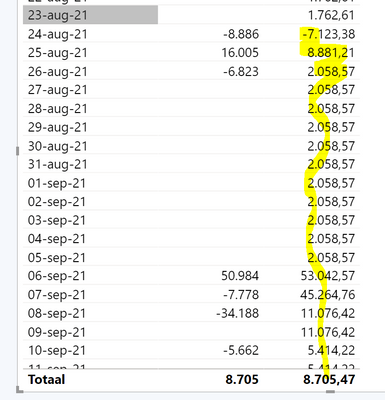
But when I add the field 'Ordernumber' from the same table 'fact' the running total (cumulative) is not working anymore. I really do not understand why? I hope some of you do;) please enlighten me!

- Mark as New
- Bookmark
- Subscribe
- Mute
- Subscribe to RSS Feed
- Permalink
- Report Inappropriate Content
Hi @amitchandak
This first measure with ALL does work, but I want to be able to filter on a Ordernumber and then it does not show the correct amount. The second measure with ALLSELECTED is almost correct!
The only thing is that the amount in yellow are correct, but only for the last row, very strange.
- Mark as New
- Bookmark
- Subscribe
- Mute
- Subscribe to RSS Feed
- Permalink
- Report Inappropriate Content
@Anonymous ,
Try this measure:
RunningTotal =
CALCULATE (
SUM ( fact[Quantity] ),
FILTER ( ALL ( fact ), calendar[Datetime] <= MAX ( calendar[Datetime] ) );
VALUES ( fact[ordernumber )
)
I hope this helps!
Mark this as a solution if it answers your queation. Kudos are always appreciated.
Thanks!
- Mark as New
- Bookmark
- Subscribe
- Mute
- Subscribe to RSS Feed
- Permalink
- Report Inappropriate Content
The measure not working, because the ALL includes the Fact and therefore I cannot filter the calendar. And could you maybe explain why I need tho add the Values part. I never had to use it before to get the correct outcome.
RunningTotal =
CALCULATE (
SUM ( fact[Quantity] ),
FILTER ( ALL ( fact ),calendar[Datetime] <= MAX ( calendar[Datetime] ));
VALUES ( fact[ordernumber )
)
- Mark as New
- Bookmark
- Subscribe
- Mute
- Subscribe to RSS Feed
- Permalink
- Report Inappropriate Content
Hi @Anonymous ,
Sorry for the typo.
Try this:
RunningTotal =
CALCULATE (
SUM ( fact[Quantity] ),
FILTER ( ALL ( calendar), calendar[Datetime] <= MAX ( calendar[Datetime] ) );
VALUES ( fact[ordernumber )
)
Also here, the VALUES() puts the Ordernumber into the filter context of the CALCULATE()-statement. Otherwise you would have running totals on the dates, but it would be the same for all your Ordernumbers.
Thanks
- Mark as New
- Bookmark
- Subscribe
- Mute
- Subscribe to RSS Feed
- Permalink
- Report Inappropriate Content
That is not working unfortunatly..
Even without ordernumber it is not working
When I remove the values part it does, but not with the ordernumber..
- Mark as New
- Bookmark
- Subscribe
- Mute
- Subscribe to RSS Feed
- Permalink
- Report Inappropriate Content
- Mark as New
- Bookmark
- Subscribe
- Mute
- Subscribe to RSS Feed
- Permalink
- Report Inappropriate Content
@Tanushree_Kapse , @Anonymous , Based on what I got so far. So if take order number from fact and running total logic from the calendar then it running total within the order number. Value for *19 and *20 repeated for null value rows .
Try
RunningTotal =
CALCULATE (
SUM ( fact[Quantity] ),
FILTER ( ALL ( fact), fact[Datetime] <= MAX ( fact[Datetime] ) );
)
or
RunningTotal =
CALCULATE (
SUM ( fact[Quantity] ),
FILTER ( ALLSELECTED ( fact), fact[Datetime] <= MAX ( fact[Datetime] ) );
)
- Mark as New
- Bookmark
- Subscribe
- Mute
- Subscribe to RSS Feed
- Permalink
- Report Inappropriate Content
Hi @amitchandak
The second measure is almost correct, but as you can see the cumulative is not working correctly in some cases. See the yellow amounts where only the last of the three is correct.
- Mark as New
- Bookmark
- Subscribe
- Mute
- Subscribe to RSS Feed
- Permalink
- Report Inappropriate Content
Helpful resources

Power BI Dataviz World Championships
The Power BI Data Visualization World Championships is back! Get ahead of the game and start preparing now!

| User | Count |
|---|---|
| 19 | |
| 13 | |
| 9 | |
| 4 | |
| 4 |
| User | Count |
|---|---|
| 30 | |
| 26 | |
| 17 | |
| 11 | |
| 10 |