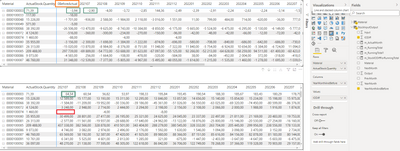Fabric Data Days starts November 4th!
Advance your Data & AI career with 50 days of live learning, dataviz contests, hands-on challenges, study groups & certifications and more!
Get registered- Power BI forums
- Get Help with Power BI
- Desktop
- Service
- Report Server
- Power Query
- Mobile Apps
- Developer
- DAX Commands and Tips
- Custom Visuals Development Discussion
- Health and Life Sciences
- Power BI Spanish forums
- Translated Spanish Desktop
- Training and Consulting
- Instructor Led Training
- Dashboard in a Day for Women, by Women
- Galleries
- Data Stories Gallery
- Themes Gallery
- Contests Gallery
- QuickViz Gallery
- Quick Measures Gallery
- Visual Calculations Gallery
- Notebook Gallery
- Translytical Task Flow Gallery
- TMDL Gallery
- R Script Showcase
- Webinars and Video Gallery
- Ideas
- Custom Visuals Ideas (read-only)
- Issues
- Issues
- Events
- Upcoming Events
Get Fabric Certified for FREE during Fabric Data Days. Don't miss your chance! Request now
- Power BI forums
- Forums
- Get Help with Power BI
- DAX Commands and Tips
- Re: Running Total calculation based on criteria
- Subscribe to RSS Feed
- Mark Topic as New
- Mark Topic as Read
- Float this Topic for Current User
- Bookmark
- Subscribe
- Printer Friendly Page
- Mark as New
- Bookmark
- Subscribe
- Mute
- Subscribe to RSS Feed
- Permalink
- Report Inappropriate Content
Running Total calculation based on criteria
Hi All,
I would like to ask your help to solve to following running total calculation problem as it is clearly above of my DAX knowledge.
Please, see this PBI file link for more details: RunningTotalDemo
I want to use running total from the actual month(presently 202107 and provided by m_ActualMonth measure) which base value is calculated on the following way:
ActualStock.Quantity + IODiff of 0BeforeActual + IODiff of actual month(202107). In other cases only the IODiff is counted. This calcualtion is provided by m_StockIODiffForRunningTotal measure:
m_StockIODiffForRunningTotal =
VAR ActualMonthValue =
SUM ( Material[ActualStock.Quantity] )
+ CALCULATE (
SUM ( StockInputOutput[IODiff] ),
StockInputOutput[YearMonthAndBefore] = "0BeforeActual"
)
+ SUM ( StockInputOutput[IODiff] )
VAR Result =
IF (
MIN ( StockInputOutput[YearMonthAndBefore] ) = [m_ActualMonth],
ActualMonthValue,
SUM ( StockInputOutput[IODiff] )
)
return Result
The first matrix shows the IODiff and the second shows the calculated running total in the value area:
The calculation of running total is ok, but there are some flaws, please see the color signs on the picture.
green: in case if the actual month(202107) as value then the m_StockIODiffForRunningTotal provides the correct value
red: if no value in the actual month, the m_StockIODiffForRunningTotal doesn't work
orange: the 0BeforeActual column is filtered because of the running total formula but it should be visible in the matrix.
My questions are:
- how can be calculated the "ActualStock.Quantity" + IODiff of 0BeforeActual if the actual month(202107) has no any value?
- how it is possible to calculate running total from the calculated actual month(202107) and show the 0BeforeActual column in the visual at once? Perhaps it is not possible if I use FILTER function in the running total measure:
m_RunningTotal =
calculate(
[m_StockIODiffForRunningTotal],
FILTER(
ALL(StockInputOutput[YearMonthAndBefore]),
StockInputOutput[YearMonthAndBefore] >= [m_ActualMonth] && StockInputOutput[YearMonthAndBefore] <= max(StockInputOutput[YearMonthAndBefore])))
Thank you very much in advance!
- Mark as New
- Bookmark
- Subscribe
- Mute
- Subscribe to RSS Feed
- Permalink
- Report Inappropriate Content
Your data model is missing a Calendar/Dates table. If you add that then you can improve your measures to gracefully handle situations where there is no data for a particular material and month.
- Mark as New
- Bookmark
- Subscribe
- Mute
- Subscribe to RSS Feed
- Permalink
- Report Inappropriate Content
Hi @lbendlin,
sorry for the late response. Yes, you are right, meanwhile I created a dynamic calnedar table based on the min/max year/month values of StockInputOutput (I added a date field to this table whic is the first day of the month e.g 202107 -> 2021.07.01) and set the connection betwwen the two tables based on dates. So it was missing to show running in the matrix continously.
Thank you for your feedback!
Helpful resources

Fabric Data Days
Advance your Data & AI career with 50 days of live learning, contests, hands-on challenges, study groups & certifications and more!

Power BI Monthly Update - October 2025
Check out the October 2025 Power BI update to learn about new features.

| User | Count |
|---|---|
| 8 | |
| 6 | |
| 5 | |
| 5 | |
| 4 |
| User | Count |
|---|---|
| 25 | |
| 16 | |
| 8 | |
| 7 | |
| 7 |