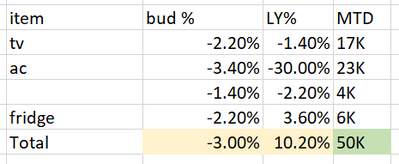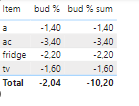FabCon is coming to Atlanta
Join us at FabCon Atlanta from March 16 - 20, 2026, for the ultimate Fabric, Power BI, AI and SQL community-led event. Save $200 with code FABCOMM.
Register now!- Power BI forums
- Get Help with Power BI
- Desktop
- Service
- Report Server
- Power Query
- Mobile Apps
- Developer
- DAX Commands and Tips
- Custom Visuals Development Discussion
- Health and Life Sciences
- Power BI Spanish forums
- Translated Spanish Desktop
- Training and Consulting
- Instructor Led Training
- Dashboard in a Day for Women, by Women
- Galleries
- Data Stories Gallery
- Themes Gallery
- Contests Gallery
- Quick Measures Gallery
- Notebook Gallery
- Translytical Task Flow Gallery
- TMDL Gallery
- R Script Showcase
- Webinars and Video Gallery
- Ideas
- Custom Visuals Ideas (read-only)
- Issues
- Issues
- Events
- Upcoming Events
Join the Fabric FabCon Global Hackathon—running virtually through Nov 3. Open to all skill levels. $10,000 in prizes! Register now.
- Power BI forums
- Forums
- Get Help with Power BI
- DAX Commands and Tips
- Row subtotals are displayed wrong for negative val...
- Subscribe to RSS Feed
- Mark Topic as New
- Mark Topic as Read
- Float this Topic for Current User
- Bookmark
- Subscribe
- Printer Friendly Page
- Mark as New
- Bookmark
- Subscribe
- Mute
- Subscribe to RSS Feed
- Permalink
- Report Inappropriate Content
Row subtotals are displayed wrong for negative values
Dear Team,
The row subtotal in the matrix is displaying wrong summation values for columns with negative values.
Please have a look at the below table. Could you please let me know how to resolve this?
- Mark as New
- Bookmark
- Subscribe
- Mute
- Subscribe to RSS Feed
- Permalink
- Report Inappropriate Content
Hi @AsihwaryaS , in this case what's the desired total? Should it be the sum of all rows? Currently, Power BI is replicating the summarization, which means that it's recalculating the "bud %" for all values.
Also, please share some data sample if you can, to help solving the issue 🙂
If you need any additional help please @ me in your reply.
Thanks!
Best regards,
Joao Ribeiro
- Mark as New
- Bookmark
- Subscribe
- Mute
- Subscribe to RSS Feed
- Permalink
- Report Inappropriate Content
Hello,
The desired total would be -9.20% for Bud% and 30.0% for LY%
Normal summation of all the values in a column
Regards,
Aishwarya S
- Mark as New
- Bookmark
- Subscribe
- Mute
- Subscribe to RSS Feed
- Permalink
- Report Inappropriate Content
Hi @AsihwaryaS , thank you.
In this case, you can use the IF(ISINSCOPE()) to check if you are in a line or in the total, and if you're in the total you consider the sum instead of the normal calculation. Please, consider the code below as starting point, replicate for the LY%, and adjust as you need:
bud % sum =
IF(
// Check if it is in the item lines, if so, consider the normal 'bud %' measure
ISINSCOPE('Table'[Item]),
[bud %],
// If it is not in the lines, consider the sum of the lines
SUMX('Table', [bud %])
)Example of result:
Hope this answer solves your problem!
If you need any additional help please @ me in your reply.
If my reply provided you with a solution, please consider marking it as a solution ✔️or giving it a kudoe 👍
Thanks!
Best regards,
Joao Ribeiro
- Mark as New
- Bookmark
- Subscribe
- Mute
- Subscribe to RSS Feed
- Permalink
- Report Inappropriate Content
Hi,
I applied the above formula but my total is blank, not sure if its because my values are in percentage
- Mark as New
- Bookmark
- Subscribe
- Mute
- Subscribe to RSS Feed
- Permalink
- Report Inappropriate Content
Helpful resources
| User | Count |
|---|---|
| 8 | |
| 8 | |
| 5 | |
| 5 | |
| 3 |