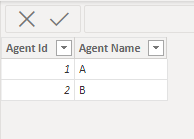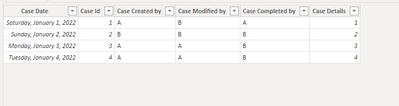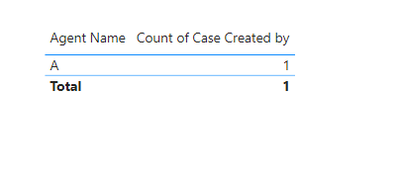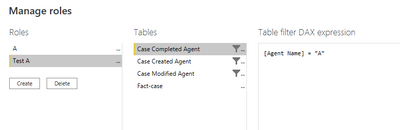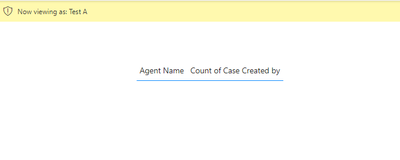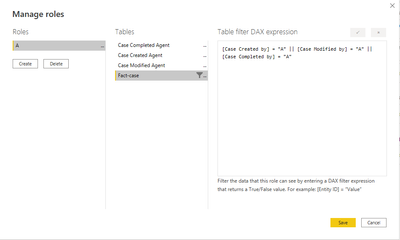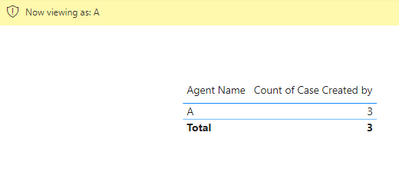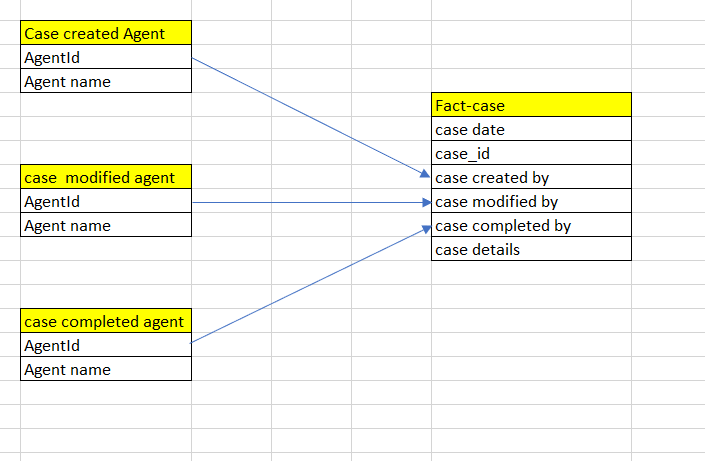FabCon is coming to Atlanta
Join us at FabCon Atlanta from March 16 - 20, 2026, for the ultimate Fabric, Power BI, AI and SQL community-led event. Save $200 with code FABCOMM.
Register now!- Power BI forums
- Get Help with Power BI
- Desktop
- Service
- Report Server
- Power Query
- Mobile Apps
- Developer
- DAX Commands and Tips
- Custom Visuals Development Discussion
- Health and Life Sciences
- Power BI Spanish forums
- Translated Spanish Desktop
- Training and Consulting
- Instructor Led Training
- Dashboard in a Day for Women, by Women
- Galleries
- Data Stories Gallery
- Themes Gallery
- Contests Gallery
- QuickViz Gallery
- Quick Measures Gallery
- Visual Calculations Gallery
- Notebook Gallery
- Translytical Task Flow Gallery
- TMDL Gallery
- R Script Showcase
- Webinars and Video Gallery
- Ideas
- Custom Visuals Ideas (read-only)
- Issues
- Issues
- Events
- Upcoming Events
The Power BI Data Visualization World Championships is back! Get ahead of the game and start preparing now! Learn more
- Power BI forums
- Forums
- Get Help with Power BI
- DAX Commands and Tips
- Re: Row level Security on multiple dimension alias...
- Subscribe to RSS Feed
- Mark Topic as New
- Mark Topic as Read
- Float this Topic for Current User
- Bookmark
- Subscribe
- Printer Friendly Page
- Mark as New
- Bookmark
- Subscribe
- Mute
- Subscribe to RSS Feed
- Permalink
- Report Inappropriate Content
Row level Security on multiple dimension alias table
Hello All,
We have a current setup of DW tables one fact which is connected to multiple dimension table, for an example lets take Fact Sales which is connected to multiple Dim Agents tables like Dim-Agent(Who sold the product) , Dim-Agent(who billed the product), Dim-Agent(who serviced the product). which is connected to the fact table different columns like agent_sold, agent_billed, agent_servd.
The issue happens when i try to setup row level security for the Agent table, so i tried putting the below code to all the agent table in the row filter under Roles.
='Dim - Agent_sold'[Agent NT Login]=MID(USERNAME(),FIND("\",USERNAME(),1)+1,LEN(USERNAME())-FIND("\",USERNAME(),1)+1)
when it is applied to only one table it works fine, but when i started applying to all the agent table it is doing like a inner join and showing the result.
Kindly let me know how to handle this situation. Let me know if you need further information
Thanks
Solved! Go to Solution.
- Mark as New
- Bookmark
- Subscribe
- Mute
- Subscribe to RSS Feed
- Permalink
- Report Inappropriate Content
Hi @maharaj_narayan ,
The Row level Security is applied seperatedly , So if you apply the DAX to these three table seperately, it will looks like an inner join.
='Dim - Agent_sold'[Agent NT Login]=MID(USERNAME(),FIND("\",USERNAME(),1)+1,LEN(USERNAME())-FIND("\",USERNAME(),1)+1)Here is a simple example:
When I apply RLS to one table:
Output:
When I apply RLS to three tables:
Output:
You can try to apply RLS to Fact-case Table like this:
Final output;
Please try:
[Case Created by] = MID(USERNAME(),FIND("\",USERNAME(),1)+1,LEN(USERNAME())-FIND("\",USERNAME(),1)+1) || [Case Modified by] = MID(USERNAME(),FIND("\",USERNAME(),1)+1,LEN(USERNAME())-FIND("\",USERNAME(),1)+1) ||[Case Completed by] = MID(USERNAME(),FIND("\",USERNAME(),1)+1,LEN(USERNAME())-FIND("\",USERNAME(),1)+1)
Best Regards,
Jianbo Li
If this post helps, then please consider Accept it as the solution to help the other members find it more quickly.
- Mark as New
- Bookmark
- Subscribe
- Mute
- Subscribe to RSS Feed
- Permalink
- Report Inappropriate Content
Hi @maharaj_narayan ,
The Row level Security is applied seperatedly , So if you apply the DAX to these three table seperately, it will looks like an inner join.
='Dim - Agent_sold'[Agent NT Login]=MID(USERNAME(),FIND("\",USERNAME(),1)+1,LEN(USERNAME())-FIND("\",USERNAME(),1)+1)Here is a simple example:
When I apply RLS to one table:
Output:
When I apply RLS to three tables:
Output:
You can try to apply RLS to Fact-case Table like this:
Final output;
Please try:
[Case Created by] = MID(USERNAME(),FIND("\",USERNAME(),1)+1,LEN(USERNAME())-FIND("\",USERNAME(),1)+1) || [Case Modified by] = MID(USERNAME(),FIND("\",USERNAME(),1)+1,LEN(USERNAME())-FIND("\",USERNAME(),1)+1) ||[Case Completed by] = MID(USERNAME(),FIND("\",USERNAME(),1)+1,LEN(USERNAME())-FIND("\",USERNAME(),1)+1)
Best Regards,
Jianbo Li
If this post helps, then please consider Accept it as the solution to help the other members find it more quickly.
- Mark as New
- Bookmark
- Subscribe
- Mute
- Subscribe to RSS Feed
- Permalink
- Report Inappropriate Content
Let say we wanted to get the case that is created by B, you will be getting 4 records since it is an or condition ,but it should be 1 right?
- Mark as New
- Bookmark
- Subscribe
- Mute
- Subscribe to RSS Feed
- Permalink
- Report Inappropriate Content
below is a simple diagram representing the fact table connected to different dim tables(all three as same table just aliased into different name)
say i wanted to see agent name by number cases on different scenarios like case created, case modified, case completed.
when i implement the Row filter only on case created agent with the above dax, im getting the right value say
Agent name case created
Maharaj 100
now if i add the row filter to Case modified agent and see the same agent name and case created the values are getting changed
Agent name case created
Maharaj 50
if i add the third table for which "Maharaj" has not completed any cases all together i get 0 records even for the cases created or cases modified.
Hope i explained clear now, sorry i could not attach any pbix file.
- Mark as New
- Bookmark
- Subscribe
- Mute
- Subscribe to RSS Feed
- Permalink
- Report Inappropriate Content
Hi @maharaj_narayan ,
Sorry for that the information you have provided is not making the problem clear to me. Can you please share more details to help us clarify your scenario?
Please provide me with more details about your table and your problem or share me with your pbix file after removing sensitive data.
Refer to:
How to provide sample data in the Power BI Forum
How to Get Your Question Answered Quickly
Best Regards,
Jianbo Li
If this post helps, then please consider Accept it as the solution to help the other members find it more quickly.
Helpful resources

Power BI Dataviz World Championships
The Power BI Data Visualization World Championships is back! Get ahead of the game and start preparing now!

| User | Count |
|---|---|
| 9 | |
| 5 | |
| 5 | |
| 3 | |
| 3 |
| User | Count |
|---|---|
| 24 | |
| 11 | |
| 9 | |
| 6 | |
| 6 |