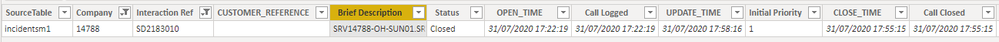Become a Certified Power BI Data Analyst!
Join us for an expert-led overview of the tools and concepts you'll need to pass exam PL-300. The first session starts on June 11th. See you there!
Get registered- Power BI forums
- Get Help with Power BI
- Desktop
- Service
- Report Server
- Power Query
- Mobile Apps
- Developer
- DAX Commands and Tips
- Custom Visuals Development Discussion
- Health and Life Sciences
- Power BI Spanish forums
- Translated Spanish Desktop
- Training and Consulting
- Instructor Led Training
- Dashboard in a Day for Women, by Women
- Galleries
- Webinars and Video Gallery
- Data Stories Gallery
- Themes Gallery
- Contests Gallery
- Quick Measures Gallery
- Notebook Gallery
- Translytical Task Flow Gallery
- R Script Showcase
- Ideas
- Custom Visuals Ideas (read-only)
- Issues
- Issues
- Events
- Upcoming Events
Power BI is turning 10! Let’s celebrate together with dataviz contests, interactive sessions, and giveaways. Register now.
- Power BI forums
- Forums
- Get Help with Power BI
- DAX Commands and Tips
- Re: Row count not counting rows on last day of the...
- Subscribe to RSS Feed
- Mark Topic as New
- Mark Topic as Read
- Float this Topic for Current User
- Bookmark
- Subscribe
- Printer Friendly Page
- Mark as New
- Bookmark
- Subscribe
- Mute
- Subscribe to RSS Feed
- Permalink
- Report Inappropriate Content
Row count not counting rows on last day of the month
Im using the below measure to count the number of rows in the last month.
However for some reason it is missing some rows that occur on the 31st July.
I cant figure this one out as to why. Any thoughts?
MoM Growth =
VAR StartDate = EOMONTH(TODAY(),-2)+1
VAR EndDate = EOMONTH(TODAY(),-1)
RETURN
CALCULATE(
DISTINCTCOUNT(ServiceReview[Interaction Ref]),
Filter(
ADDCOLUMNS(
ServiceReview,
"Last Month", IF(ServiceReview[CLOSE_TIME_Month_Year] >= StartDate
&& ServiceReview[CLOSE_TIME_Month_Year] <= EndDate, "Yes", "No")),[Last Month] = "Yes"))+0Solved! Go to Solution.
- Mark as New
- Bookmark
- Subscribe
- Mute
- Subscribe to RSS Feed
- Permalink
- Report Inappropriate Content
So i solved the issue.
There was an issue with how the customer number was filtering. Some instances of the number were appearing as text wheras others were formatted as a number.
Fixed that formatting then implemented the time intelligence that @amitchandak suggested and it works great!
- Mark as New
- Bookmark
- Subscribe
- Mute
- Subscribe to RSS Feed
- Permalink
- Report Inappropriate Content
MoM Growth =
VAR StartDateInclusive =
EOMONTH(
TODAY(),
-2
) + 1
VAR EndDateExclusive =
EOMONTH(
TODAY(),
-1
) + 1
RETURN
CALCULATE(
DISTINCTCOUNT( ServiceReview[Interaction Ref] ) + 0,
KEEPFILTERS( StartDateInclusive <= ServiceReview[CLOSE_TIME_Month_Year] ),
KEEPFILTERS( ServiceReview[CLOSE_TIME_Month_Year] < EndDateExclusive )
)What about this?
- Mark as New
- Bookmark
- Subscribe
- Mute
- Subscribe to RSS Feed
- Permalink
- Report Inappropriate Content
- Mark as New
- Bookmark
- Subscribe
- Mute
- Subscribe to RSS Feed
- Permalink
- Report Inappropriate Content
@Rince91 , Do you have a timestamp in date. in that case, you need at timestamp in end date
VAR EndDate = EOMONTH(TODAY(),-1) +time(23,59,59)
Or create date column without timestamp
Date = [CLOSE_TIME_Month_Year].date
and us time intelligence
MTD Sales = CALCULATE(SUM(Sales[Sales Amount]),DATESMTD('Date'[Date]))
last MTD Sales = CALCULATE(SUM(Sales[Sales Amount]),DATESMTD(dateadd('Date'[Date],-1,MONTH)))
last month Sales = CALCULATE(SUM(Sales[Sales Amount]),previousmonth('Date'[Date]))
last MTD (complete) Sales = CALCULATE(SUM(Sales[Sales Amount]),DATESMTD(ENDOFMONTH(dateadd('Date'[Date],-1,MONTH))))
last year MTD Sales = CALCULATE(SUM(Sales[Sales Amount]),DATESMTD(dateadd('Date'[Date],-12,MONTH)))
last year MTD (complete) Sales = CALCULATE(SUM(Sales[Sales Amount]),DATESMTD(ENDOFMONTH(dateadd('Date'[Date],-12,MONTH))))
To get the best of the time intelligence function. Make sure you have a date calendar and it has been marked as the date in model view. Also, join it with the date column of your fact/s. Refer :
https://radacad.com/creating-calendar-table-in-power-bi-using-dax-functions
https://www.archerpoint.com/blog/Posts/creating-date-table-power-bi
https://www.sqlbi.com/articles/creating-a-simple-date-table-in-dax/
See if my webinar on Time Intelligence can help: https://community.powerbi.com/t5/Webinars-and-Video-Gallery/PowerBI-Time-Intelligence-Calendar-WTD-Y...
Appreciate your Kudos.
- Mark as New
- Bookmark
- Subscribe
- Mute
- Subscribe to RSS Feed
- Permalink
- Report Inappropriate Content
So i solved the issue.
There was an issue with how the customer number was filtering. Some instances of the number were appearing as text wheras others were formatted as a number.
Fixed that formatting then implemented the time intelligence that @amitchandak suggested and it works great!
- Mark as New
- Bookmark
- Subscribe
- Mute
- Subscribe to RSS Feed
- Permalink
- Report Inappropriate Content
This is great thanks. Unfortunately it didnt fix the issue...
I've done what you suggested created a Date = [CLOSE_TIME_Month_Year].date column.
Followed your webinar and created a date table and set up the relation ship.
However ther error persists. It is still missing one particular row on the 31st of july.
This is the row that is missing, there are other rows for other customers, but this is one i know for sure isnt showing up correctly in the counts/visuals.
I have a column with the unique 5 digit customer number. I then have a column with a unique ticket refference, i have then created a closed ticket time column as you suggested.
The report is supposed to filter to a specific customer number then count the unique ticket references that occured last month.
I think there may be something wrong with the data itself as i can see the row in the raw data table, but it wont show in any visuals or measures. The date column is generating correctly.
Helpful resources

Join our Fabric User Panel
This is your chance to engage directly with the engineering team behind Fabric and Power BI. Share your experiences and shape the future.

Power BI Monthly Update - June 2025
Check out the June 2025 Power BI update to learn about new features.

| User | Count |
|---|---|
| 16 | |
| 13 | |
| 12 | |
| 11 | |
| 11 |
| User | Count |
|---|---|
| 19 | |
| 14 | |
| 14 | |
| 11 | |
| 9 |