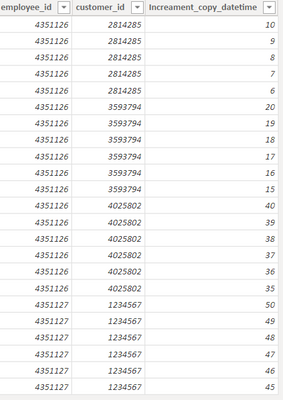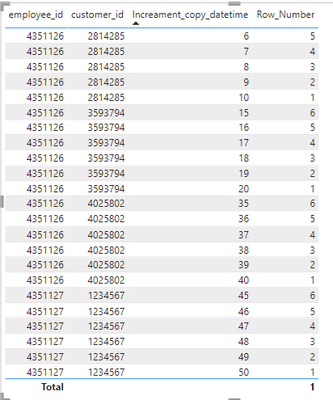Join us at FabCon Vienna from September 15-18, 2025
The ultimate Fabric, Power BI, SQL, and AI community-led learning event. Save €200 with code FABCOMM.
Get registered- Power BI forums
- Get Help with Power BI
- Desktop
- Service
- Report Server
- Power Query
- Mobile Apps
- Developer
- DAX Commands and Tips
- Custom Visuals Development Discussion
- Health and Life Sciences
- Power BI Spanish forums
- Translated Spanish Desktop
- Training and Consulting
- Instructor Led Training
- Dashboard in a Day for Women, by Women
- Galleries
- Data Stories Gallery
- Themes Gallery
- Contests Gallery
- Quick Measures Gallery
- Notebook Gallery
- Translytical Task Flow Gallery
- TMDL Gallery
- R Script Showcase
- Webinars and Video Gallery
- Ideas
- Custom Visuals Ideas (read-only)
- Issues
- Issues
- Events
- Upcoming Events
Compete to become Power BI Data Viz World Champion! First round ends August 18th. Get started.
- Power BI forums
- Forums
- Get Help with Power BI
- DAX Commands and Tips
- Row by Over Partion in Dax
- Subscribe to RSS Feed
- Mark Topic as New
- Mark Topic as Read
- Float this Topic for Current User
- Bookmark
- Subscribe
- Printer Friendly Page
- Mark as New
- Bookmark
- Subscribe
- Mute
- Subscribe to RSS Feed
- Permalink
- Report Inappropriate Content
Row by Over Partion in Dax
Hello everyone,
I hope you have a splendid week.
I encountered the following question, and I hope you might help me here.
I tried to "convert" a query in SQL into dax, and I didn't manage to do so.
Here is the SQL query:
select
ROW_NUMBER() OVER (PARTITION BY employee_id, customer_id ORDER BY Increament_copy_datetime desc) as row_num,
employee_id,
customer_id,
call_status,
Increament_copy_datetime
from tess_reports.fact_callsThe results I'm expecting to get are the one marked in yellow (The one with the highest rank, means the one with the rank of 1).
The idea here is to create a new table with the "yellow-marked" results as a variable (I plan to use this table with other filters and manipulations like so).
I'll appreciate your kind help!
Thanks!
Solved! Go to Solution.
- Mark as New
- Bookmark
- Subscribe
- Mute
- Subscribe to RSS Feed
- Permalink
- Report Inappropriate Content
NewTable=TOPN(1,SourceTable,RANKX(ALL(SourceTable[Increament_copy_datetime]),CALCULATE(MAX(SourceTable[Increament_copy_datetime]),ALLEXCEPT(SourceTable,SourceTable[employee_id],SourceTable[customer_id],SourceTable[Increament_copy_datetime])),,ASC))
- Mark as New
- Bookmark
- Subscribe
- Mute
- Subscribe to RSS Feed
- Permalink
- Report Inappropriate Content
@Anonymous if you have a table like this
The TSQL's ROW_NUMBER() equivalent would be following which you can achieve with a measure from the exisitng table wothout creating any more table
Row_Number =
RANKX (
FILTER (
ALLSELECTED ( fact_calls ),
fact_calls[customer_id] = MAX ( fact_calls[customer_id] ) --equivalent of PARTITION BY employee_id
&& fact_calls[employee_id] = MAX ( fact_calls[employee_id] )--, customer_id
),
[_Increament_copy_datetime], -- equivalent of ORDER BY Increament_copy_datetime desc
,
DESC
)
- Mark as New
- Bookmark
- Subscribe
- Mute
- Subscribe to RSS Feed
- Permalink
- Report Inappropriate Content
@Anonymous if you have a table like this
The TSQL's ROW_NUMBER() equivalent would be following which you can achieve with a measure from the exisitng table wothout creating any more table
Row_Number =
RANKX (
FILTER (
ALLSELECTED ( fact_calls ),
fact_calls[customer_id] = MAX ( fact_calls[customer_id] ) --equivalent of PARTITION BY employee_id
&& fact_calls[employee_id] = MAX ( fact_calls[employee_id] )--, customer_id
),
[_Increament_copy_datetime], -- equivalent of ORDER BY Increament_copy_datetime desc
,
DESC
)
- Mark as New
- Bookmark
- Subscribe
- Mute
- Subscribe to RSS Feed
- Permalink
- Report Inappropriate Content
Thank you too!
Your method works for me as well!!
I appreciate the help:))
- Mark as New
- Bookmark
- Subscribe
- Mute
- Subscribe to RSS Feed
- Permalink
- Report Inappropriate Content
NewTable=TOPN(1,SourceTable,RANKX(ALL(SourceTable[Increament_copy_datetime]),CALCULATE(MAX(SourceTable[Increament_copy_datetime]),ALLEXCEPT(SourceTable,SourceTable[employee_id],SourceTable[customer_id],SourceTable[Increament_copy_datetime])),,ASC))
- Mark as New
- Bookmark
- Subscribe
- Mute
- Subscribe to RSS Feed
- Permalink
- Report Inappropriate Content
Thank you!!
It worked I appreciate your help :)))
Helpful resources
| User | Count |
|---|---|
| 24 | |
| 10 | |
| 8 | |
| 6 | |
| 5 |
| User | Count |
|---|---|
| 31 | |
| 11 | |
| 10 | |
| 10 | |
| 9 |