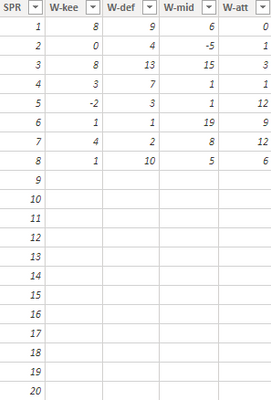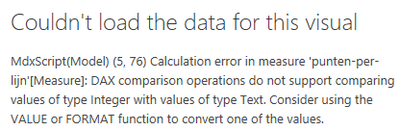Join us at FabCon Vienna from September 15-18, 2025
The ultimate Fabric, Power BI, SQL, and AI community-led learning event. Save €200 with code FABCOMM.
Get registered- Power BI forums
- Get Help with Power BI
- Desktop
- Service
- Report Server
- Power Query
- Mobile Apps
- Developer
- DAX Commands and Tips
- Custom Visuals Development Discussion
- Health and Life Sciences
- Power BI Spanish forums
- Translated Spanish Desktop
- Training and Consulting
- Instructor Led Training
- Dashboard in a Day for Women, by Women
- Galleries
- Data Stories Gallery
- Themes Gallery
- Contests Gallery
- Quick Measures Gallery
- Notebook Gallery
- Translytical Task Flow Gallery
- TMDL Gallery
- R Script Showcase
- Webinars and Video Gallery
- Ideas
- Custom Visuals Ideas (read-only)
- Issues
- Issues
- Events
- Upcoming Events
Compete to become Power BI Data Viz World Champion! First round ends August 18th. Get started.
- Power BI forums
- Forums
- Get Help with Power BI
- DAX Commands and Tips
- Re: Rolling average last 3 rows
- Subscribe to RSS Feed
- Mark Topic as New
- Mark Topic as Read
- Float this Topic for Current User
- Bookmark
- Subscribe
- Printer Friendly Page
- Mark as New
- Bookmark
- Subscribe
- Mute
- Subscribe to RSS Feed
- Permalink
- Report Inappropriate Content
Rolling average last 3 rows
Hi, I'm new here and I need some help.
I would like to calculate a "W-kee" rolling average over the last 3 rows in the table example as below:
So the result should be ((1+4+1)/3=2), but I don't know what DAX formula I need to use.
I think I should use something based on nonblank rows for the W-kee column but I really have no glue.
Please help.
Solved! Go to Solution.
- Mark as New
- Bookmark
- Subscribe
- Mute
- Subscribe to RSS Feed
- Permalink
- Report Inappropriate Content
Hi,
According to your description, I can roughly understand your requirement, you can try this measure to get the expected result:
Rolling average =
var _lastrow=CALCULATE(MIN('Table'[SPR]),FILTER(ALL('Table'),[W-kee]=BLANK()&&[W-def]=BLANK()&&[W-mid]=BLANK()&&[W-att]=BLANK()))
return
CALCULATE(AVERAGE('Table'[W-kee]),FILTER(ALL('Table'),[SPR]<=_lastrow-1&&[SPR]>=_lastrow-3))
And you can get what you want, like this:
You can download my test pbix file below
Thank you very much!
Best Regards,
Community Support Team _Robert Qin
If this post helps, then please consider Accept it as the solution to help the other members find it more quickly.
- Mark as New
- Bookmark
- Subscribe
- Mute
- Subscribe to RSS Feed
- Permalink
- Report Inappropriate Content
Hi,
According to your description, I can roughly understand your requirement, you can try this measure to get the expected result:
Rolling average =
var _lastrow=CALCULATE(MIN('Table'[SPR]),FILTER(ALL('Table'),[W-kee]=BLANK()&&[W-def]=BLANK()&&[W-mid]=BLANK()&&[W-att]=BLANK()))
return
CALCULATE(AVERAGE('Table'[W-kee]),FILTER(ALL('Table'),[SPR]<=_lastrow-1&&[SPR]>=_lastrow-3))
And you can get what you want, like this:
You can download my test pbix file below
Thank you very much!
Best Regards,
Community Support Team _Robert Qin
If this post helps, then please consider Accept it as the solution to help the other members find it more quickly.
- Mark as New
- Bookmark
- Subscribe
- Mute
- Subscribe to RSS Feed
- Permalink
- Report Inappropriate Content
Great, that's the one I'm looking for.
Much appreciated!
- Mark as New
- Bookmark
- Subscribe
- Mute
- Subscribe to RSS Feed
- Permalink
- Report Inappropriate Content
Hi @Anonymous ,
var Rolling Average= CALCULATE(Table[W-knee], FILTER(ALLSELECTED(Table[SPR]), ISONORAFTER( Table[SPR], MAX(Table[SPR]), asc)))
Return (Rolling Average/ 3)
Mark this as a solution, if I answered your question. Kudos are always appreciated.
Thanks
- Mark as New
- Bookmark
- Subscribe
- Mute
- Subscribe to RSS Feed
- Permalink
- Report Inappropriate Content
- Mark as New
- Bookmark
- Subscribe
- Mute
- Subscribe to RSS Feed
- Permalink
- Report Inappropriate Content
Hi @Anonymous
Try this measure:
Measure=
Var _MaxL = calculate(max(table[SPR]),filter(table,table[W-kee]<>""))
Var _MinL = _MaxL-2
return
Calculate(avarage(table[W-kee]),filter(table,table[SPR]>=_MinL &&table[SPR]<=_MaxL ))
If this post helps, please consider accepting it as the solution to help the other members find it more quickly.
Appreciate your Kudos!!
- Mark as New
- Bookmark
- Subscribe
- Mute
- Subscribe to RSS Feed
- Permalink
- Report Inappropriate Content
- Mark as New
- Bookmark
- Subscribe
- Mute
- Subscribe to RSS Feed
- Permalink
- Report Inappropriate Content
Hi @Anonymous
What is the format of [SPR] column?
Appreciate your Kudos!!
- Mark as New
- Bookmark
- Subscribe
- Mute
- Subscribe to RSS Feed
- Permalink
- Report Inappropriate Content
Whole number
- Mark as New
- Bookmark
- Subscribe
- Mute
- Subscribe to RSS Feed
- Permalink
- Report Inappropriate Content
Hi @Anonymous
Can you share your PBIX file with us (After removing sensetive data)?
Appreciate your Kudos!!
Helpful resources
| User | Count |
|---|---|
| 26 | |
| 10 | |
| 8 | |
| 6 | |
| 6 |
| User | Count |
|---|---|
| 32 | |
| 14 | |
| 10 | |
| 10 | |
| 9 |