FabCon is coming to Atlanta
Join us at FabCon Atlanta from March 16 - 20, 2026, for the ultimate Fabric, Power BI, AI and SQL community-led event. Save $200 with code FABCOMM.
Register now!- Power BI forums
- Get Help with Power BI
- Desktop
- Service
- Report Server
- Power Query
- Mobile Apps
- Developer
- DAX Commands and Tips
- Custom Visuals Development Discussion
- Health and Life Sciences
- Power BI Spanish forums
- Translated Spanish Desktop
- Training and Consulting
- Instructor Led Training
- Dashboard in a Day for Women, by Women
- Galleries
- Data Stories Gallery
- Themes Gallery
- Contests Gallery
- Quick Measures Gallery
- Notebook Gallery
- Translytical Task Flow Gallery
- TMDL Gallery
- R Script Showcase
- Webinars and Video Gallery
- Ideas
- Custom Visuals Ideas (read-only)
- Issues
- Issues
- Events
- Upcoming Events
Join the Fabric FabCon Global Hackathon—running virtually through Nov 3. Open to all skill levels. $10,000 in prizes! Register now.
- Power BI forums
- Forums
- Get Help with Power BI
- DAX Commands and Tips
- Rolling 12 Month Average
- Subscribe to RSS Feed
- Mark Topic as New
- Mark Topic as Read
- Float this Topic for Current User
- Bookmark
- Subscribe
- Printer Friendly Page
- Mark as New
- Bookmark
- Subscribe
- Mute
- Subscribe to RSS Feed
- Permalink
- Report Inappropriate Content
Rolling 12 Month Average
Hello everyone, I need assistance correcting my formula for a 12-month rolling average. I am trying to find out the monthly spending of Amazon and Company Cards (Bento), then find out the monthly average per store. I am summing Amazon and Bento Spend based on status = 'Complete' and not 'Declined' See the following 3 measures:
- Amazon Sum = CALCULATE(sum('All Amazon and Bento'[Amount]), 'All Amazon and Bento'[Data Table] = "Amazon", 'All Amazon and Bento'[Order Status] <> "Cancelled")
- Bento Sum = CALCULATE(Sum('All Amazon and Bento'[Amount]), 'All Amazon and Bento'[Data Table] = "Bento", 'All Amazon and Bento'[Order Status] = "Complete")
- Total Sum = 'All Amazon and Bento'[Amazon Sum] + 'All Amazon and Bento'[Bento Sum]
- 12-Month Average per Store =CALCULATE (AVERAGEX (VALUES ( 'All Amazon and Bento'[Year & Month] ),DIVIDE ( [Total Sum], COUNT( Names_Table_Amazon_and_Bento[Number of Stores] ) )),DATESINPERIOD (Date_Value[DateValue],MAX ( 'All Amazon and Bento'[Order Date] ),-12,MONTH))
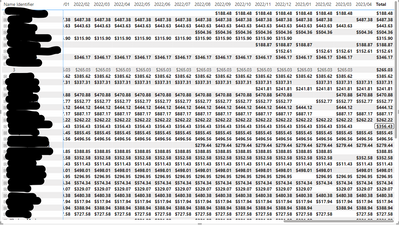
Solved! Go to Solution.
- Mark as New
- Bookmark
- Subscribe
- Mute
- Subscribe to RSS Feed
- Permalink
- Report Inappropriate Content
Thank you, I actually used that site to help try and diagnose my issue but still couldn't figure out my error. My formula appears to be identical with the expectation he uses Variables. Also, my tables with the sales do not have daily sales, that's the only difference I can think of, but in my datesinperiod portion, I am using a continuous date table regardless.
- Mark as New
- Bookmark
- Subscribe
- Mute
- Subscribe to RSS Feed
- Permalink
- Report Inappropriate Content
I figured it out, I was trying to make the 12-month moving average a calculated column when it should be a measure. Thank you for helping me navigate this!
- Mark as New
- Bookmark
- Subscribe
- Mute
- Subscribe to RSS Feed
- Permalink
- Report Inappropriate Content
Hi @james_pease if possible share your pbi file to try to see details.
Did I answer your question? Mark my post as a solution!
Proud to be a Super User!
- Mark as New
- Bookmark
- Subscribe
- Mute
- Subscribe to RSS Feed
- Permalink
- Report Inappropriate Content
Hi @james_pease check master link https://www.sqlbi.com/articles/rolling-12-months-average-in-dax/ I hope this help
Did I answer your question? Mark my post as a solution!
Proud to be a Super User!
- Mark as New
- Bookmark
- Subscribe
- Mute
- Subscribe to RSS Feed
- Permalink
- Report Inappropriate Content
I figured it out, I was trying to make the 12-month moving average a calculated column when it should be a measure. Thank you for helping me navigate this!
- Mark as New
- Bookmark
- Subscribe
- Mute
- Subscribe to RSS Feed
- Permalink
- Report Inappropriate Content
Thank you, I actually used that site to help try and diagnose my issue but still couldn't figure out my error. My formula appears to be identical with the expectation he uses Variables. Also, my tables with the sales do not have daily sales, that's the only difference I can think of, but in my datesinperiod portion, I am using a continuous date table regardless.
Helpful resources

FabCon Global Hackathon
Join the Fabric FabCon Global Hackathon—running virtually through Nov 3. Open to all skill levels. $10,000 in prizes!

Power BI Monthly Update - September 2025
Check out the September 2025 Power BI update to learn about new features.

